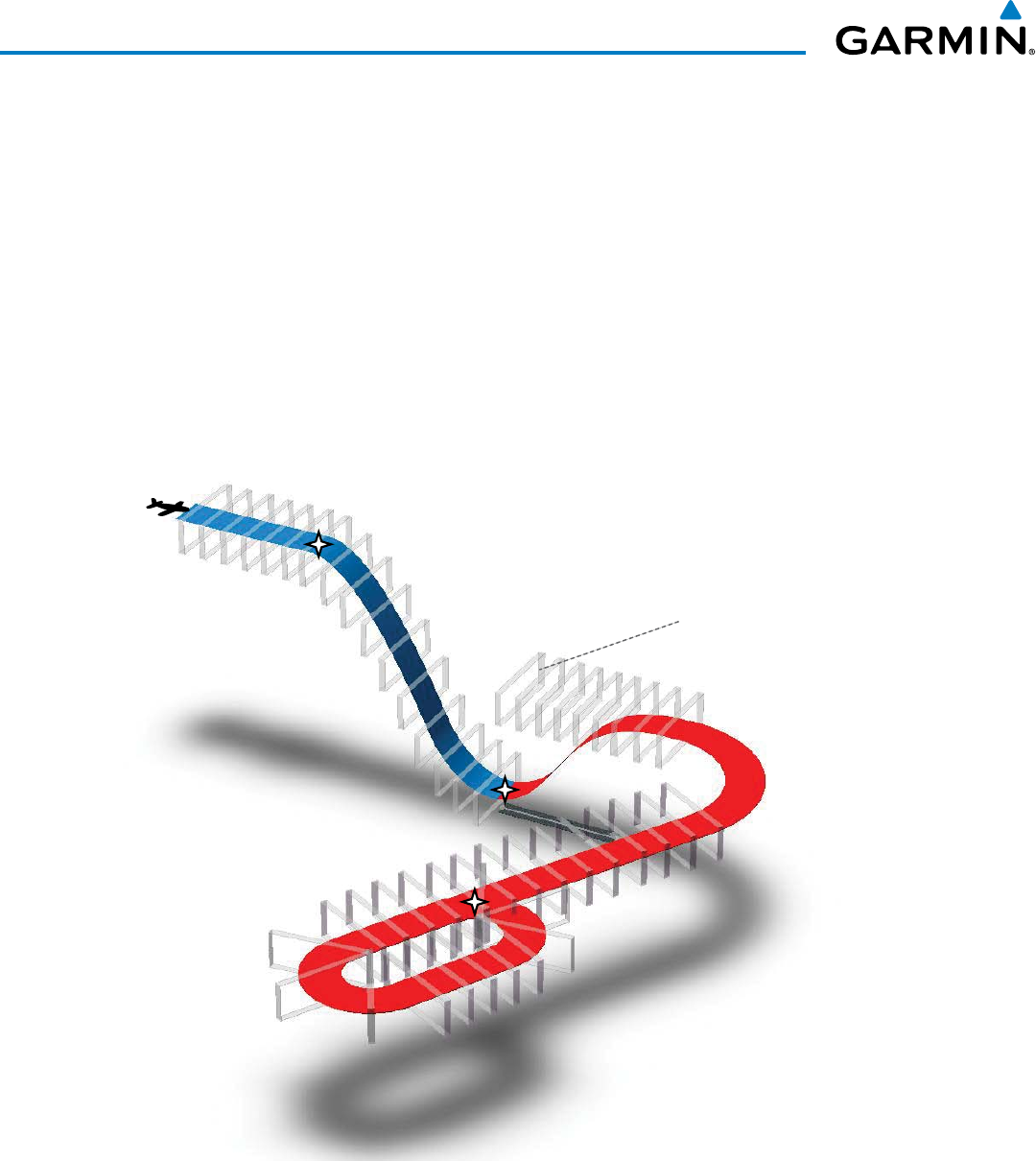
190-00728-04 Rev. A
Embraer Prodigy
®
Flight Deck 100 Pilot’s Guide
504
ADDITIONAL FEATURES
misseD aPProach
Uponactivatingthemissedapproach,pathwaysleadtotheMissedApproachHoldingPoint(MAHP)and
aredisplayedasalevelpathatthepublishedaltitudefortheMAHP,ortheselectedaltitude,whicheveris
thehighest.IftheinitialmissedapproachlegisaCourse-to-Altitude(CA)leg,thepathwaysboxeswill
bedisplayedlevelatthealtitudepublishedfortheMAHP.Iftheinitialmissedapproachlegisdenedby
acourseusingotherthanGPS,pathwaysarenotdisplayedforthatsegment.Inthiscase,thepathways
displayedforthenextlegmaybeoutsidetheeldofviewandwillbevisiblewhentheaircrafthasturned
in the direction of that leg.
Pathwaysaredisplayedalongeachsegmentincludingthepathrequiredtotrackcoursereversalsthatare
partofaprocedure,suchasholdingpatterns.PathwaysboxeswillnotindicateaturntoaMAHPunlessa
denedgeographicalwaypointexistsbetweentheMAPandMAHP.
Figure 8-6 SVS Pathways, Approach, Missed Approach, and Holding
Descent displayed
by pathway
Selected Altitude
or Programmed Altitude
(whichever is higher)
FAF
MAP
MAHP
Climbs NOT displayed
by pathway
Turn Segment
NOT displayed
by pathway


















