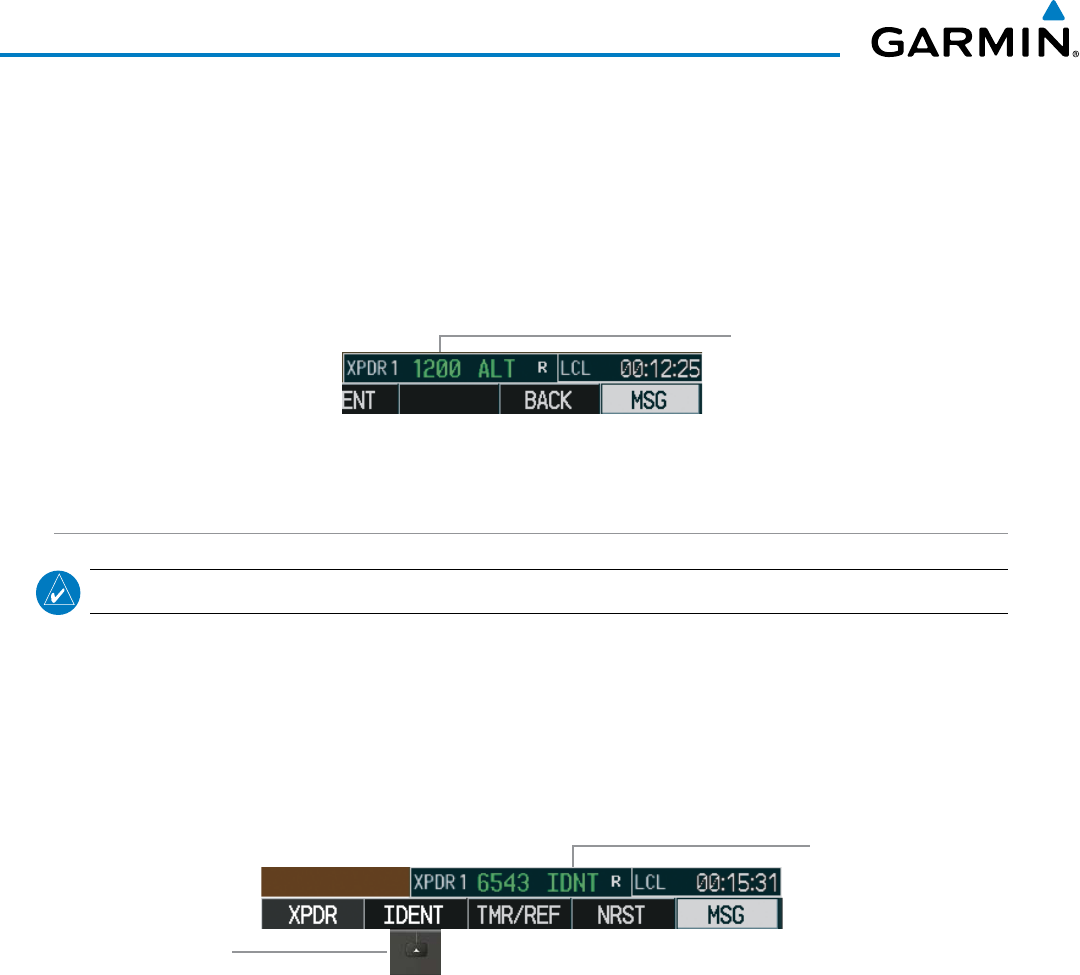
190-00728-04 Rev. A
Embraer Prodigy
®
Flight Deck 100 Pilot’s Guide
158
AUDIO PANEL AND CNS
VFR CODE
The VFRcodecanbeenteredeither manuallyorbyselectingthe
XPDR
Softkey, then the
VFR
Softkey.
When the
VFR
Softkeyisselected,thepre-programmedVFRcodeisautomaticallydisplayedinthecodeeld
oftheTransponderDataBox.Selectingthe
VFR
Softkeyagainrestoresthepreviousidenticationcode.
Thepre-programmedVFRCodeissetatthefactoryto1200.IfaVFRcodechangeisrequired,contacta
Garmin-authorizedservicecenterforconguration.
Figure 4-46 VFR Code
VFR Code
IDENT FUNCTION
NOTE: In Standby Mode, the IDENT Softkey is inoperative.
Selecting the
IDENT
SoftkeysendsadistinctidentityindicationtoAirTrafcControl(ATC).Theindication
distinguishestheidentingtransponderfromall theothersontheairtrafccontroller’sscreen.The
IDENT
Softkey appears on all levels of transponder softkeys. When the
IDENT
Softkey is selected, a green
IDNT
indicationisdisplayedinthemodeeldoftheTransponderDataBoxforadurationof18seconds.
After the
IDENT
Softkeyis selectedwhilein ModeorCodeSelection, thesystemrevertsto thetop-level
softkeys.
Select the
IDENT Softkey
to Initiate the
ID Function
IDNT
Indication
Figure 4-47 IDENT Softkey and Indication


















