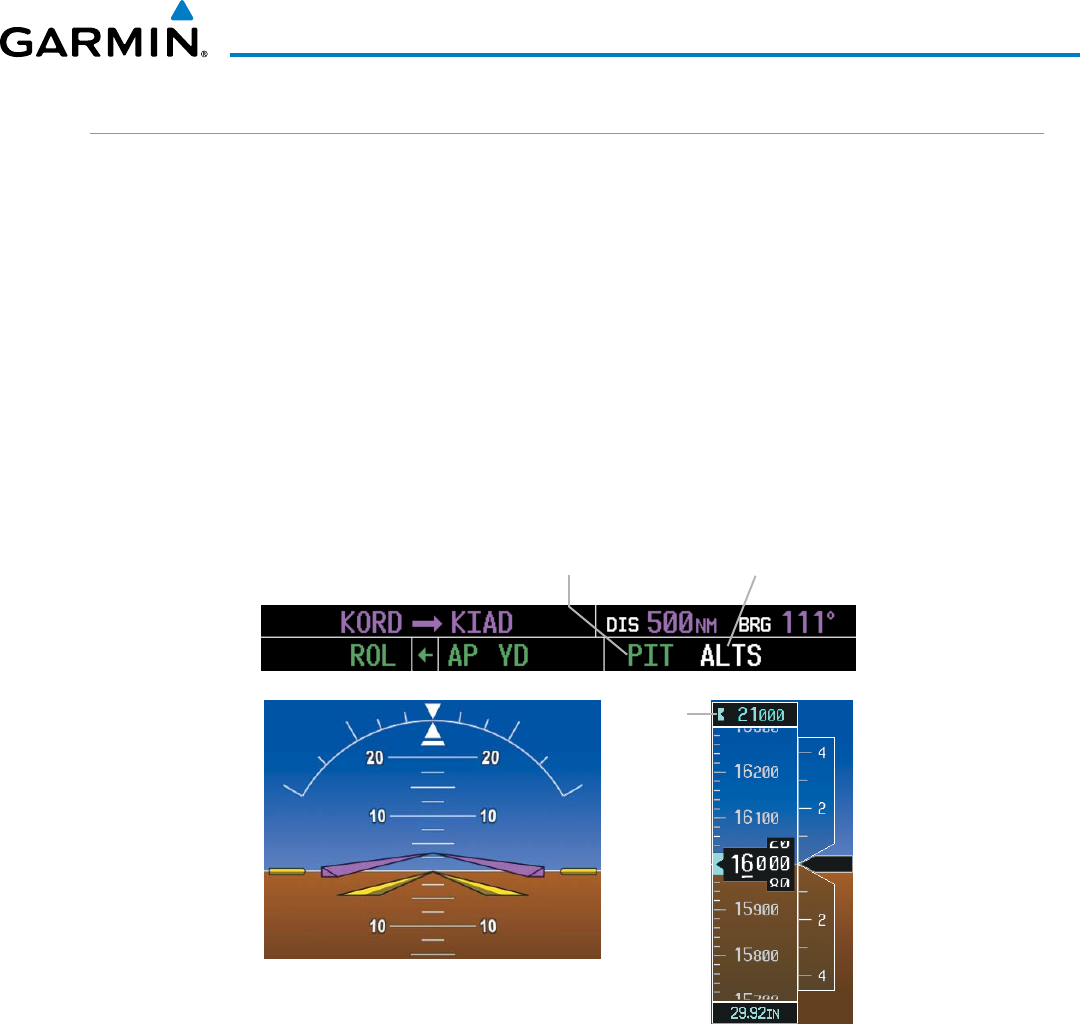
190-00728-04 Rev. A
Embraer Prodigy
®
Flight Deck 100 Pilot’s Guide
455
AUTOMATIC FLIGHT CONTROL SYSTEM
PITCH HOLD MODE (PIT)
Whentheightdirectorisactivated(withtheFDKey)orswitched,PitchHoldModeisselectedbydefault.
PitchHoldModeisindicatedastheactiveverticalmodebythe‘PIT’annunciation.Thismodemaybeusedfor
climb or descent to the Selected Altitude (shown above the Altimeter), since Selected AltitudeCaptureModeis
automaticallyarmedwhenPitchHoldModeisactivated.
InPitchHoldMode,theightdirectormaintainsaconstantpitchattitude,thepitchreference.Thepitch
referenceis setto theaircraftpitch attitudeat themomentof modeselection. Ifthe aircraftpitchattitude
exceedstheightdirectorpitchcommandlimitations,theightdirectorcommandsapitchangleequaltothe
nose-up/down limit.
CHANGING THE PITCH REFERENCE
WhenoperatinginPitchHold Mode,thepitchreferencecan beadjustedby pressing the
CWS
Button,
hand-flying the aircraft to establish a new pitch reference, then releasing the
CWS
Button.
Figure 7-7 Pitch Hold Mode
Selected
Altitude
Pitch Hold
Mode Active
Selected Altitude
Capture Mode Armed
Command Bars Maintain
Desired Pitch Reference


















