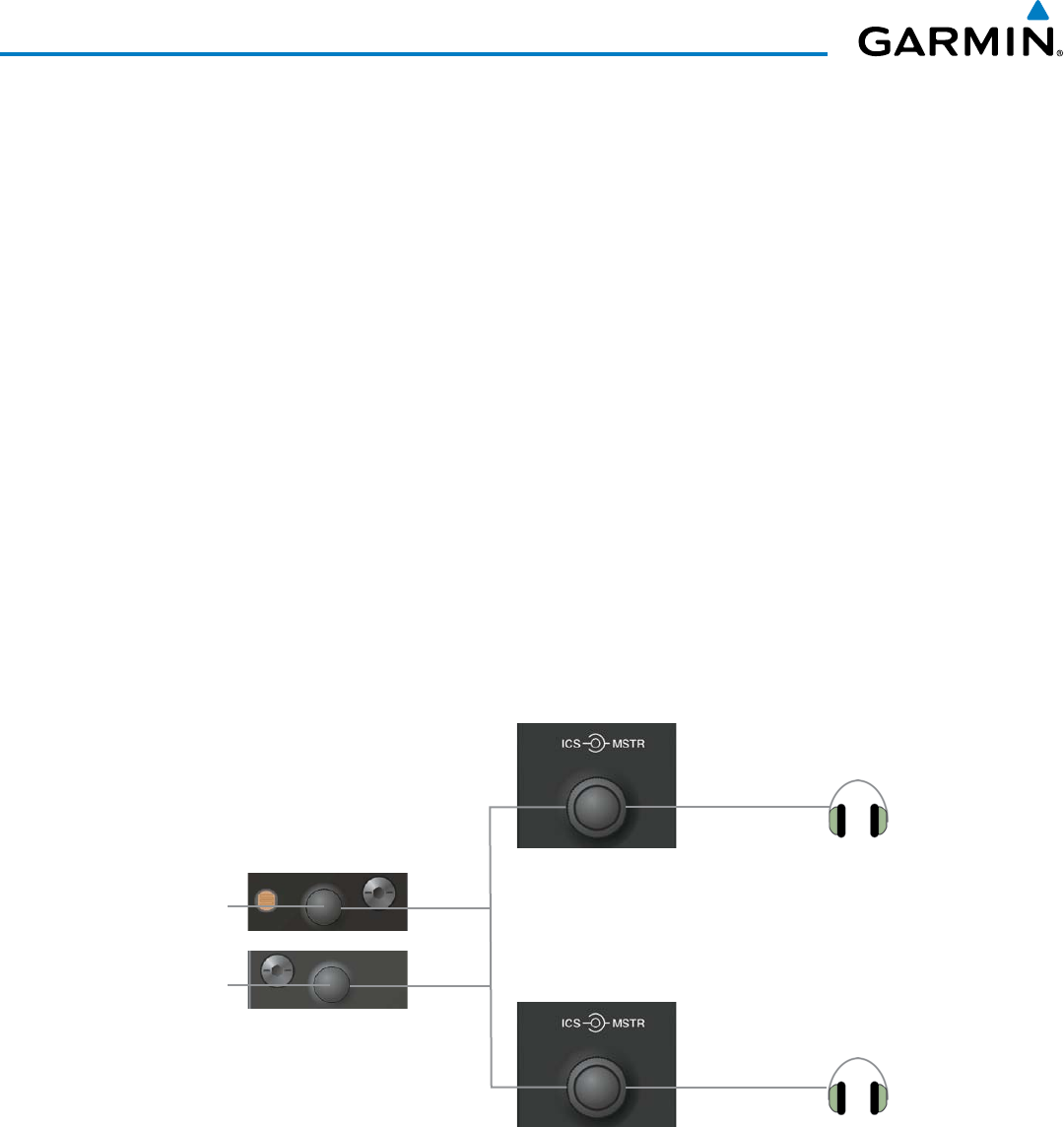
190-00728-04 Rev. A
Embraer Prodigy
®
Flight Deck 100 Pilot’s Guide
166
AUDIO PANEL AND CNS
IndependentradiovolumeadjustmentsmadeusingtheMFD/PFDcontrolsaffectonlytheaudiooutputforeach
radio selected for adjustment. Radio volume adjustment affects both crew positions equally for each radio that
is adjusted. Turning the master volume control located on either Audio Panel affects only the audio heard in the
corresponding crew position headset. Thus, radio volume adjustments may be overridden by each crew position
independently using the master volume control on the Audio Panel for the respective crew position. The master
volume control for each Audio Panel affects all other system audio output for the pilot or copilot headset.
Setting the Audio Panel volume levels during preflight:
1) Verify the INTR COM Key is selected.
2) Verify manual squelch is set to minimum.
3) Turn the MSTR Knob (Master Volume Control) on both Audio Panels clockwise two full turns. This sets the
headset audio level to max volume (least amount of attenuation).
4) Adjust radio volume levels (COM, NAV, etc.) to a suitable level.
5) Adjust the ICS volume Knob on each Audio Panel to the desired intercom level.
6) Reset squelch to automatic, or adjust to the appropriate level manually.
Once this procedure has been completed, the master volume controls on both Audio Panels may now be
adjusted. The flight crew can change settings, keeping in mind the notes above.
Figure 4-54 Radio and Headphone Volume Controls
Radio Volume
Knobs Adjust
Radio Level
Copilot Master
Volume Control
Pilot Master
Volume Control
Master Volume
Knobs Adjust
Headphone
Volume Level
COM Radio
Audio
NAV Radio
Audio


















