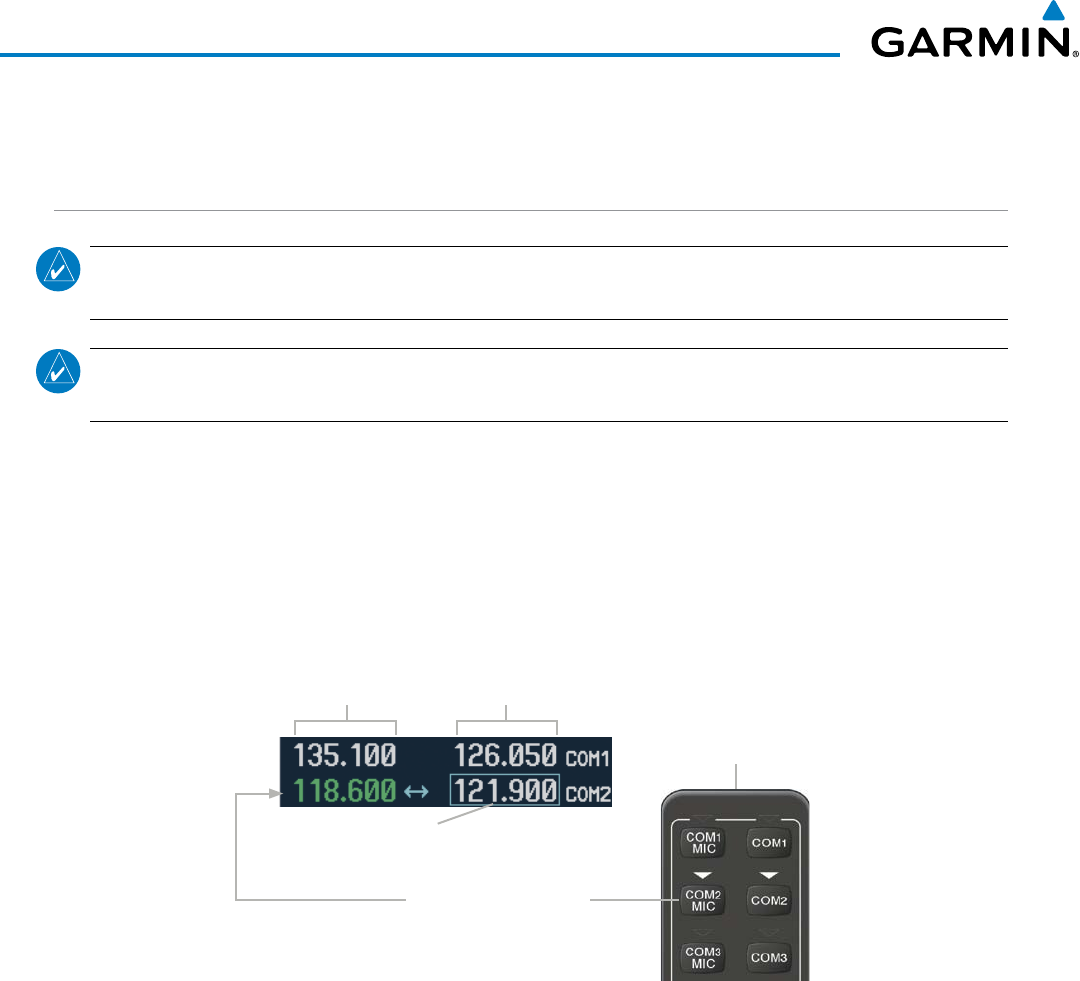
190-00728-04 Rev. A
Embraer Prodigy
®
Flight Deck 100 Pilot’s Guide
128
AUDIO PANEL AND CNS
4.2 COM OPERATION
COM TRANSCEIVER SELECTION AND ACTIVATION
NOTE: During PA Mode, the COM MIC Annunciator is extinguished and the COM active frequency color
changes to white, indicating that neither COM transmitter is active.
NOTE: When turning on the system for use, the system remembers the last frequencies used and the active
COM transceiver state prior to shutdown.
The COMFrequencyBoxiscomposedoffourelds;thetwoactive frequencies are on the left side and the
two standby frequencies are on the right. The COM transceiver is selected for transmitting by pressing the
COM MIC
Keys on the Audio Panel.
An active COM frequency displayed in green indicates that the COM transceiver is selected on the Audio
Panel (
COM1 MIC
or
COM2 MIC
Key). When the PA Key is selected on the Audio Panel, both active COM
frequenciesappear inwhite indicatingthat noCOM radio isselected fortransmitting. Frequencies inthe
standbyeldsaredisplayedinwhite.
Figure 4-3 Selecting a COM Radio for Transmit
Active
Fields
Standby
Fields
Tuning Box
COM2 Radio is
Selected on the Audio
Panel
Top Section of
the Audio Panel
COM3isreservedfortheoptionalHFradio.TheactiveHFfrequencyisnotshownonthesystem.
TheactiveCOMfrequencydisplayedingreenontheMFDisthesameasonPFD1.


















