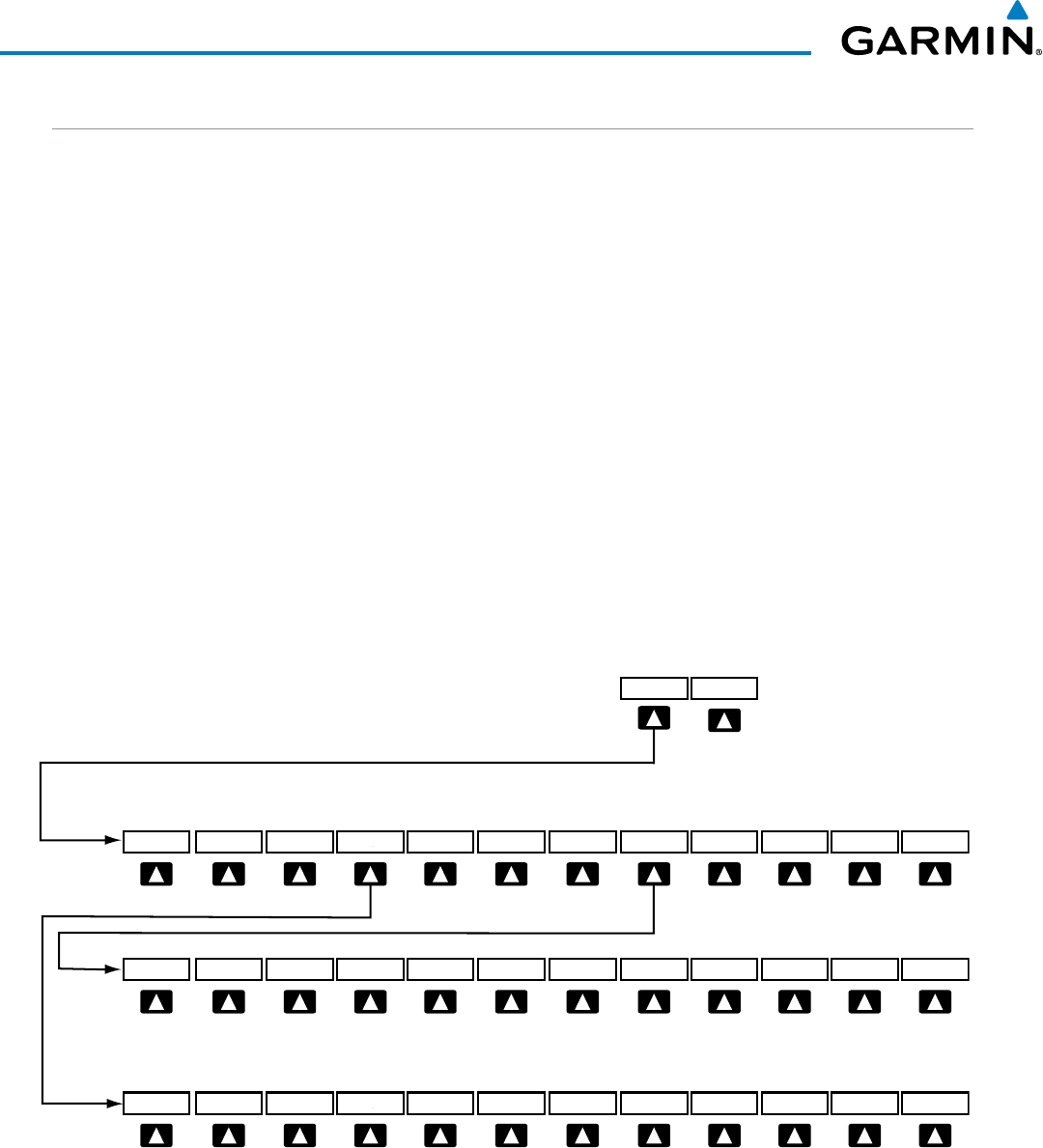
190-00728-04 Rev. A
Embraer Prodigy
®
Flight Deck 100 Pilot’s Guide
154
AUDIO PANEL AND CNS
TCAS II TRANSPONDER CONTROLS (OPTIONAL)
Transponder function is displayedon three levels ofsoftkeys on the PFD: Top-level, Transponder/Trafc
Selection,andModeSelectionorCodeEntry.Whenthetop-level
XPDR/TFC
Softkeyisselected,theFunction
Select softkeys appear: XPDR1, XPDR2(ifTCASXPDR2optionisloaded),
MODE, TCAS, CODE
,
IDENT
,
BACK
.
When the
MODE
Softkey is selected, the Mode Selection softkeys appear:
STBY
,
ON
,
ALT
,
TA ONLY
,
TA/
RA
,
BACK
.
When the
CODE
Softkey is selected, the number softkeys appear:
0
,
1,
2
,
3
,
4
,
5
,
6
,
7
,
IDENT
,
BKSP,
BACK
. The digits
8
and
9
are not used for code entry. Selecting the numbered softkeys in sequence enters
thetranspondercode.Ifanerrorismade,selectingthe
BKSP
Softkey moves the code selection cursor to the
previous digit. Selecting the
BKSP
Softkeyagainmovesthecursortothenextpreviousdigit.
Selecting the
BACK
Softkey returns to the previous level softkeys.
The code can also be entered with the FMSKnoboneitherPFD.Codeentrymustbecompletedwitheither
the softkeys or the FMS Knob, but not a combination of both.
Selecting the
IDENT
SoftkeywhileinCodeSelectioninitiatestheidentfunctionandrevertstothetop-level
softkeys.
After45secondsoftranspondercontrolinactivity,thesystemrevertsbacktothetop-levelsoftkeys.
Figure 4-40 Transponder Softkeys (with TCAS II option)
Selecting the BACK Softkey
returns to the top-level softkeys.
MSG
MSG
BACKBKSP
IDENT
76543210
MODE TCAS
CODE
IDENT
BACK
XPDR/TFC
IDENT
Selecting the BACK Softkey
returns to the previous level softkeys.
MSG
STBY ON
ALTTA/RA BACK
TA ONLY
Selecting the BACK Softkey
returns to the previous level softkeys.
XPDR1 XPDR2


















