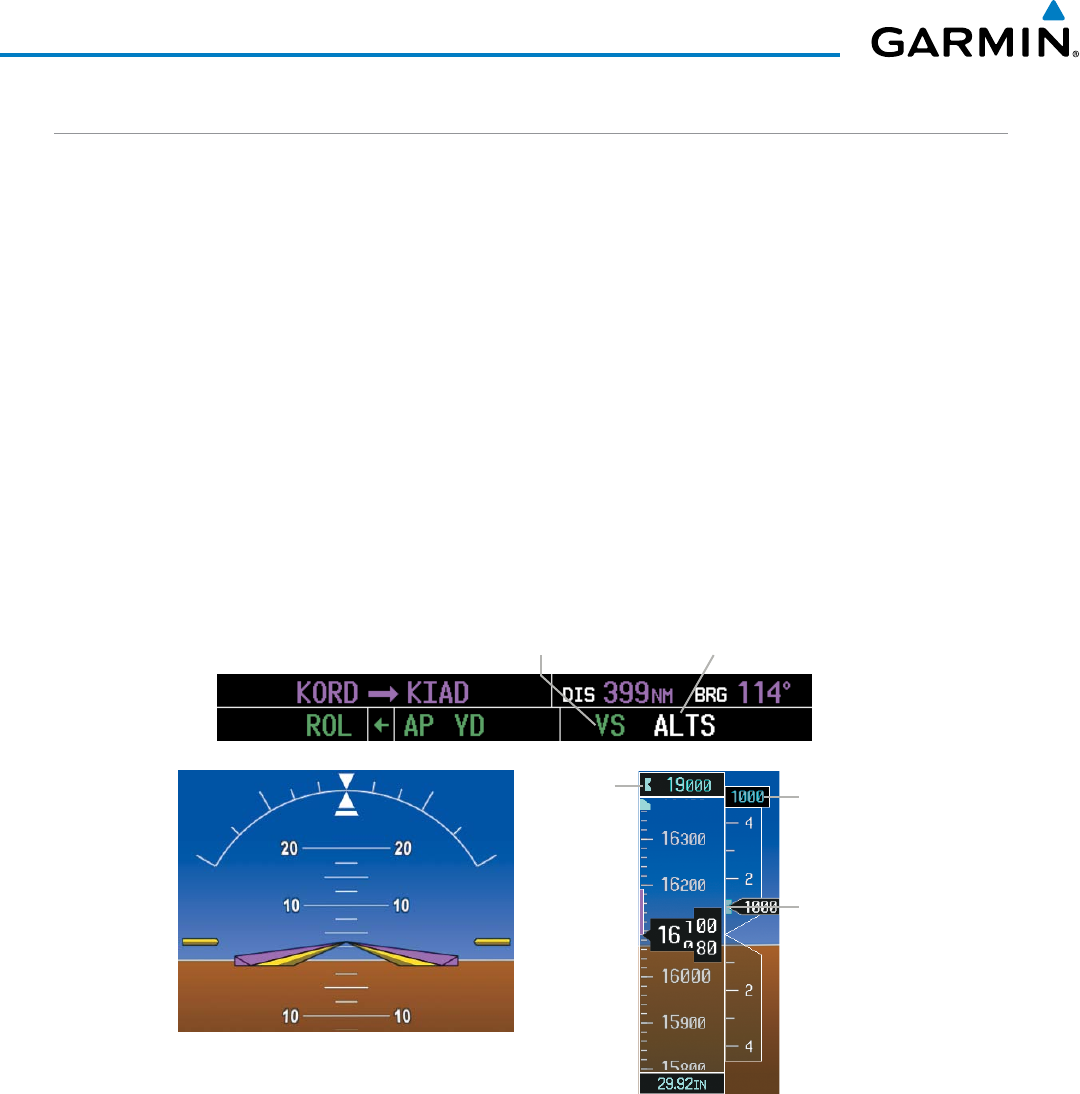
Embraer Prodigy
®
Flight Deck 100 Pilot’s Guide
190-00728-04 Rev. A
458
AUTOMATIC FLIGHT CONTROL SYSTEM
VERTICAL SPEED MODE (VS)
InVerticalSpeedMode,theightdirectoracquiresandmaintainsaVerticalSpeedReference(shownabove
theVerticalSpeed Indicator).Currentaircraftverticalspeed(to thenearest100fpm)becomesthe Vertical
SpeedReferenceatthemomentofVerticalSpeedModeactivation.Thismodemaybeusedforclimbordescent
to the Selected Altitude (shown above the Altimeter) since Selected AltitudeCaptureMode isautomatically
armedwhenVerticalSpeedModeisselected.
WhenVerticalSpeedModeisactivatedbypressingthe
VS
Key,‘VS’isannunciatedingreenintheAFCSStatus
Box.TheVerticalSpeedReferenceisdisplayedabovetheVerticalSpeedIndicator.AVerticalSpeedReference
Bug corresponding to the Vertical Speed Reference is shown on the indicator.
CHANGING THE VERTICAL SPEED REFERENCE
TheVerticalSpeedReference(shownabovetheVerticalSpeedIndicator)maybechangedby:
•Usingthe
UP/DN
Wheel
•Pressingthe
CWS
Button, hand-flying the aircraft to attain a new Vertical Speed Reference, then releasing
the
CWS
Button
Figure 7-10 Vertical Speed Hold Mode
Vertical
Speed
Reference
Bug
Vertical
Speed
Reference
Selected
Altitude
Selected Altitude
Capture Mode Armed
Vertical Speed
Mode Active
Command Bars Indicate Climb to
Attain Vertical Speed Reference


















