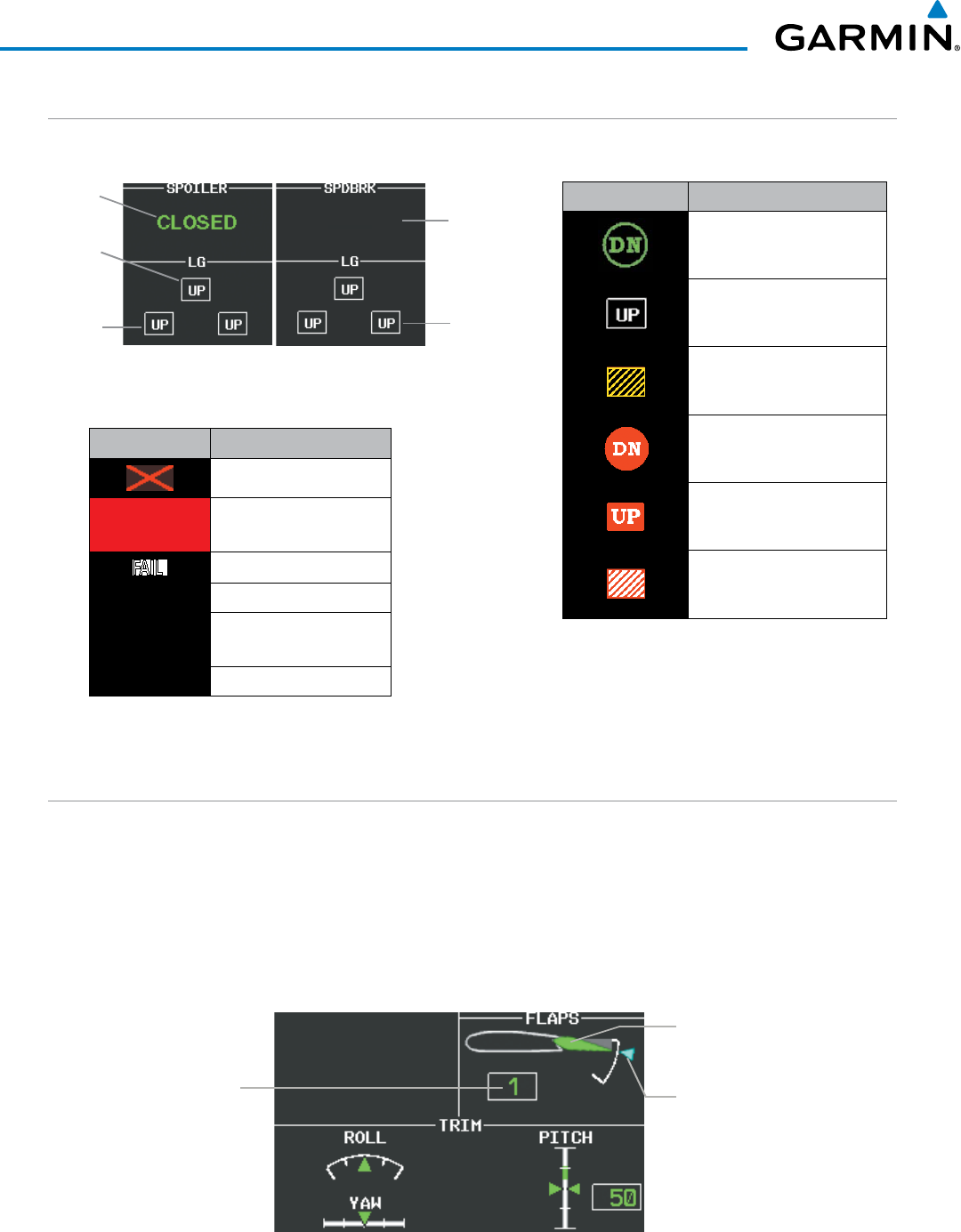
Embraer Prodigy
®
Flight Deck 100 Pilot’s Guide
190-00728-04 Rev. A106
ENGINE & AIRFRAME SYSTEMS
SPOILER AND LANDING GEAR
Spoiler and landing gear statuses are shown using the indications in Tables 3-3 and 3-4, respectively.
Spoiler
Status
Main
Landing
Gear
Right-side
Landing
Gear
Left-side
Landing
Gear
Figure 3-13 Spoiler and
Landing Gear Indications
Spoiler not
Configured
Indication Description
Invalid information
SPDBRK
Spoilers out of takeoff
configuration
FAIL
Spoilers failed
CLOSED Spoilers retracted
GND SPLR
Ground spoilers
deployed
SPDBRK Speedbrakes deployed
Table 3-3 Spoiler Indications
Indication Description
Landing Gear Down
Landing Gear Up
Landing Gear Transitioning
(Normal)
Landing Gear Locked Down
(Abnormal)
Landing Gear Locked Up
(Abnormal)
Landing Gear Transitioning
(Abnormal)
Table 3-4 Landing Gear Position Indications
FLAPS AND TRIM
Flap deflection is normally displayed beneath the trim indications using a rotating pointer and a green readout
indicating the flap lever setting (0, 1, 2, 3, or FULL). A light blue bug marks the selected flap position. When
the flap is in motion, the readout is dashed. If the position data becomes invalid, the flap pointer is removed
from the display, and the readout is displayed with a red “X”.
Pitch, roll, and yaw trim indications are shown along scales at the bottom of the EIS Display. If the trim
information becomes invalid, the pointers are removed and the readout (for pitch) is displayed with a red “X”.
Flap
Lever
Setting
Flap
Selected
Bug
Flap
Position
Figure 3-14 Flap and Trim Indications


















