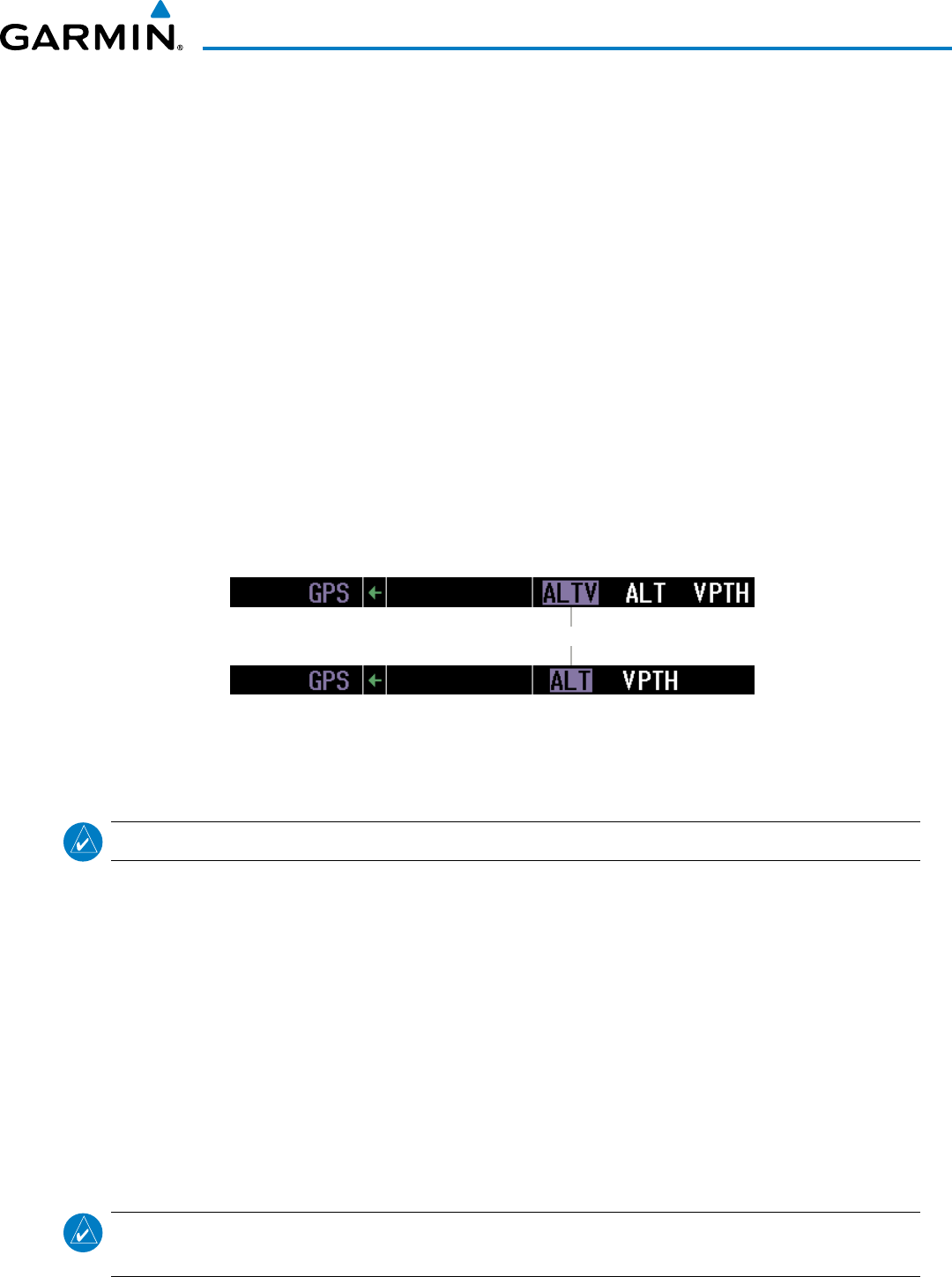
190-00728-04 Rev. A
Embraer Prodigy
®
Flight Deck 100 Pilot’s Guide
465
AUTOMATIC FLIGHT CONTROL SYSTEM
VNV TARGET ALTITUDE CAPTURE MODE (ALTV)
VNVTargetAltitudeCaptureisanalogoustoSelectedAltitudeCaptureModeandisarmedautomatically
after the VNVKeyispressedandthenextVNVTargetAltitudeistobeinterceptedbeforetheSelected Altitude.
Theannunciation‘ALTV’indicatesthattheVNVTargetAltitudeistobecaptured.VNVTargetAltitudesare
shown in the active flight plan or direct-to (with vertical constraint), and can be entered manually or loaded
fromadatabase(seetheFlightManagementSectionfordetails).Atthesametimeas“TODwithin1minute”
isannunciatedintheNavigationStatusBox,theactiveVNVTargetAltitudeisdisplayedabovetheVertical
SpeedIndicator(seeFigure7-14).
As the aircraft nears the VNV Target Altitude, the flight director automatically transitions to VNV Target
AltitudeCaptureModewithAltitudeHoldModearmed.Thisautomatictransitionisindicatedbythemagenta
‘ALTV’annunciationashingforupto5secondsandtheappearanceofthewhite‘ALT’annunciation.The
activeVNVTargetAltitudeisshowninmagentaabovetheVerticalSpeedIndicator.
At 50feet from theVNV Target Altitude,the ightdirector automaticallytransitions from VNVTarget
AltitudeCapturetoAltitudeHoldModeandtracksthelevelleg.AsAltitudeHoldModebecomesactive,the
white‘ALT’annunciationmovestotheactiveverticalmodeeldandashesmagentafor5secondstoindicate
theautomatictransition.TheightdirectorautomaticallyarmsVerticalPathTracking,allowingupcoming
descentlegstobecapturedandsubsequentlytracked.
Figure 7-17 VNV Altitude Capture
Flash Up to 5 sec, Indicating Automatic Transition
changing the vnv target altitUDe
NOTE: Pressing the CWS Button while in VNV Target Altitude Capture Mode does not cancel the mode.
ChangingthecurrentVNVTargetAltitudewhileVNVTargetAltitudeCaptureModeisactivecausesthe
ightdirectortoreverttoPitchHoldMode.VerticalPathTrackingandtheappropriatealtitudecapture
mode are armed in preparation to capture the new VNV Target Altitude or the Selected Altitude, depending
onwhichaltitudeistobeinterceptedrst.
VNV target altitudescan bechanged whileediting theactive ightplan (seethe FlightManagement
Section for details).
cUrrent sPeeD control (if availaBle)
CurrentSpeedControl(ifavailable)canbeengagedifthetheautopilotisengagedandAltitudeHoldMode
(ALT)orVNVTargetAltitudeCapture(ALTV)Modeisactive.WhentheCSC Key is pressed, the Full Authority
DigitalEngineControl(FADEC)variesenginethrusttomaintainthedesiredAirspeedReference(greenAirspeed
Reference Bug), within a certain control range.
NOTE: For CSC engagement and disengagement detailed conditions, see the approved Pilot’s Operating
Handbook (POH).


















