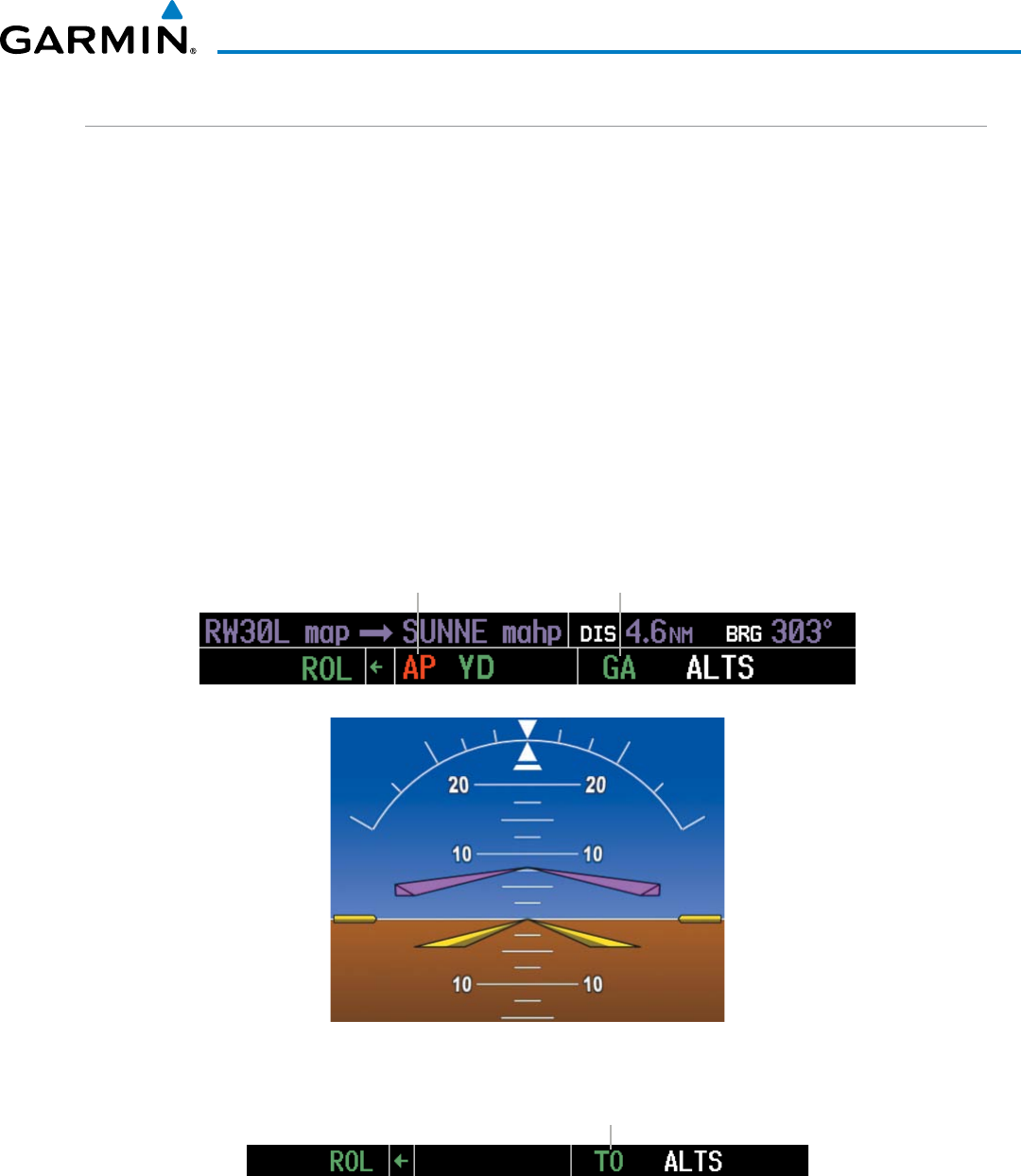
190-00728-04 Rev. A
Embraer Prodigy
®
Flight Deck 100 Pilot’s Guide
469
AUTOMATIC FLIGHT CONTROL SYSTEM
TAKEOFF (TO) AND GO AROUND (GA) MODES
InGoAroundandTakeoffmodes,theightdirectorcommandsaconstantsetpitchattitude.The
TO/GA
Switch
is used to select both modes. The mode entered by the flight director depends on whether the aircraft
isontheground.SelectedAltitudeCaptureModeisautomaticallyarmedwhentheaircraftisatleast400feet
belowtheSelectedAltitudeatthetimeTakeofforGoAroundModeisselected.WhenTakeofforGoAround
modeisactivated,thelateralmodeisannunciatedas‘ROL’.
TakeoffModeprovidesanattitudereferenceduringrotationandtakeoff.Thismodecanbeselectedonly
while on the ground by pushing the TO/GA Switch. The flight director Command Bars assume a wings-level,
pitch-upattitude.AutopilotengagementwhileTakeoffModeisactiveisinhibitedwhiletheaircraftisonthe
ground.
PressingtheTO/GA Switch while in the air activates the flight director in a wings-level, pitch-up attitude,
allowing the execution of a missed approach or a go around. Selecting Go Around Mode disengages the
autopilot;however,subsequentautopilotengagementisallowed.Attemptstomodifytheaircraftattitude(i.e.,
with the
CWS
Button)resultinreversiontoPitchHoldMode.
Figure 7-22 Takeoff and Go Around Modes
Command Bars Indicate Climb
Go Around
Mode Active
Autopilot Disconnect
Annunciation Flashes
Red 5 sec
Takeoff
Mode Active


















