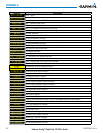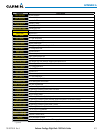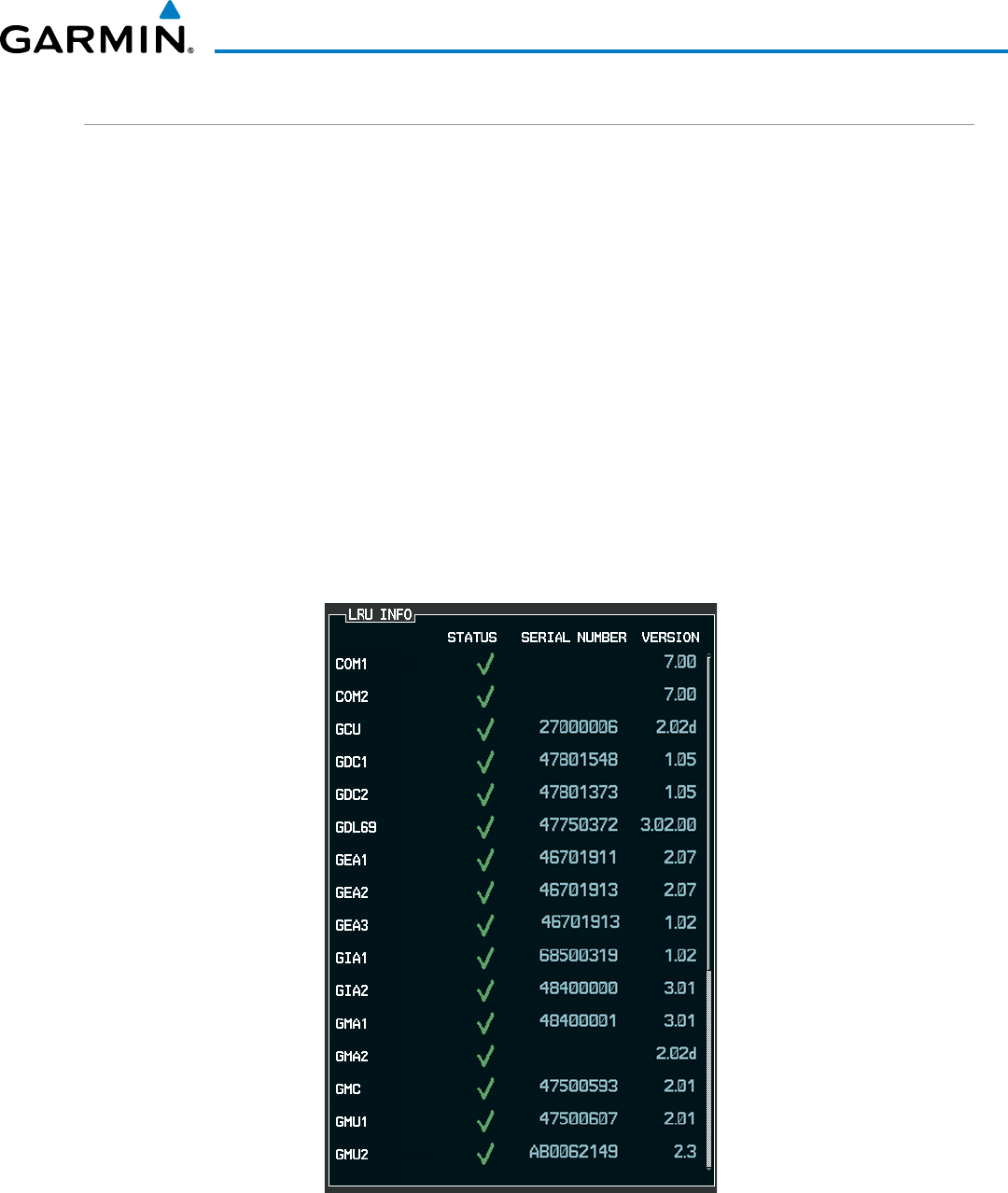
190-00728-04 Rev. A
Embraer Prodigy
®
Flight Deck 100 Pilot’s Guide
609
ADDITIONAL FEATURES
GDL 69/69A DATA LINK RECEIVER TROUBLESHOOTING
Somequicktroubleshootingstepslistedbelowcanbeperformedtondthepossiblecauseofafailure.
•Ensure the owner/operatorof the aircraft in whichthe Data Link Receiveris installed has subscribedto
SiriusXMSatelliteRadio
•EnsuretheSiriusXMsubscriptionhasbeenactivated
•PerformaquickcheckofthecircuitbreakerstoensurethatpowerisappliedtotheDataLinkReceiver
•EnsurethatnothingispluggedintotheMusicjack(s)becausethiswouldpreventSiriusXMSatelliteRadio
frombeingheard
Fortroubleshootingpurposes,checktheLRUInformationBoxontheAUX-SystemStatusPageforDataLink
Receiver(GDL69/69A)status,serialnumber,andsoftwareversionnumber.Ifafailurehasbeendetectedinthe
GDL69/69AthestatusismarkedwitharedX.
Selecting the System Status Page:
1) Turn the large FMS Knob to select the AUX Page Group.
2) Turn the small FMS Knob to select the System Status Page (the last page in the AUX Page Group).
Figure 8-135 LRU Information Window on System Status Page