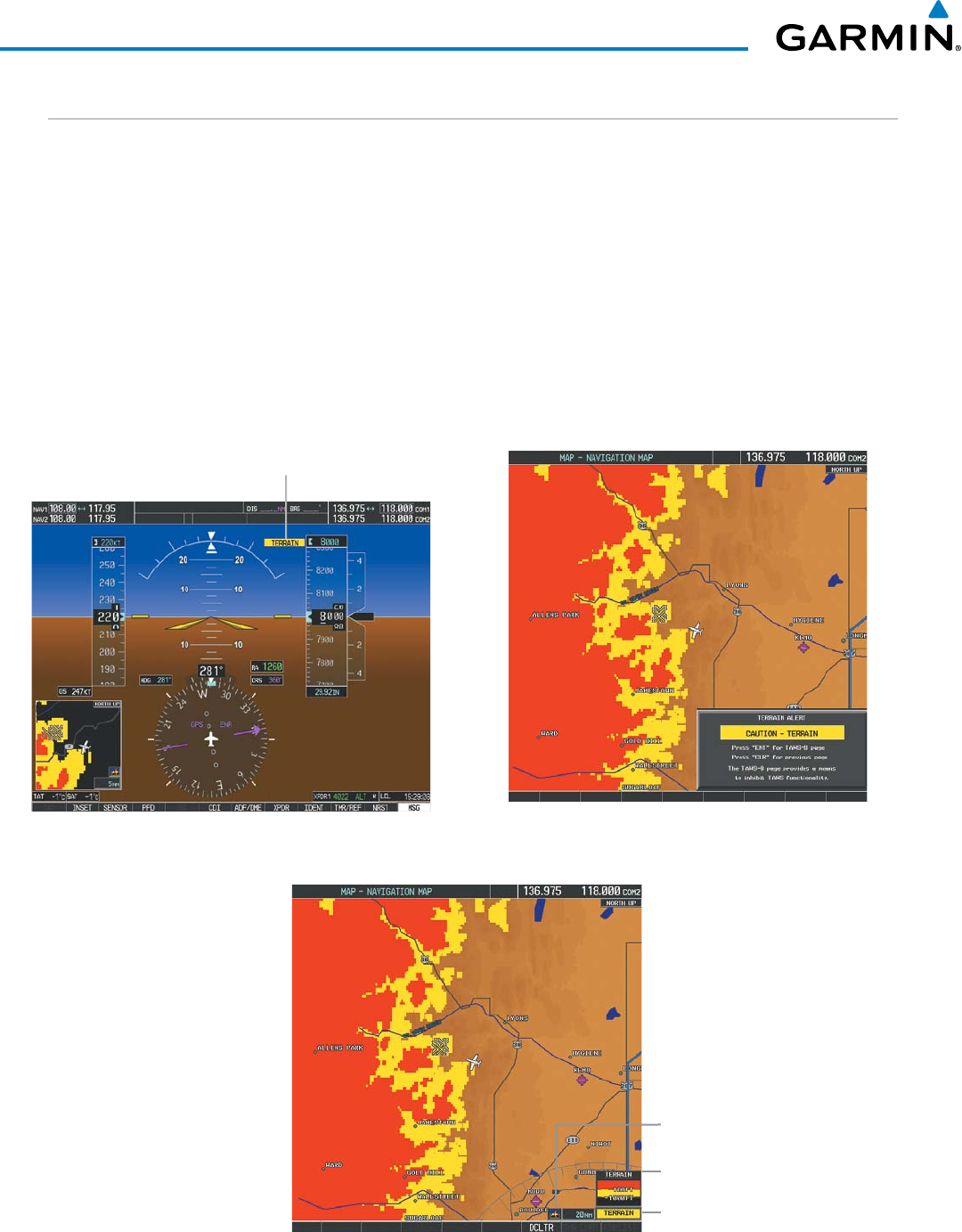
Embraer Prodigy
®
Flight Deck 100 Pilot’s Guide
190-00728-04 Rev. A
384
HAZARD AVOIDANCE
TAWS-B ALERTS
AlertsareissuedwhenightconditionsmeetparametersthataresetwithinTAWS-Bsoftwarealgorithms.
TAWS-BalertstypicallyemployaCAUTIONoraWARNINGalertseveritylevel,orboth.Whenanalertis
issued,visualannunciationsaredisplayedandauralalertsaresimultaneouslyissued.Table6-6showsTAWS-B
alert types with corresponding annunciations and aural messages.
Whenanalertisissued,annunciationsappearonthePFDandMFD.TheTAWS-BAlertAnnunciationis
showntotheupperleftoftheAltimeteronthePFDandbelowtheTerrainLegendontheMFD.IftheTAWS-B
Pageisnotdisplayedatthetime,apop-upalertappearsontheMFD.Toacknowledgethepop-upalert:
•PresstheCLR Key(returnstothecurrentlyviewedpage),or
•PresstheENT Key(accessestheTAWS-BPage)
Alert Annunciation
Figure 6-77 TAWS-B PFD Alert Annunciation
Figure 6-79 Navigation Map Page
(After TAWS-B Pop-up Alert Acknowledgment)
Alert Annunciation
Terrain Legend
Terrain Display Enabled
Figure 6-78 Navigation Map Page
TAWS-B Pop-up Alert


















