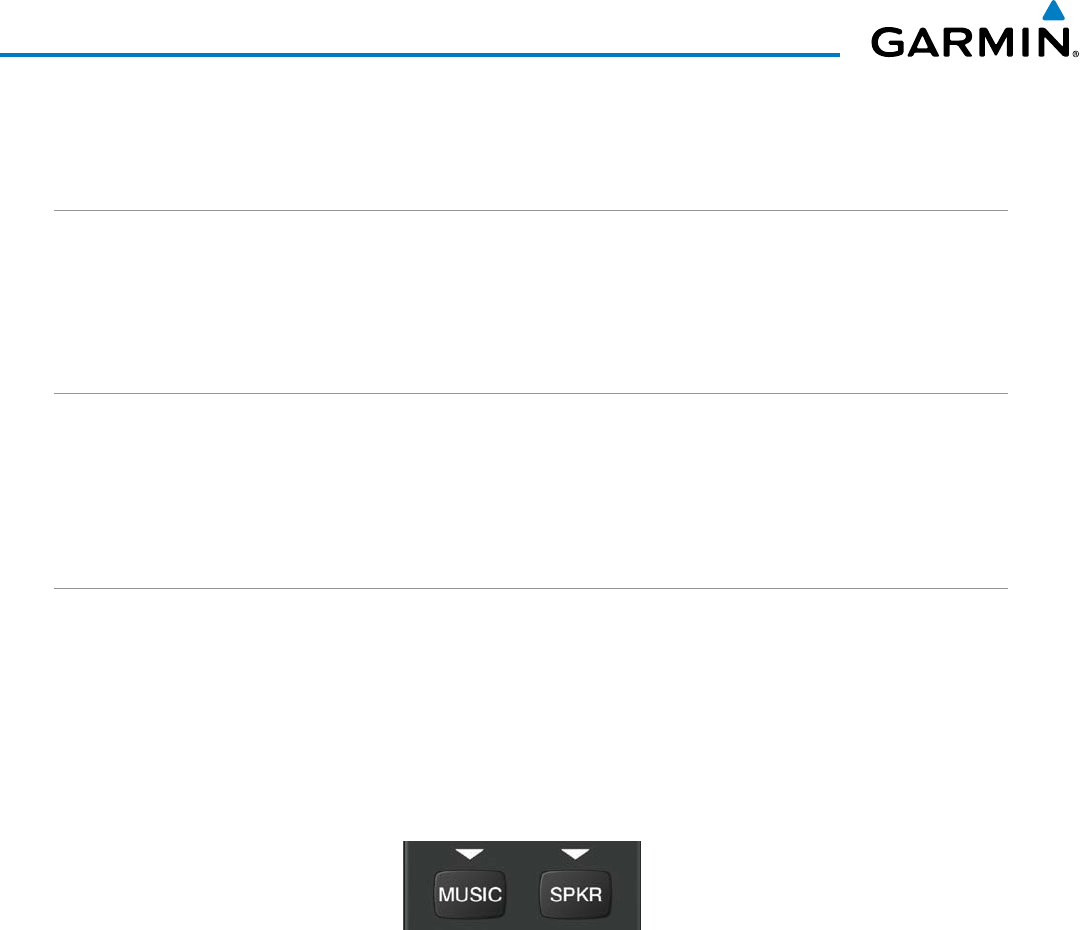
190-00728-04 Rev. A
Embraer Prodigy
®
Flight Deck 100 Pilot’s Guide
160
AUDIO PANEL AND CNS
4.5 ADDITIONAL AUDIO PANEL FUNCTIONS
POWER-UP
TheAudioPanelsperformaself-testduringpower-up.Duringtheself-testallAudioPanelannunciator lights
illuminateforapproximatelytwoseconds.Oncetheself-testiscompleted,mostofthesettings are restored to
thoseinusebeforetheunitwaslastturnedoff.Theexceptionsarethespeakerandintercom,whicharealways
selected during power up.
MONO/STEREO HEADSETS
Stereo or mono headsets are recommended for use in the cockpit of the aircraft.
Using a monaural headset in the jack panel of the cockpit shorts the right headset channel output to ground.
While this does not damage the Audio Panel, a pilot listening on a monaural headset hears only the left channel
in both ears.
SPEAKER
Each Audio Panel controls a separate cabin speaker. Pressing the SPKRKeyselectsanddeselectstheon-side
speakerunlessoxygenmasksareinuse.Whileusingoxygenmasks,thecross-sidecabinspeakerisalwayson,
pilot audio is always heard on the speaker, and the SPKR Key can not be disabled (the speaker remains on) on
thesideinwhichtheoxygenmaskisinuse.
All of the radios can be heard over the cabin speakers. Speaker audio is muted when the PTT is pressed. The
“Stall”auralwarningisalwaysheardonbothspeakers,sincetheSPWSautomaticallyactivatethepilotandco-
pilot speakers (if they are not already turned on) in the event of Stall Warning activation..
Figure 4-49 Music and Speaker Keys


















