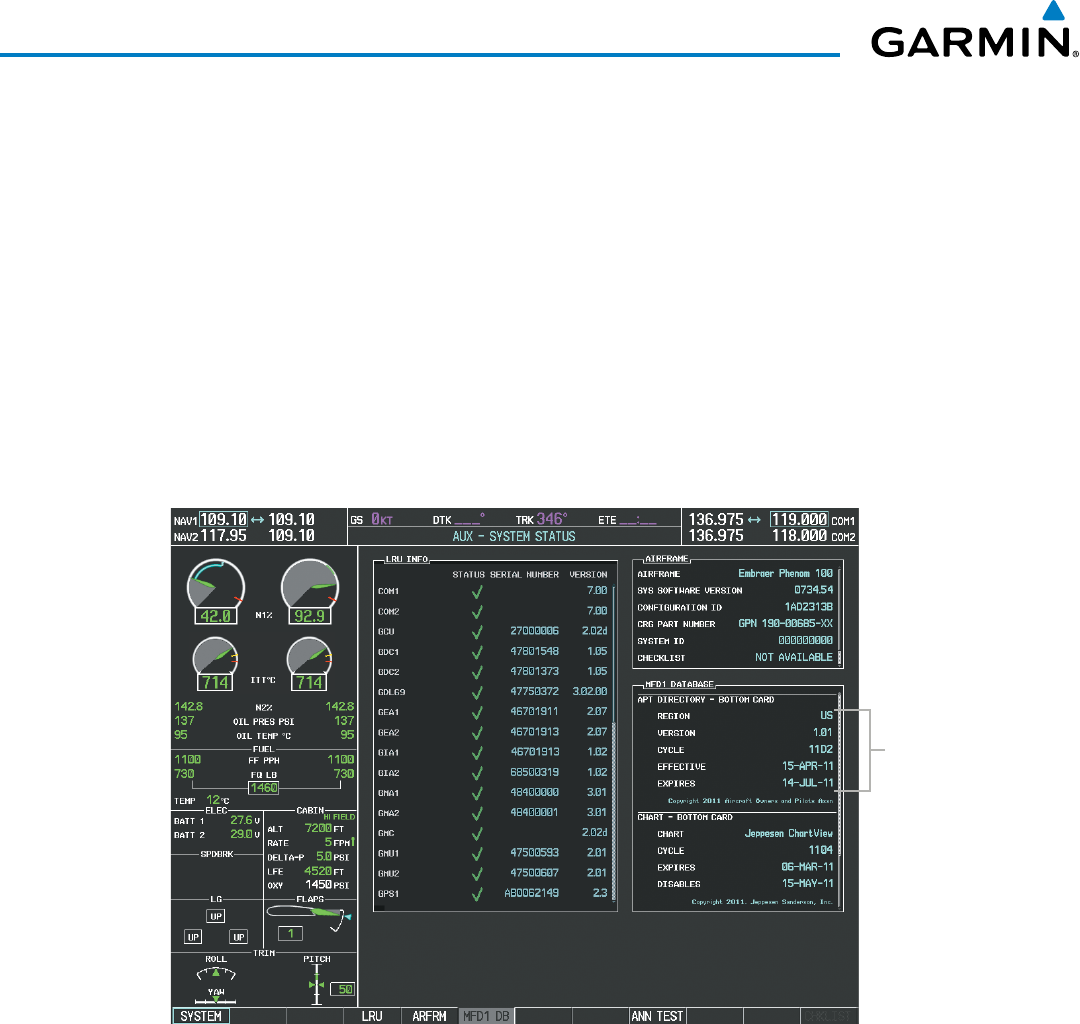
190-00728-04 Rev. A
Embraer Prodigy
®
Flight Deck 100 Pilot’s Guide
556
ADDITIONAL FEATURES
The AirportDirectoryRegion,Version,Cycle,EffectivedateandExpiresdateofthedatabasecyclecanalsobe
found on the AUX-SystemStatuspage,asseeninFigure8-72.
Select the MFD1 DB Softkey to place the cursor in the DATABASE window. Scroll through the listed
informationbyturningtheFMSKnoborpressingtheENTKeyuntiltheAirportDirectorydatabaseinformation
is shown.
The AirportDirectorydatabasecyclenumbershowninthegure,11D2,isdecipheredasfollows:
11–Indicatestheyear2011
D–IndicatesthedataisforAirport Directory
2–IndicatesthesecondissueoftheAirportDirectorydatabasefortheyear
The AirportDirectoryEFFECTIVEdate15–APR–11isthebeginningdateforthecurrentdatabasecycle.The
AirportDirectoryEXPIRESdate14–JUL–11istherevisiondateforthenextdatabasecycle.
Figure 8-72 AUX – System Status Page, Airport Directory Current Information
Airport Directory
Data
AirportDirectoryinformationappearsinblueandyellowtext.TheEFFECTIVEdateappearsinbluewhen
dataiscurrentandinyellowwhenthecurrentdateisbeforetheeffectivedate.TheEXPIRESdateappearsin
bluewhendataiscurrentandinyellowwhenexpired(Table8-4).NOTAVAILABLEappearsinblueinthe
REGIONeldifAirportDirectorydataisnotavailableonthedatabasecard.AnexpiredAirport Directory
databaseisnotdisabledandwillcontinuetofunctionindenitely.


















