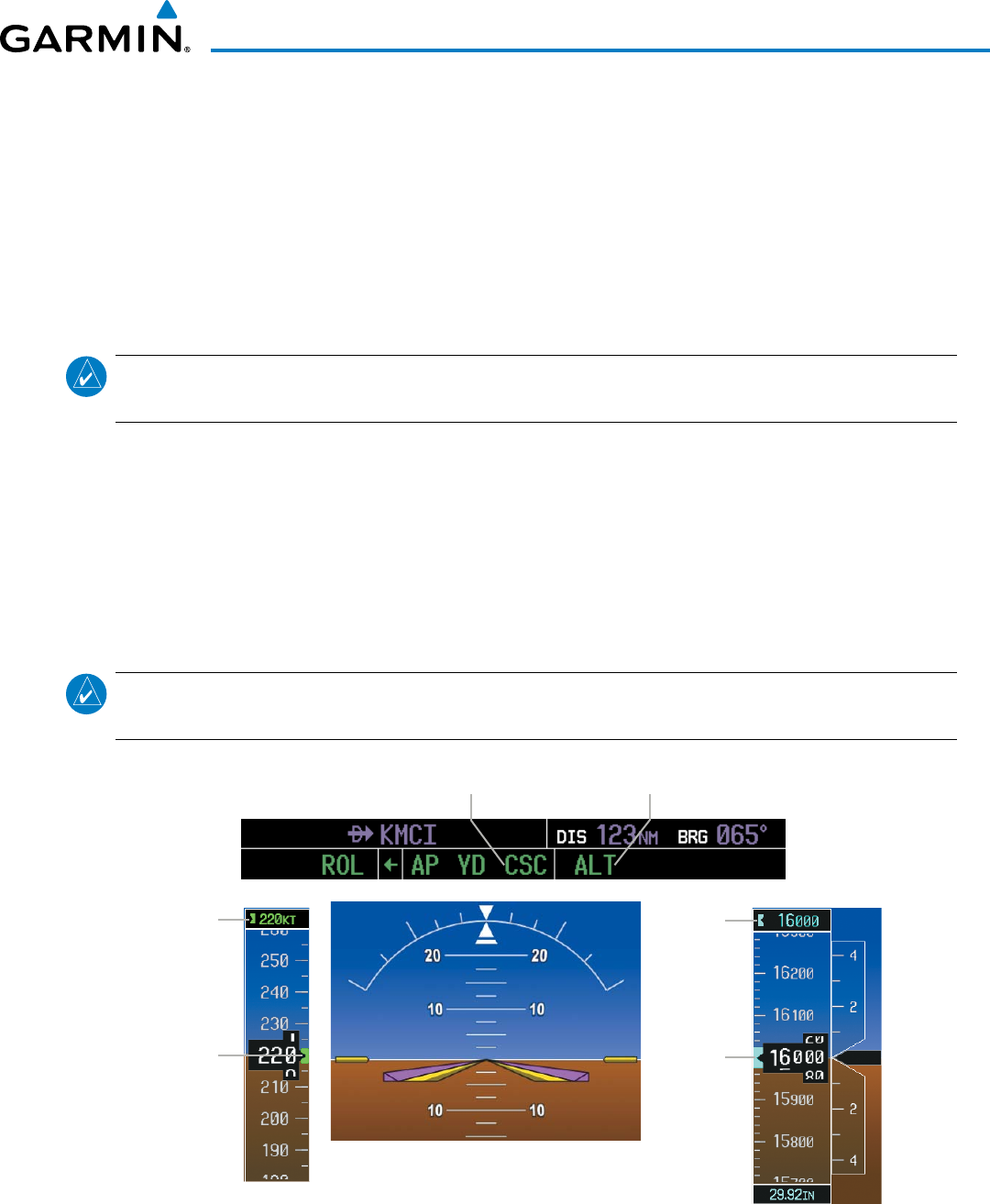
190-00728-04 Rev. A
Embraer Prodigy
®
Flight Deck 100 Pilot’s Guide
457
AUTOMATIC FLIGHT CONTROL SYSTEM
AltitudeHoldModeisautomaticallyarmedwhentheightdirectorisineitherofthefollowingmodes:
•SelectedAltitude Capture (see Figure 7-7)
•VNVTargetAltitudeCapture(seeFigure7-17)
ThetransitiontoAltitudeHoldModeautomaticallyoccurswhenthealtitudeerrorislessthan50feet.In
thiscase,theSelectedorVNVTargetAltitudebecomestheightdirector’saltitudereference.Theactivemode
annunciation‘ALT’appearsinmagentaifthetransitionwasmadefromVNVTargetAltitudeCaptureMode.
CHANGING THE ALTITUDE REFERENCE
NOTE: Turning the ALT SEL Knob while in Altitude Hold Mode changes the Selected Altitude, but not the
flight director’s altitude reference, and does not cancel the mode.
Withthe
CWS
Buttonpressed,theaircraftcanbehand-owntoanewaltitudereference.Whenthe
CWS
Button is released at the desired altitude, the new altitude is established as the altitude reference.
CURRENT SPEED CONTROL (IF AVAILABLE)
CurrentSpeedControl(ifavailable)canbeengagediftheautopilotisengagedandAltitudeHoldMode(ALT)
orVNVTargetAltitudeCapture(ALTV)Modeisactive.WhentheCSC Key is pressed, the Full Authority
DigitalEngineControl(FADEC)variesenginethrusttomaintainthedesiredAirspeedReference(greenAirspeed
Reference Bug), within a certain control range.
NOTE: For CSC engagement and disengagement detailed conditions, see the approved Pilot’s Operating
Handbook (POH).
Figure 7-9 Altitude Hold Mode
Selected
Altitude
Bug
Selected
Altitude
Altitude Hold
Mode Active
Current Speed
Control Active
Command Bars Hold Pitch Attitude
to Maintain Altitude Reference
Airspeed
Reference
Bug
Airspeed
Reference


















