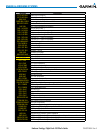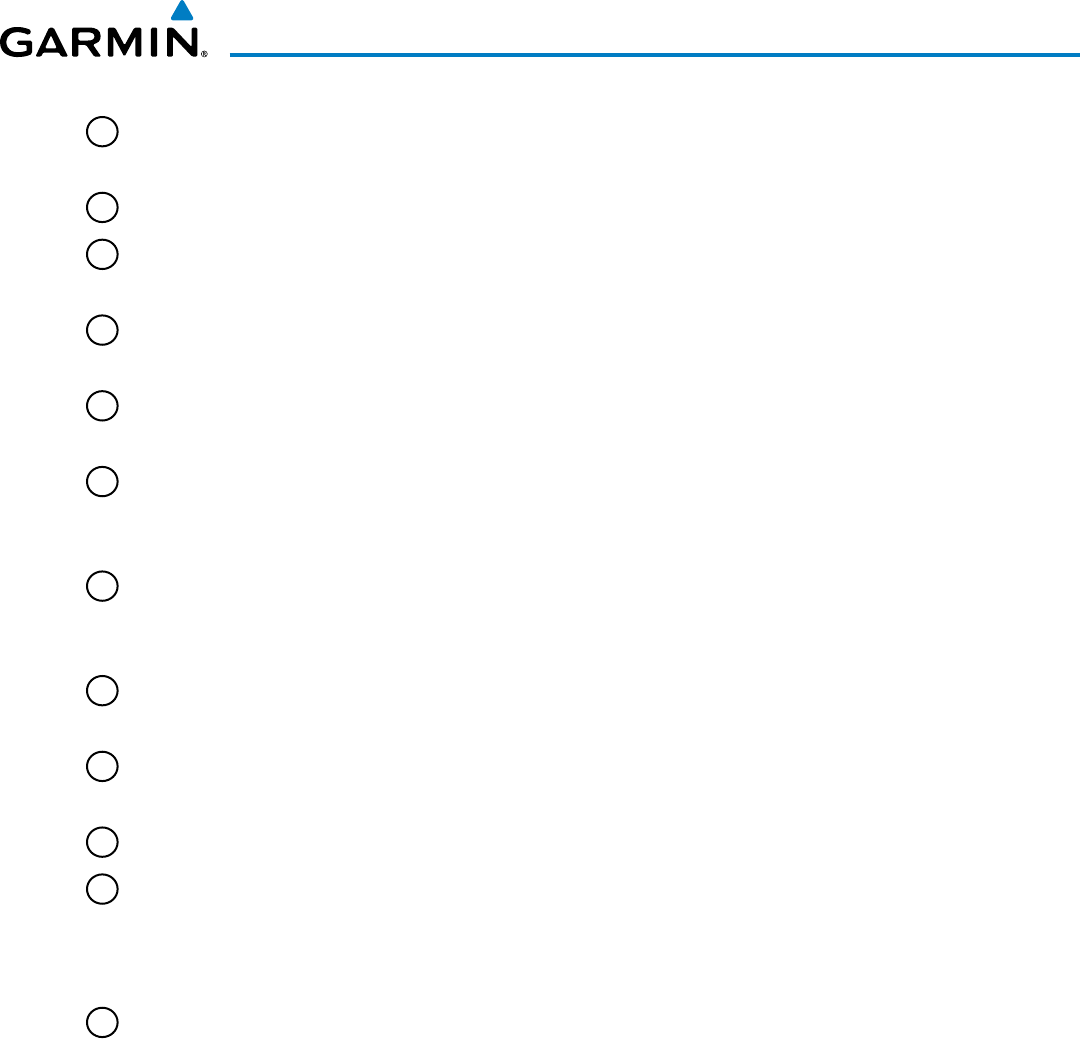
190-00728-04 Rev. A
Embraer Prodigy
®
Flight Deck 100 Pilot’s Guide
125
AUDIO PANEL AND CNS
1
NAV VOL/ID Knob
–ControlsNAVaudiovolumelevel.PresstoturntheMorsecodeidentieraudioon
andoff.VolumelevelisshownintheNAVfrequencyeldasapercentage.
2
NAV Frequency Transfer Key
–TransfersthestandbyandactiveNAVfrequencies.
3
NAV Knob
–TunesthestandbyfrequenciesfortheNAVreceiver(large knob for MHz; small knob for kHz).
Presstomovethetuningbox(lightbluebox)andFrequencyTransferArrowbetweenNAV1andNAV2.
4
NAV Frequency Box
–DisplaysNAVstandbyandactivefrequencyelds,volume,andstationID.The
frequencyoftheNAVradioselectedfornavigationisdisplayedingreen.
5
COM Frequency Box
–DisplaysCOMstandbyandactivefrequencyeldsandvolume.TheselectedCOM
transceiver frequency is displayed in green.
6
COM Knob
– Tunes the standby frequencies for the COM transceiver (large knob for MHz; small knob for
kHz).Presstomovethetuningbox(lightbluebox)andFrequencyTransferArrowbetweenCOM1and
COM2.
7
COM Frequency Transfer Key
– Transfers the standby and active COM frequencies. Press and hold this key
fortwosecondstotunetheemergencyfrequency(121.500MHz)automaticallyintotheactivefrequency
eld.
8
COM
VOL/SQ Knob
– Controls COM audio volume level. Press to turn the COM automatic squelch on
andoff.VolumelevelisshownintheCOMfrequencyeldasapercentage.
9
ADF
/DME Tuning Window
–DisplaysADFfrequenciesandmodes,andDMEtuningselection.Display
by selecting the ADF/DME Softkey.
10
ENT Key
–ValidatesorconrmsanADFfrequencyorADF/DMEmodeandAuto-tuneselection.
11
FMS Knob
–FlightManagementSystemKnob,usedtoenterADFfrequenciesandselectADF/DMEmodes,
enter transpondercodes, andAuto-tuneentries whenADF/DME TuningWindowor NRSTWindowis
present. Press the FMS Knob to turn the selection cursor on and off. The large knob moves the cursor in
the window. The small knob selects individual characters for the highlighted cursor location.
12
Transponder Data Box
–Indicatestheselectedtranspondercode,operatingmode,reply,andidentstatus
for the applicable transponder.