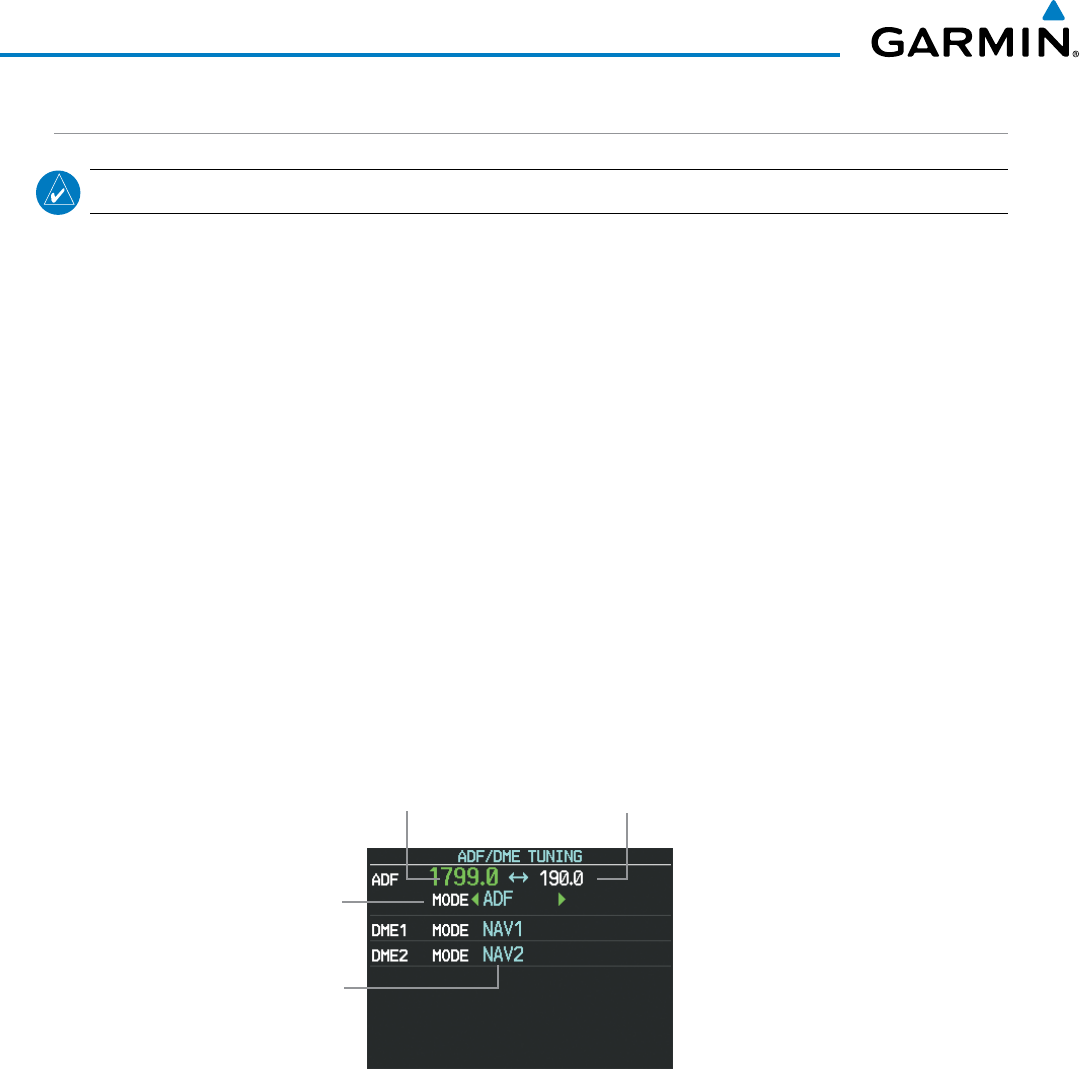
190-00728-04 Rev. A
Embraer Prodigy
®
Flight Deck 100 Pilot’s Guide
146
AUDIO PANEL AND CNS
ADF/DME TUNING
NOTE: When another auxiliary window is turned on, the ADF/DME Tuning Window is replaced on the PFD.
See theFlight InstrumentsSection fordisplaying theDME andbearing informationwindows (ADF)and
usingtheADFasthesourceforthebearingpointer.
ThesystemtunestheoptionalADFreceiverandDMEtransceiver.TheADFistunedbyenteringthefrequency
intheADFstandbyfrequencyeldoftheADF/DMETuningWindow.(ThesoftkeymaybelabeledADF/DME
or DME, depending on installed equipment.)
TheUHFDMEfrequencyistunedbypairingwithaVHFNAVfrequency.DMEfrequencypairingisautomatic
andonlytheVHFNAVfrequencyisshown.
ThefollowingADF/DMEinformationisdisplayedintheADF/DMETuningWindow:
•Active and standbyADFfrequencies
•ADFreceivermode
•DMEtuningmode(DMEtransceiverpairing)
When the ADF/DME Tuning Window is displayed, the selection cursoris placed over the standby ADF
frequencyeld.
Turning the large
FMS
Knobmovestheselectioncursorthroughthevariouselds(standbyADFfrequency,
ADFreceivermode,andDMEtuningmode).Pressingthe
FMS
Knob activates/deactivates the selection cursor
intheADF/DMETuningWindow.TheADFfrequencyisenteredusingtheFMS Knob and the ENT Key.
Figure 4-29 ADF/DME Tuning Window
Active ADF Frequency Standby ADF Frequency
ADF
Mode
DME
Tuning
Mode


















