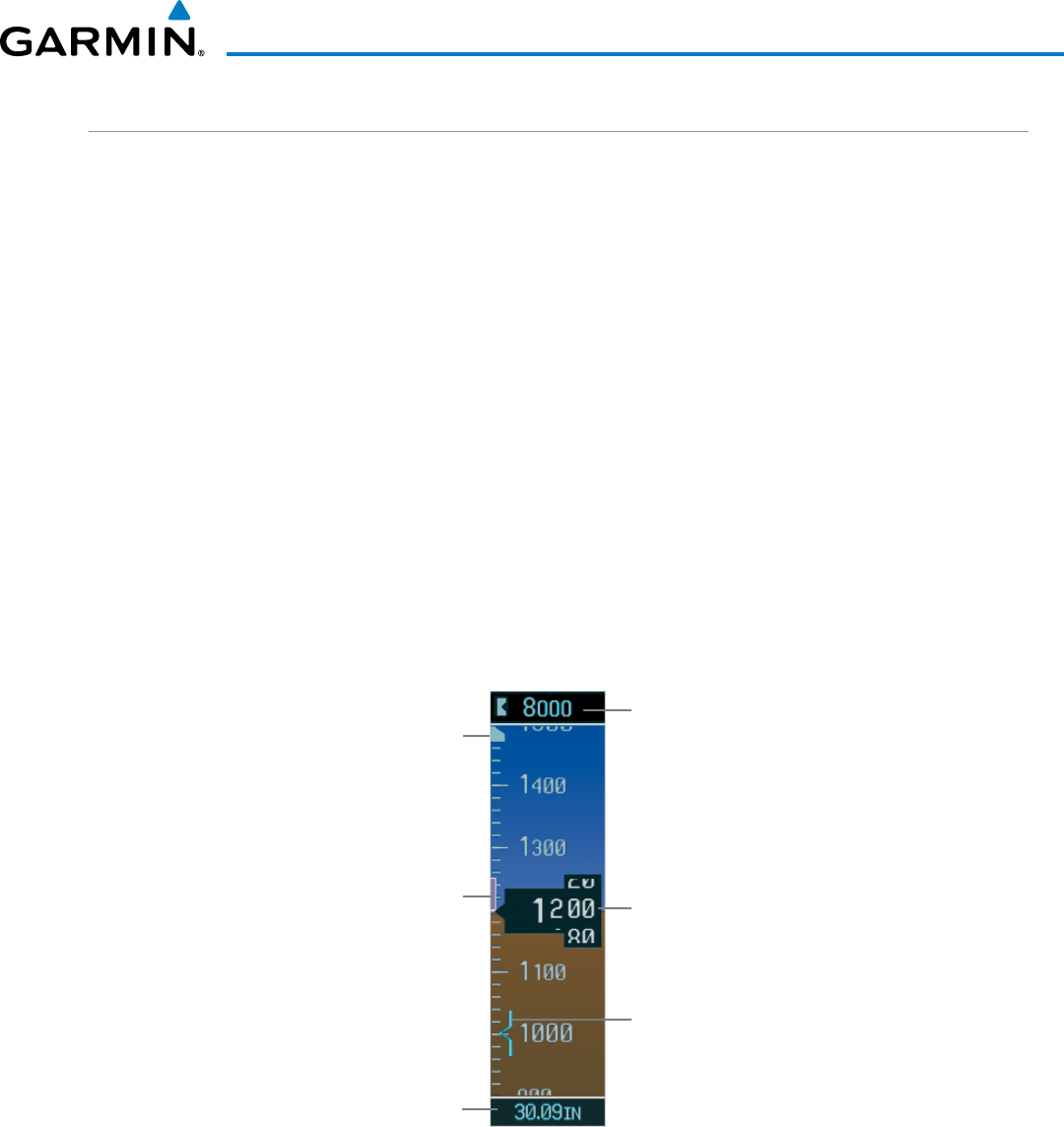
190-00728-04 Rev. A
Embraer Prodigy
®
Flight Deck 100 Pilot’s Guide
67
FLIGHT INSTRUMENTS
ALTIMETER
The altimeterdisplays600feetofbarometricaltitudevaluesatatimeonamovingtaperollingnumbergauge.
Numericlabelsandmajortickmarksareshownatintervalsof100feet.Minortickmarksareatintervalsof20
feet.Theindicatedaltitudeisdisplayedinsidetheblackpointer.
The SelectedAltitudeisdisplayedabovethealtimeterintheboxindicatedbyaselectionbugsymbol.Abug
correspondingtothisaltitudeisshownonthetape.IftheSelectedAltitudeexceedstherangeshownonthe
tape, the bug appears at the upper or lower edge of the tape. When the metric value is selected it is displayed
inaseparateboxabovetheSelectedAltitude(Figure2-10).SeetheAFCSSectionformoreinformationabout
SelectedAltitude.
AmagentaAltitudeTrend Vector extends up or down the left of the altitude tape. The end extends to the
approximate altitude to be reached in six seconds at the current vertical speed. The trend vector is not shown
if altitude remains constant or if data needed for calculation is not available due to a system failure.
Setting the Selected Altitude:
Turn the
ALT SEL
Knob to set the Selected Altitude in 100-ft increments. When meters are displayed, Selected
Altitude is adjusted in 50 meter increments.
If set, the Minimum Descent Altitude/Decision Height (MDA/DH) value is also available as a Selected Altitude
setting.
Barometric
Setting Box
(In Hg)
Altitude
Trend
Vector
Selected
Altitude
Indicated
Altitude
Barometric
Minimums
Bug
Selected
Altitude
Bug
Figure 2-9 Altimeter Settings, In Hg


















