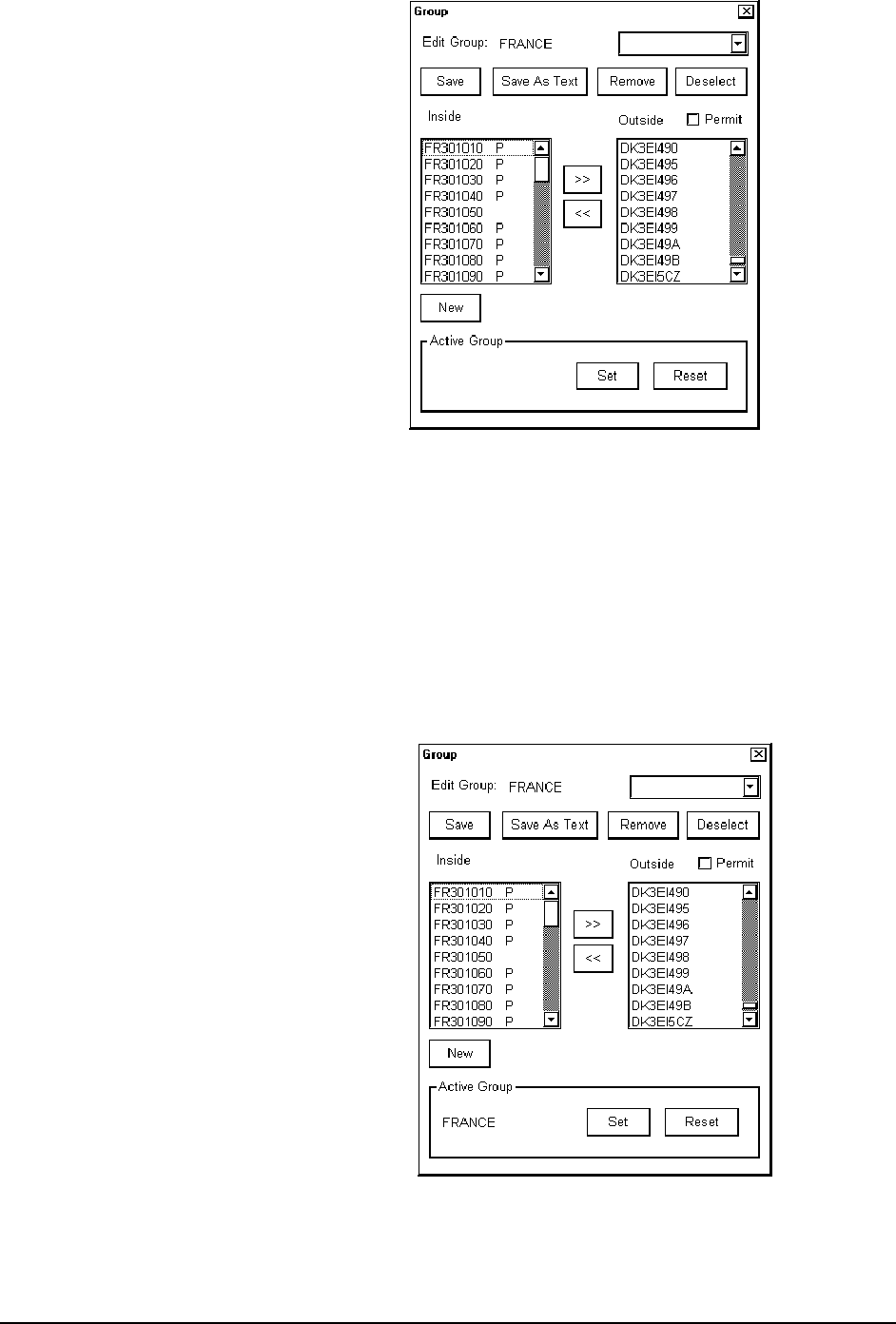
Vector Chart material · 91
How to remove S57 Chart cells from a group
You can remove chart cells from a defined group. To remove proceed as followed:
1. Press CHART PLAN push button. Select
Catalog from the menu.
2. Press Groups button in S57 Catalog dialog
box.
3. Select desired group from Edit group list
box.
4. Select desired chart cell(s) from Inside list
box.
5. Press >> button. Selected Chart cell is
removed to Outside list box and it is no more
member of defined group
.
How to delete a group
You can delete a defined group. To remove proceed as followed:
1. Press CHART PLAN push button. Select Catalog from the menu.
2. Press Groups button in S57 Catalog dialog box. A Chart group dialog box appears.
3. Select desired group from Edit group list box.
4. Press Remove button. Confirm deleting a group, press OK.
How to select active group for viewing with catalog
To select active group proceed as follows:
1. Press CHART PLAN push button. Select
Catalog from the menu.
2. Press Groups button in S57 Catalog dialog
box.
3. Select desired group from Edit group list box.
4. In Active Group -field press Set button. The
name of active group appears to Active Group
-field.


















