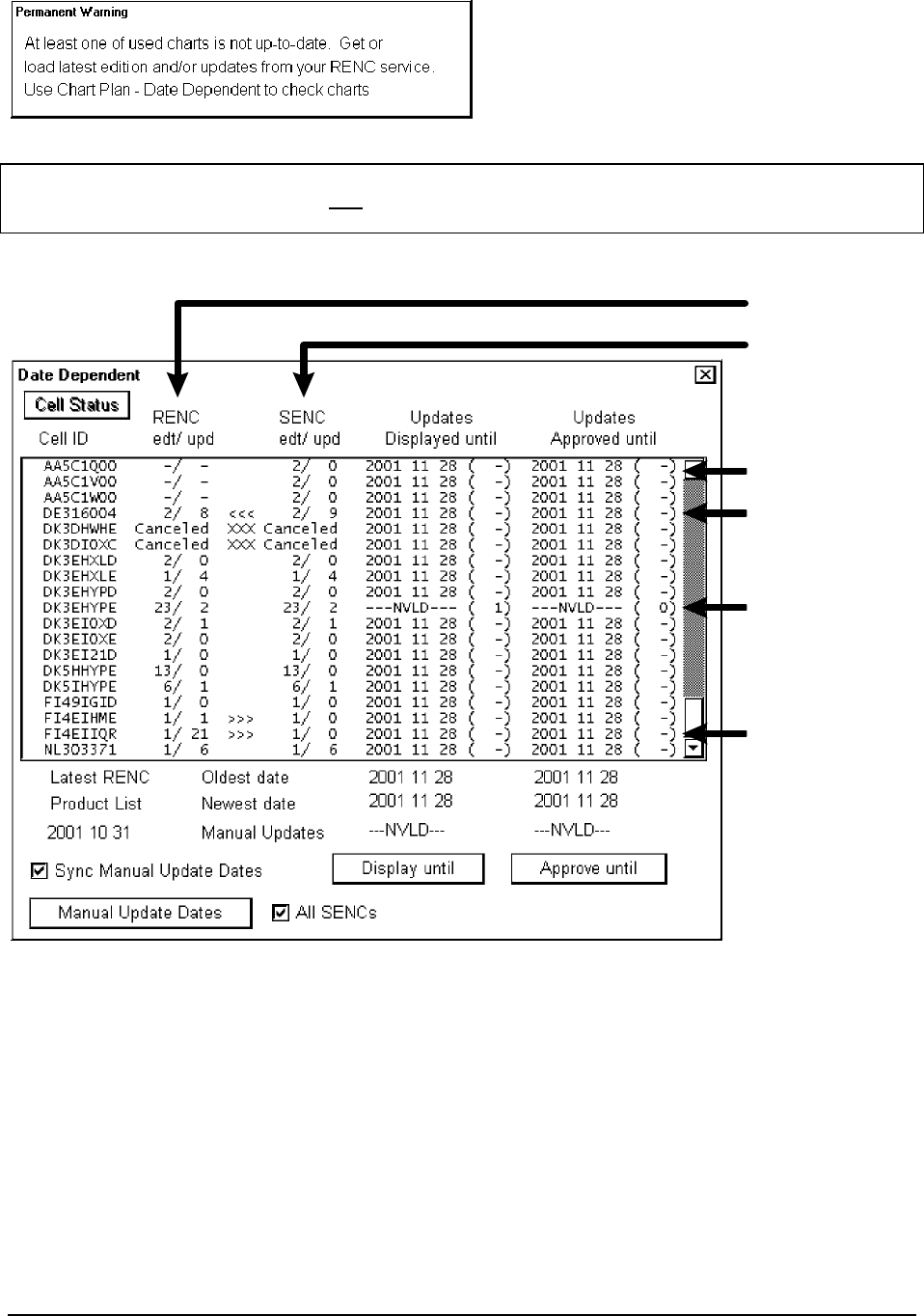
Vector Chart material · 99
How to know up-to-date status of a chart from a RENC
To keep Charts up-to-date you have to check situation in a RENC about at weekly basis. The ECDIS compares used
charts to Product List of RENC. If a Permanent Warning appears to Chart display of ECDIS, it is an indication
that at least one of used charts is not up-to-date compared to the Product List, see below:
The information of available charts and their up-to-date status is available both in Catalogue and in Date Dependent
window.
The easiest method to check up-to-date status is to view Catalogue and check that all required charts are
indicated as green. Charts which are not up-to-date are indicated as orange. See more "How to view the
Coverage of the RENC service" on page 98.
You can also use Date Dependent window on demand when you have doubt that some charts are not up-to-date or
you have the Permanent Warning shown above.
1.
2.
3.
4.
5.
6.
Interpret Date Dependent window as follows:
1. RENC edt / upd; in this field is displayed chart's edition and it's update in the RENC. The information is based
on Product List you last time ordered.
2. SENC edt / upd; in this field is displayed chart's edition and it's update in the ECDIS.
3. Chart is not available in the RENC but it is in the ECDIS (RENC edt/upd as -/ -).
4. Chart in the ECDIS is newer than chart in the RENC (RENC edt/upd as 2/ 8 and SENC edt/ upd as 2/ 9).
5. Chart Displayed and Approved until are set based on Updates number (Updates Displayed and Approved until as
NVLD indication).
6. Chart in the ECDIS is older than Chart in the RENC (RENC edt/upd as 1/ 21 and SENC edt/ upd as 1/ 0). .


















