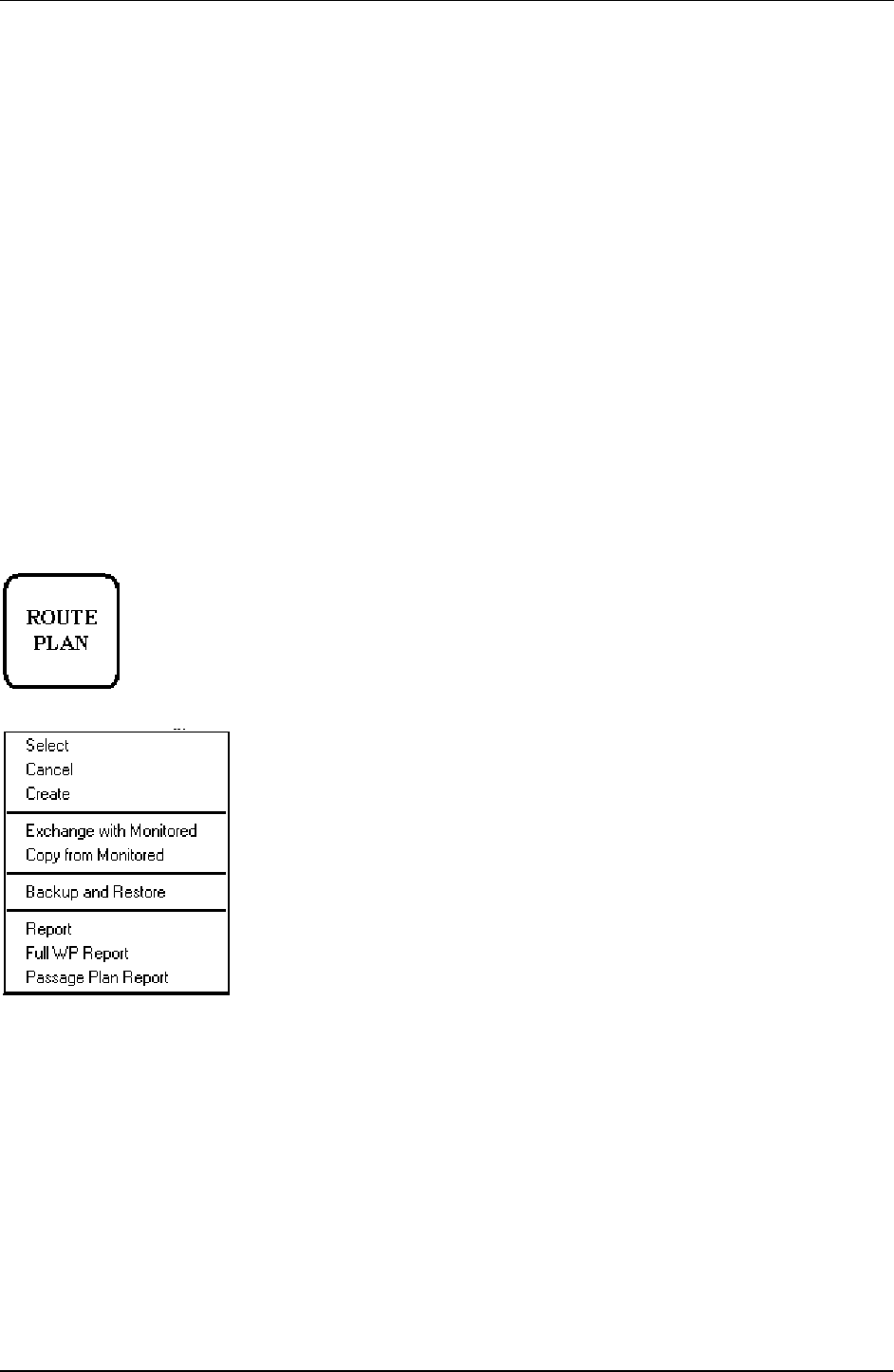
234 · Route planning
Route planning main menu
Main parameters for the Route Planning are:
· Latitude and longitude of the waypoint
· Channel limits to the waypoint
· Turning radius of the waypoint
· Maximum and minimum speed limits for a leg
There are two push buttons to control a route (ROUTE PLAN and ROUTE MONITOR). ROUTE PLAN push
button is used for planning the route and ROUTE MONITOR is used to select and control a route for monitoring.
To complete Route planning, proceed as follow:
1. Create a new route or select existing one for route planning. See chapter "How to create a new route" on page
236.
2. Modify your route if necessary. See chapter "How to modify already existing route" on page 242.
3. Make Chart Alarm (Safe water) calculation. See "Introduction of Check sheet" on page 239.
4. Optimize your route. See "Optimization" on page 247.
Operation of Route planning push button is following:
1. When you press ROUTE PLAN push button, ROUTE PLANNING dialog box will appear to Dialog box area.
2. Press ROUTE PLAN push button again, you will get Route planning menu on display.
ROUTE PLAN button
menu:
Select:
You can select already existing route to be edited. Choose Select from the
menu, there will appear a list box in Dialog box area. Choose appropriate route
in list box of routes.
Cancel:
You can remove route from use.
Create:
Choose Create from menu, if you want to make a new route, there will appear
typewriter in the Dialog box area. Give name to route max. 8 letters. See also
"How to create a new route" on page 236.
Exchange:
This function is used to exchange planned and monitored routes. Planned route
is used both as alternative route and as editable route.
Copy from monitored:
This makes copy from monitored route for plan route.
Backup and Restore:
You can make a backup to floppy disk or restore a route from floppy disk. See also "Backup Operations" on page
313.
Report:
Use this to generate report of planned route.
Full WP Report:
Use this to generate detailed report of planned route.
Passage plan Report:
Use this to generate a combined report from active Planned Route and active Pilot Data.


















