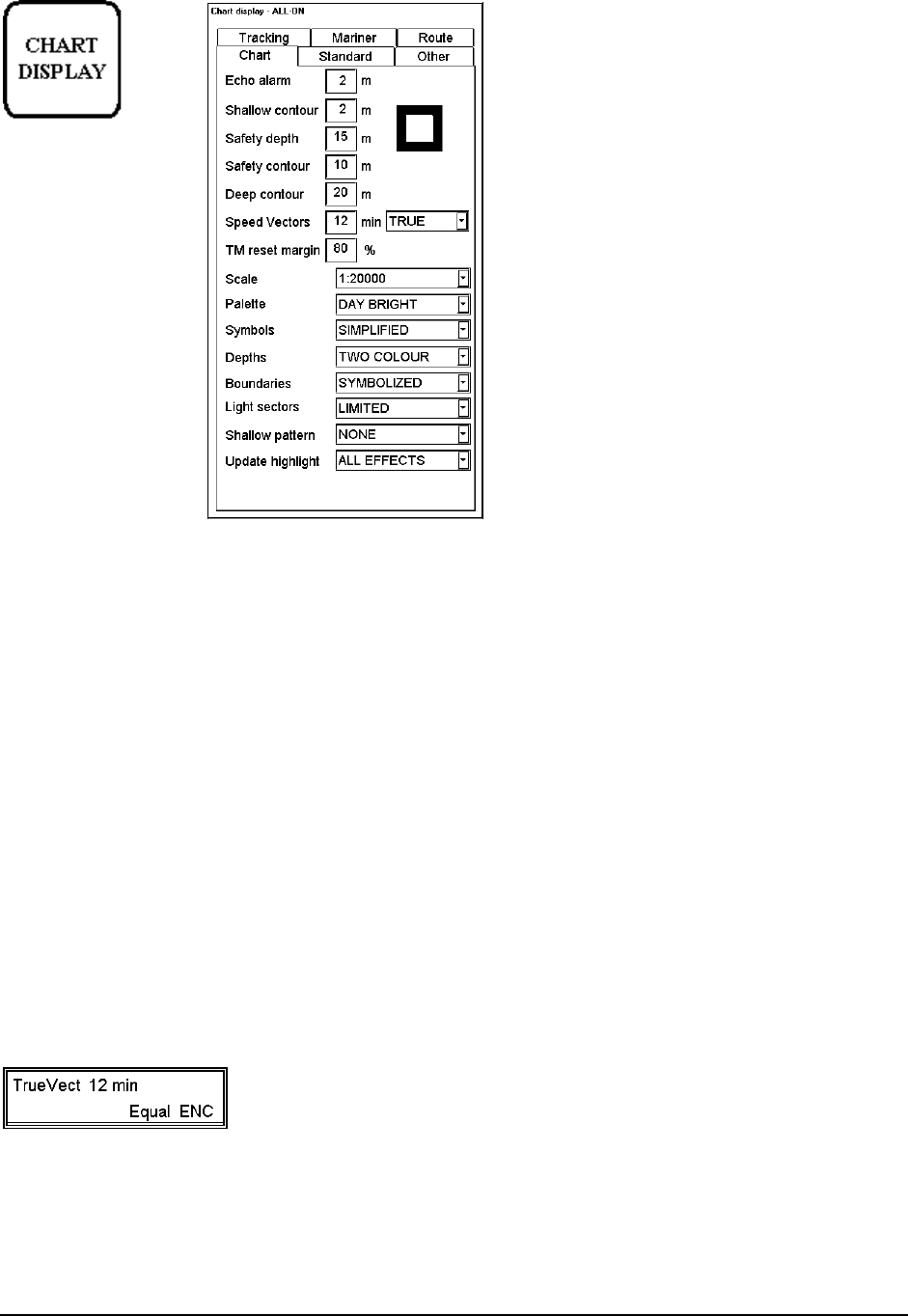
118 · Vector Chart material
Control of visible chart features
When you press CHART DISPLAY pushbutton, you get Chart details window, which have several sheets to control
visible chart features.
CHART DISPLAY
push button. Dialog
box which appears
after pressing chart
display push button.
"Chart"-sheet
Echo alarm depth:
User can set alarm limit for echosounder. If depth of water below transducer of the Echosounder is below the limit,
an alarm will be generated.
Shallow contour:
User can set value of shallow water contour.
Safety depth:
User can set the value of safety depth. Spot soundings below the Safety depth are displayed as highlighted.
Safety contour:
User can set value of safety contour. Visible safety contour is equal to set value or if the contour of set value is not
available then the visible safety contour is next deeper contour than safety contour.
Note, the system uses Safety contour also for Chart Alarms.
Deep contour:
User can set deep water contour.
Speed Vectors:
User can set vector time and presentation type for speed vectors displayed on ECDIS screen. Selected presentation
type and length for speed vectors is indicated Upper right hand corner of ECDIS screen.
True Vectors = TrueVect
Relative Vectors = RelVect
TM reset margin:
In True motion your own ship moves until it reaches the true motion reset borderline. Then it will jump back to
opposite position on screen based on its course. User can set the limit for TM reset.
Scale:


















