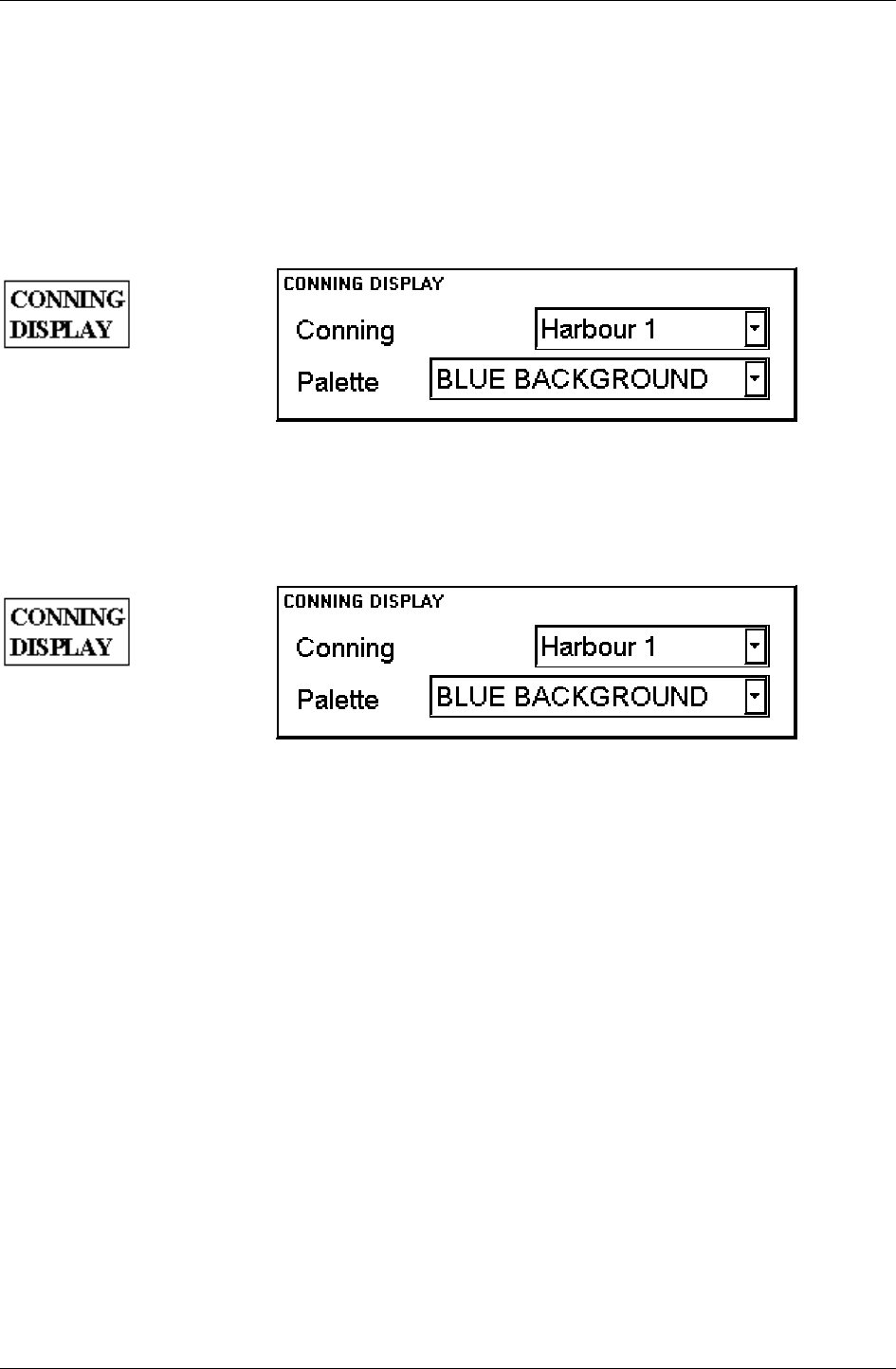
Conning Display · 415
Modes of Conning Display
Conning display is used to display collected data from different sensors and also data from ECDIS and Track Pilot
processors. There are four different Conning display modes; Harbour 1 mode, Harbour 2 mode, Navigate 1 mode
and Navigate 2 mode. These modes are predefined in Installation Parameters.
How to select mode of Conning Display
A mode selection of Conning Display is done using ECDIS Control Panel. There is a push button CONNING
DISPLAY in Control Panel. Pressing this button open Conning Display window to the ECDIS display, where you
can select desired mode to be displayed.
CONNING DISPLAY push
button
Select desired mode of Conning Display from the list box of Conning.
How to select background of Conning Display
A background selection of Conning Display is done using ECDIS Control Panel. There is a push button CONNING
DISPLAY in Control Panel. Pressing this button open Conning Display window to the ECDIS display, where you
can select desired background for Conning display. You can select between Blue and Black background.
CONNING DISPLAY push
button
Select desired background of Conning Display from the list box of Palette.
How to change colour palette of Conning Display
The Conning Display is using the same colour palette as the ECDIS. When you change colour palette of the ECDIS
you also change palette of Conning display.
1. Press CHART DISPLAY button.
2. Open Chart sheet in Chart Display window.
3. Select desired mode in a list box of Palette.


















