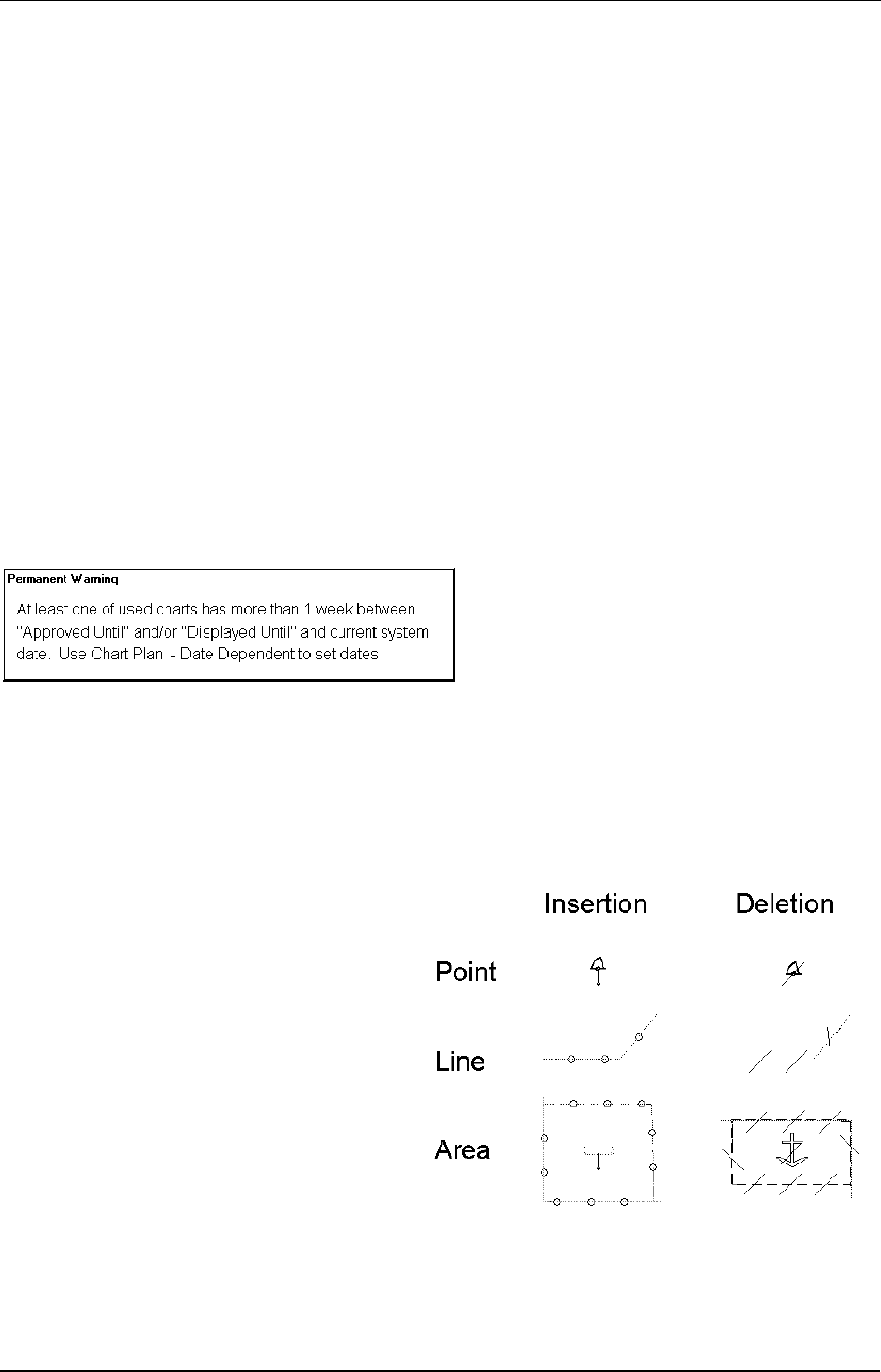
126 · Vector Chart material
Date dependent and periodical features of Vector
chart
Introduction
Vector charts contain date dependent features. Updating in general including reissues, new editions and updates
creates date dependency. In addition to the obvious date dependency some features of S57 charts creates additional
date dependency. These features include "Date Start", "Date End", "Periodical date start" and "Periodical date end".
Hydrographic offices use these features to publish Temporary and Preliminary Notices to Mariners as their paper
chart equivalent updates are called. The ARCS equivalent is called T&P Notices. "Periodical date start" and
"Periodical date end" are used for seasonal chart features such as summer only sea marks, seasonal yacht race areas
etc. See also chapter "A little learning about date dependency of S57 standard" on page 128.
You can efficiently use Date Dependency to use the real valid data for any given date applicable for your navigation
or planning purposes. For example you can check existence of changes and restrictions weeks before they became
valid. Date Dependency is a part of new electronic method to keep your chart up-to-date and valid for your intended
use. Normally you should set Display Until and Approve Until once per week to keep your chart up-to-date.
Note! When you load charts and their updates into your system, the Display Until date is set as current date of the
System. You must yourselves set Approve Until date. Make sure that you have set Display Until and Approve
Until dates to the current date or to your planning date, whichever is applicable to your current usage of charts. For
more information how to set Display/Approve date, see following chapter "How to approve and highlight Vector
chart updates". If you use currently charts, which has Display Until and/or Approved Until set more than 1 week
from current system date, you have a permanent reminder on your chart display.
How to approve and highlight Vector chart updates
Before you approve updates, you can display (highlight) updates, which are included into S57 Charts. Normally you
have selected set "Automatic Display Until" after the SENC conversion. It this case after all the SENC conversions
have been finished, all updates are automatically highlighted and you can view them and approve them after viewing.
See chapter "How to set Approve Until date" on page 127.
If you - later after the initial approval of the updates - want to review updates, you can proceed as follows:
1. Use Approve Until to set the begin date for the
update highlight. See chapter "How to set Approve
Until date" on page 127.
2. Use Display Until to set the end date for the update
highlight. See chapter "How to set Display Until
date" on page 127.
3. Review the changes. Added features are
highlighted with orange circles. Removed features
are highlighted with orange slashes. Changed
features are highlighted with both orange circles
and slashes. See the picture right. See also for the
presentation of highlighted updates chapter "An
example of changes known to happen in the future."
on page 129.
4. After review set Approve Until and Display Until
back to the current system date.


















