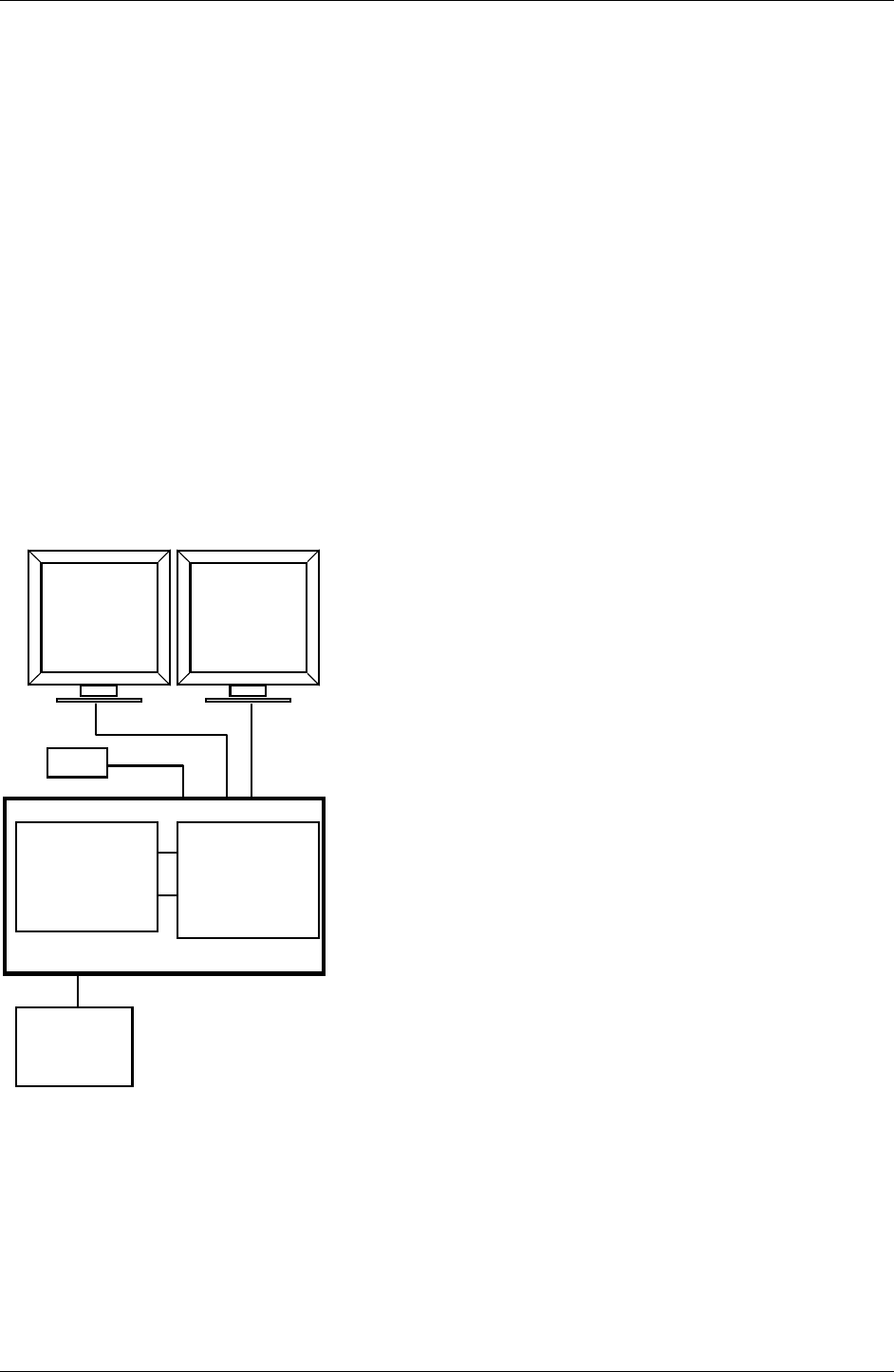
Introduction Introduction · 19
System Configuration
ECDIS EC1000 Workstation displays electronic seachart and operates as user interface for the System.
ECDIS processor is connected to various sensors, does navigation calculations and route monitoring. Connections to
interfaces are typically made with serial communication lines.
ECDIS processor can be used for both route planning and route monitoring. If required, there can be additional
identical ECDIS EC1000 Workstation(s) connected to the same Local Area Network to share tasks of ECDIS. If
more than one ECDIS EC1000 Workstations are connected into the System, one or more Workstation(s) can be used
as user interface (with full usage rights) and one or more workstation(s) are used as planning station (Usage rights as
Planning).
If the System has two or more Workstations connected together as Multi workstation, the system keeps data on
Workstations harmonised and also tracks selections and settings made on any Workstation.
Typically there can be following kind of configurations of Workstations:
· Mode as Single, only one Workstation is used in the System.
· Mode as Multi, two or more Workstations are used in the System where Usage rights and
Sensor source of Workstations can be changed by the user.
For more information, see chapter "Common Reference System".
Configuration for One Workstation
COMMUNICATION
CO-PROCESSOR
•Chart
•User Interface
•Alarms
•Recording
•Position
Calculation
ECDIS EC1000 WORKSTATION
Connection to
Navigation
Sensors
Control
Panel
ECDIS
Monitor
Conning
Monitor
Single Workstation with connection to navigation sensors.


















