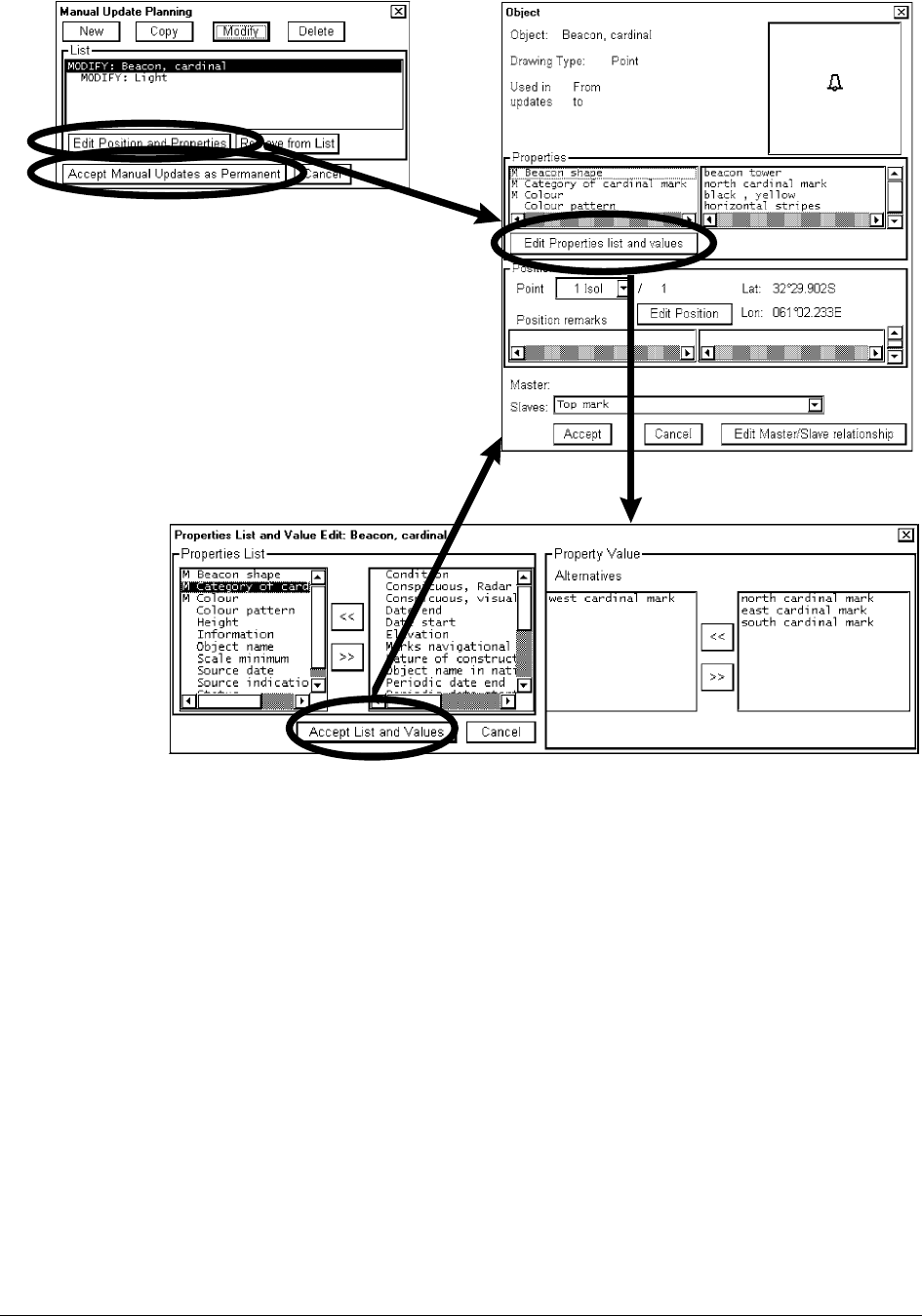
208 · Manual Updates
How to edit properties of a manual update chart object
How to edit Properties of an chart object
3.
5.
4.
1.
2.
1. In Manual Update Planning window press Edit Position and Properties button.
2. An Object window appears. Press Edit Properties List and Values button.
3. An Properties List and Values edit window appears. Add or remove features in Properties List using >> and
<< buttons. To edit property value highlight desired value in Properties List, then you can edit in Property
Value field using Alternatives field or enter Numeric or Textual value. If the Object has linked object you can
also edit those values. Press Edit Master/Slaves relationship button to edit them. Make desired modifications
in Properties List and Values edit window. After you have edit all the values of the linked objects press Accept
button.
4. After you have edit all the values of the object you press Accept List and Values, if you want continue from
point 2 with the object. Otherwise continue from point 5.
5. Press directly Accept Manual Updates as Permanent


















