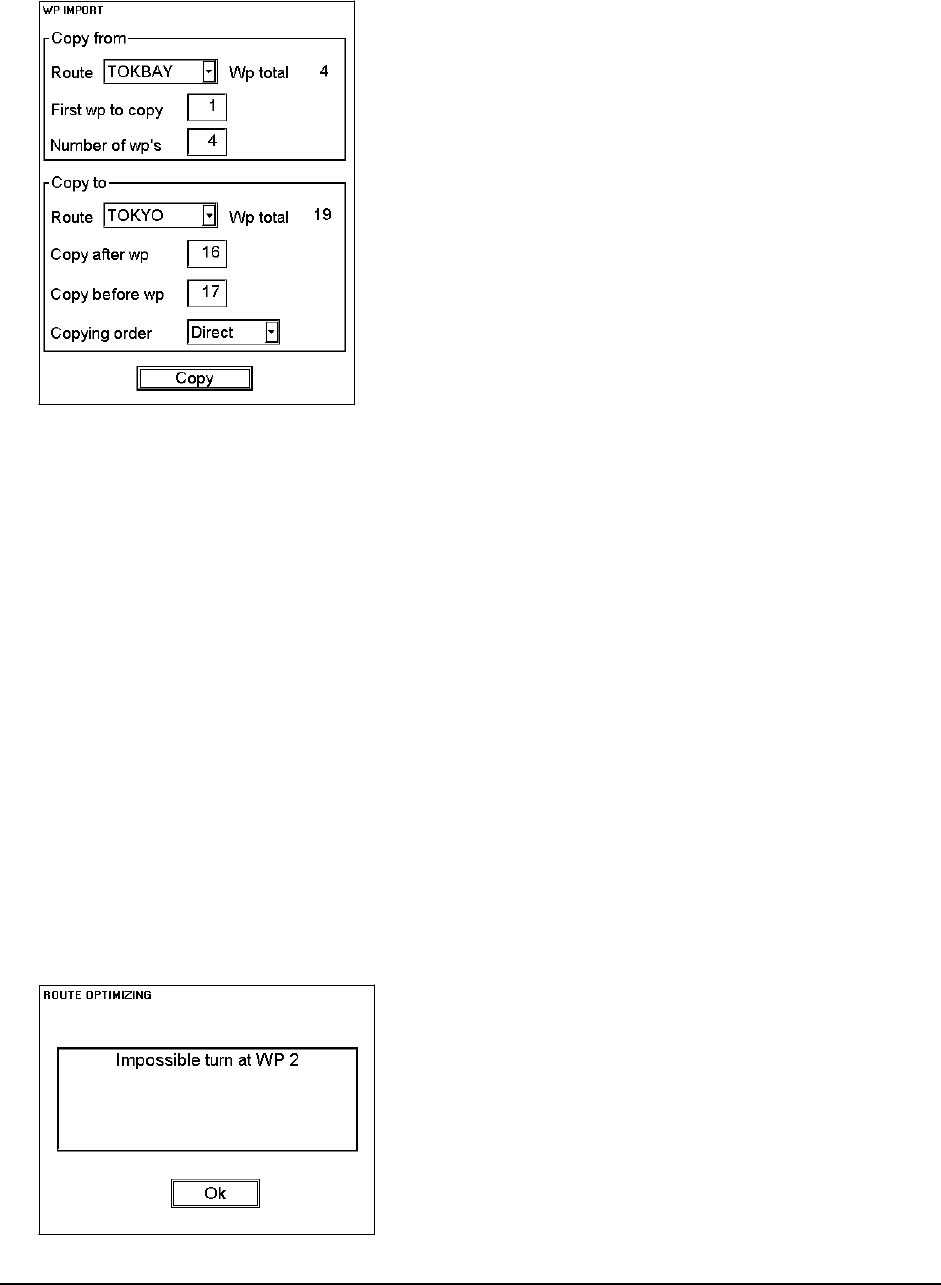
246 · Route planning
Import waypoint from other routes
You are able to select waypoints from other route to import them to current route. To import waypoints proceed as
follows:
1. Open Waypoints sheet.
2. Press Import button. The following dialog box appears
3. WP import dialog box.
4. Select the route from where waypoints will be copied.
5. Enter first waypoint to copy.
6. Enter number of copied waypoints to Number of WP's edit box.
7. Enter to Copy before wp field WP's number before which imported WPs will be added.
8. Select copying order. The copying order can be direct or reverse.
9. Press Copy button.
10. Selected waypoints are imported to the current route.
Reverse sailing order of a route
It is possible to reverse the whole route using button Reverse in Waypoint sheet.
Geometry check of route
When you added a new waypoint or modify position of it or change other data of waypoint , a message shown below
may appear It indicates that the geometry of route is impossible to sail for a vessel. Typically it is enough if you:
1. decrease the radius of turn of the waypoint or its neighbours
2. change lat/lon position of the waypoint or its neighbours


















