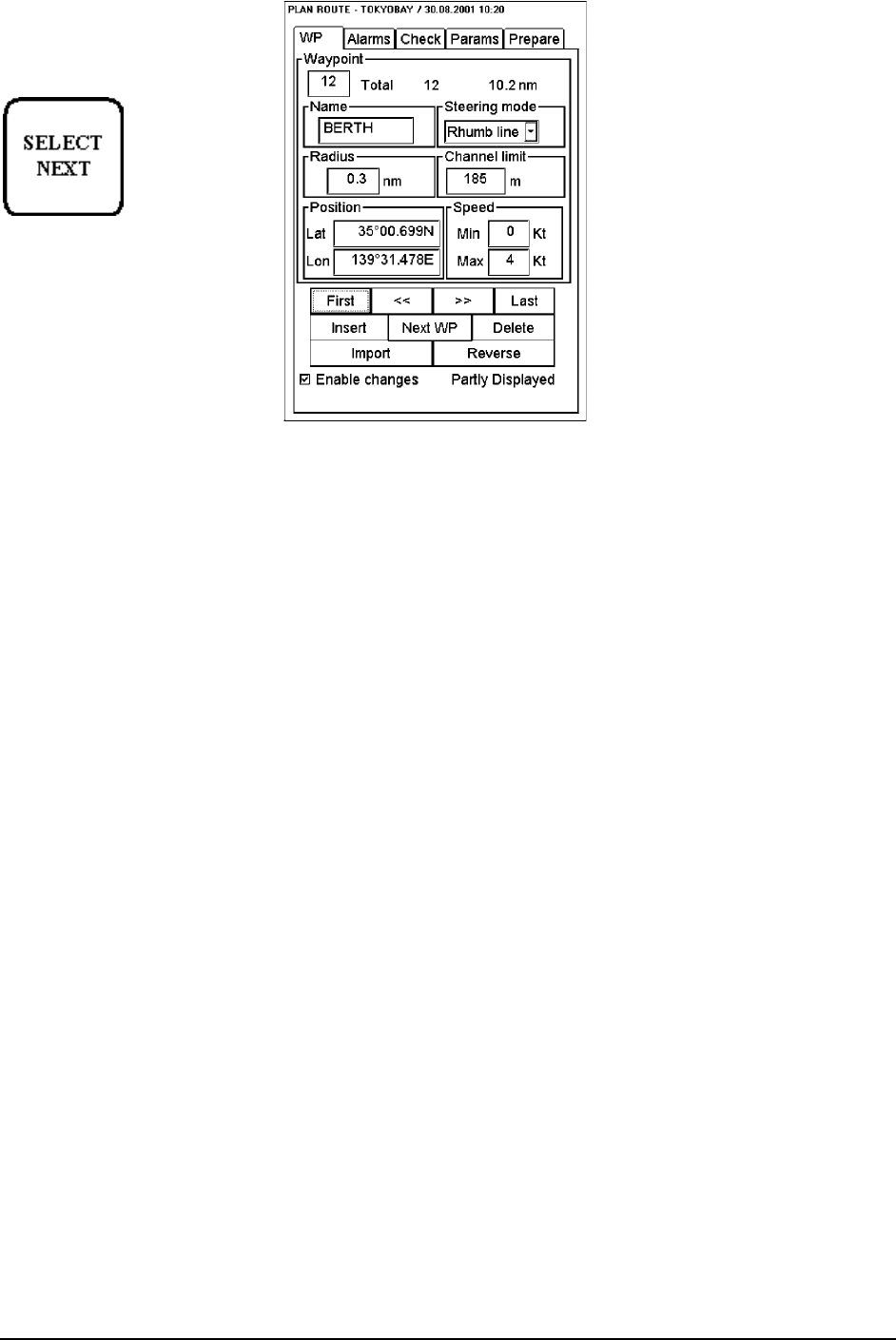
Route planning · 237
Introduction of Waypoint sheet
To select between Params,
ChartAlarms, Prepare and
WPs sheets to be opened
either press button
or go by cursor above WP,
Params, ChartAlarms or
Parameters text and press
SELECT
Enable changes:
You have to select this in order to enable editing.
Note! You are able to modify Route when North Up or Course Up orientation
is selected to be used.
Waypoint:
Each waypoint has a number. This shows the current waypoint number. Total
indicates first the total number of waypoints in the current route and then length
of the planned leg from previous waypoint to the current waypoint.
Name:
You can give name to each waypoints.
Steering mode:
You can define steering mode each leg whether it is rhumb line or great circle.
Radius:
You can define turning radius for each waypoints.
Channel limit:
You can define channel limit for each leg.
Position:
In these fields you can enter LAT/LON position of waypoint.
Speed:
You can set speed limit for minimum and maximum speed.
First:
Pushing this control user gets to first waypoint of the file.
Last:
Pushing this control user gets to last waypoint of the file.
>>:
This changes current waypoint to the next waypoint.
<<:
This changes current waypoint to the previous waypoint.
Insert:
This insert a new waypoint before the current waypoint.
Next WP:
This function adds a new waypoint after current waypoint. You can define
direction and distance for next waypoint.
Delete:
This function deletes current waypoint.
Import:
You can import new waypoints from already existing routes into your current
route.
Reverse:
Use this function to reverse sailing order of the whole route.


















