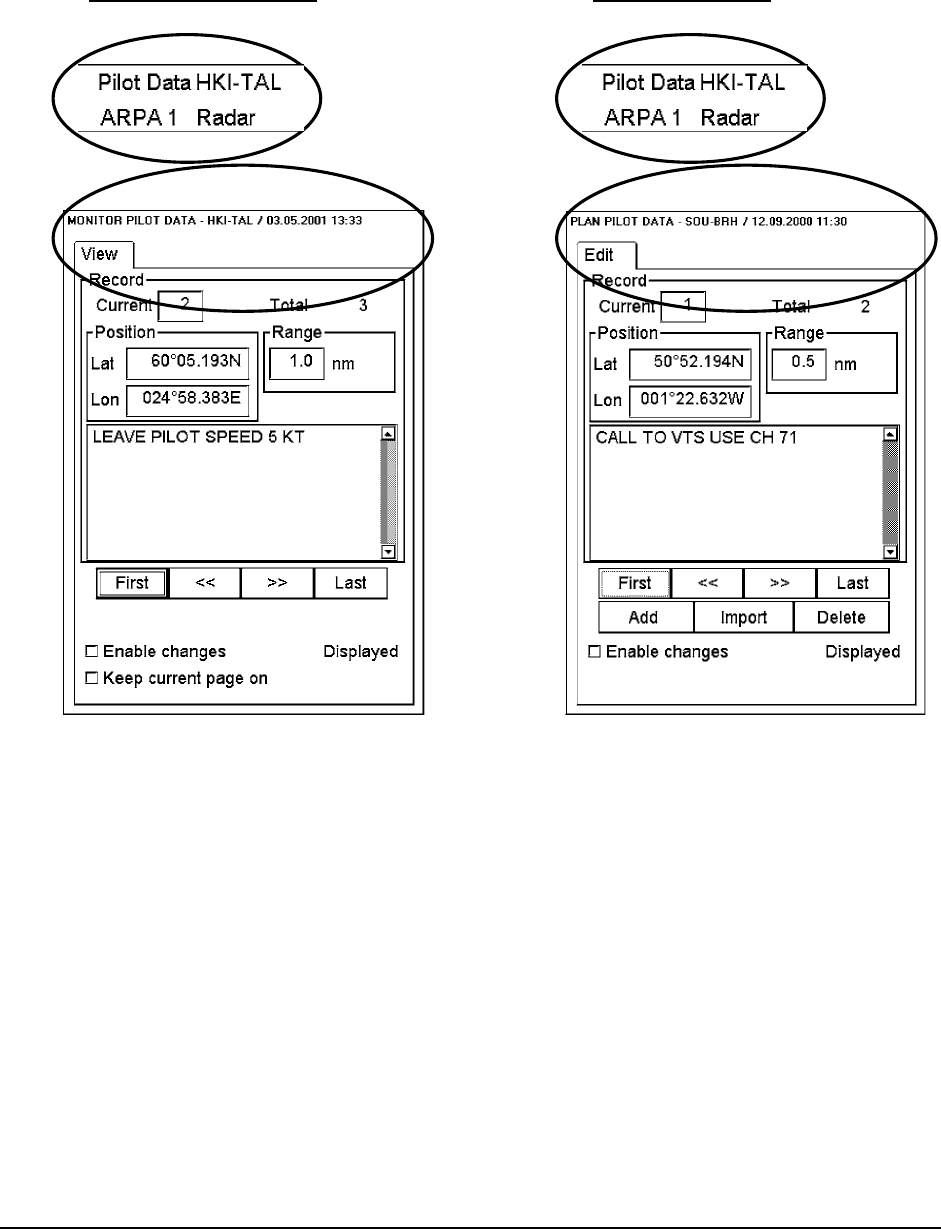
304 · Pilot Data
Modes of Pilot Data
A Pilot Data can be selected for Monitor mode, which means that Pilot Data gives user predefined messages for
operator relative to a specific ship position. An other mode is for modifying Pilot Data in Plan mode. In Plan mode
pilot Data is used to define predefined messages relative to own ship position. Eventually the Monitored and
Planned Pilot Data copy the operation of Monitored and Planned Routes. Below is an example how to know which
Pilot Data is used Monitor mode and which one is in Plan mode.
Monitor mode Plan mode
A) A)
B)B)
On Upper Status bar the Pilot Data field shows always the name of the Pilot Data selected for Monitor mode. If the
displayed Pilot Data on the ECDIS screen is the Monitored Pilot Data, then the text "Pilot Data" on Upper Status bar
is in black (See example "Monitor mode A"). If the displayed Pilot Data on the ECDIS screen is the Planned Pilot
Data, then the text "Pilot Data" on Upper Status bar is in red (See example "Plan mode A"). The name of the
Planned Pilot Data is only available in the window for Plan mode of Pilot Data (See example "Plan mode B").


















