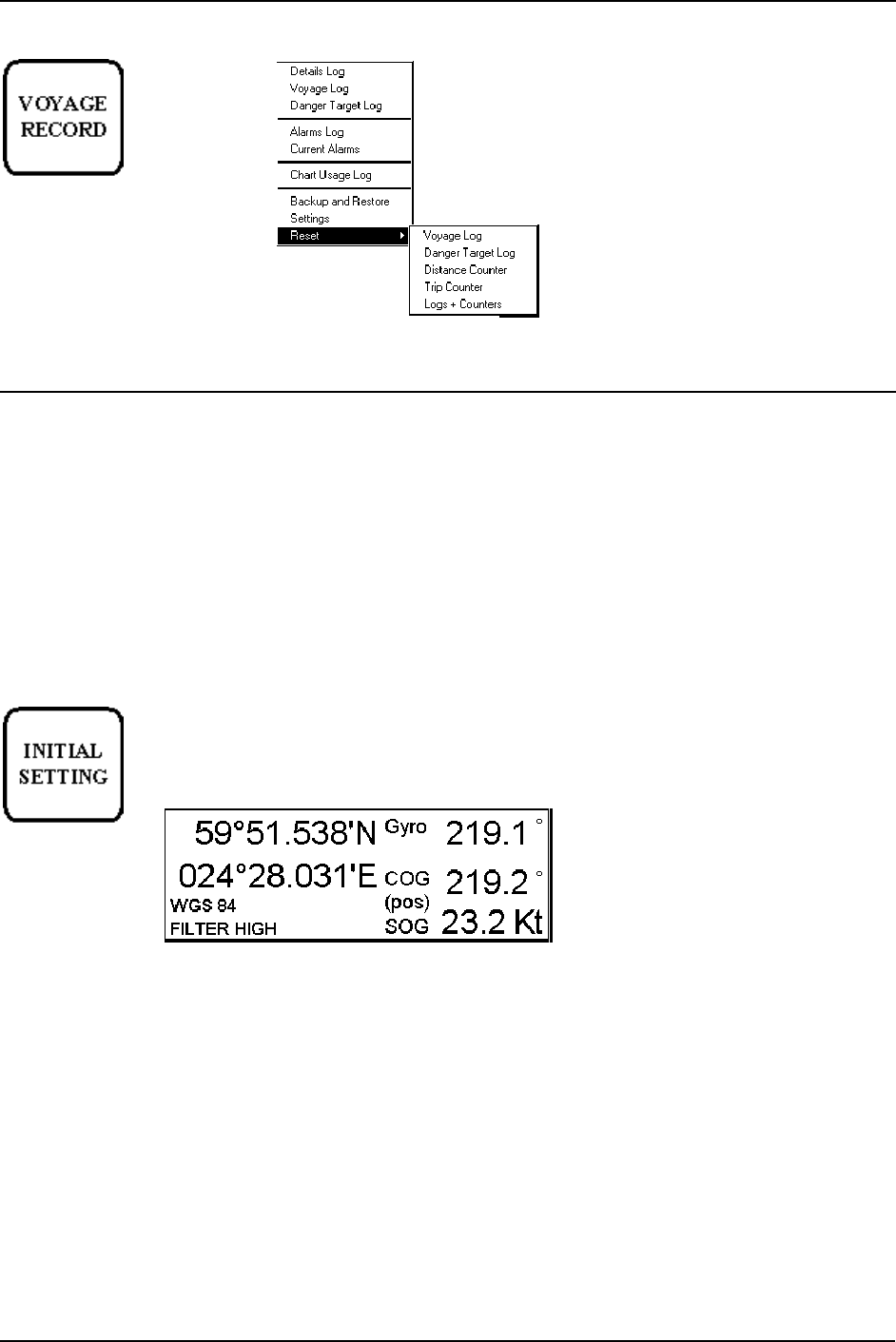
60 · Set up before departure
Reset Distance and Trip Counters
Use this button to open
Voyage record menu.
Press Voyage Record push button and select Reset Trip Counter and Reset Distance Counter.
Verify Datum
Datum is used to select between different models of the earth. It is essential that you use Datum in a consistent way.
If you use paper charts together with electronic chart material, it is recommended that you use the same Datum as
your current paper chart to avoid misalignment between your electronic system and points taken or plotted on your
current paper chart.
Once you have selected a datum, all numerical latitude-longitude position values are presented in your selected
datum.
Note: ARCS raster charts contain some rasterized position information, like scales in the edges of ARCS charts,
which is true only if you have selected native datum of that ARCS chart.
To select datum proceed as follows:
1. Press Initial setting push button.
2. Select desired datum from a list box of Datum.
3. Selected datum is shown on the Upper information area.
Selected datum is shown on Upper information area (in this case WGS 84).


















