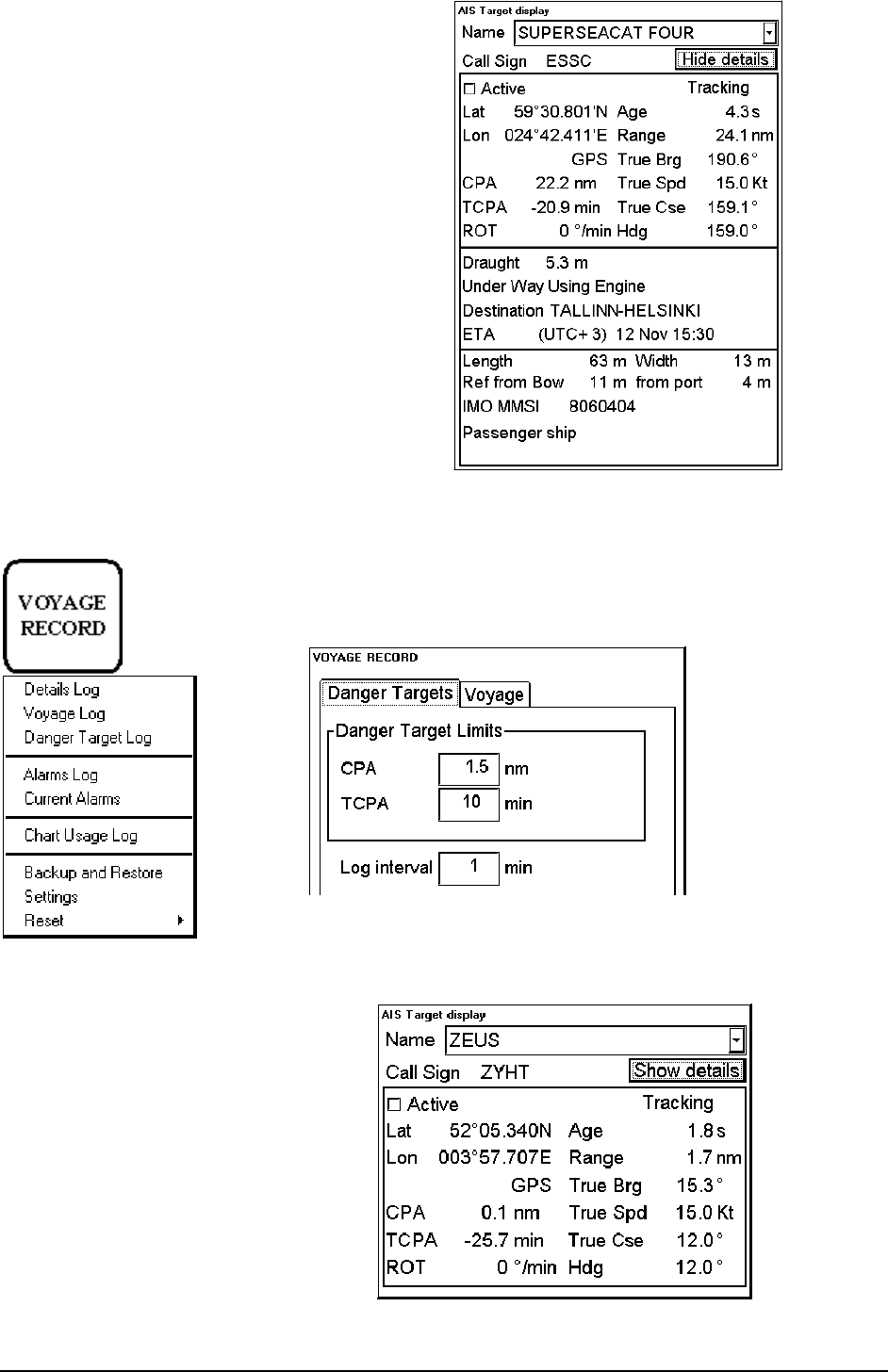
AIS target functions · 369
If more detail information is needed, you can press
Show Details button on AIS Target display window. A
following additional window appears.
Note:
· Availability of Details are subject to the content AIS
transponder reports.
User can set Closest Point of Arrival (CPA), and Time for CPA (TCPA) to define dangerous AIS targets. CPA and
TCPA limits are common for ECDIS display and Danger target log function of ARPA and AIS targets. On ECDIS
display, a dangerous AIS target is blinking between green and red colour.
1. Press VOYAGE RECORD button.
2. Select Settings from the menu
3. Select Danger Targets sheet open.
Set desired limits for CPA and TCPA. If an AIS target is inside CPA and TCPA, it is shown as dangerous AIS
target on ECDIS display. NOTE, that the same control is also used for ARPA targets.
Note! If TCPA has a negative value it means
that you have already passed the closest point
and the AIS target is going away form your own
ship. See example below


















