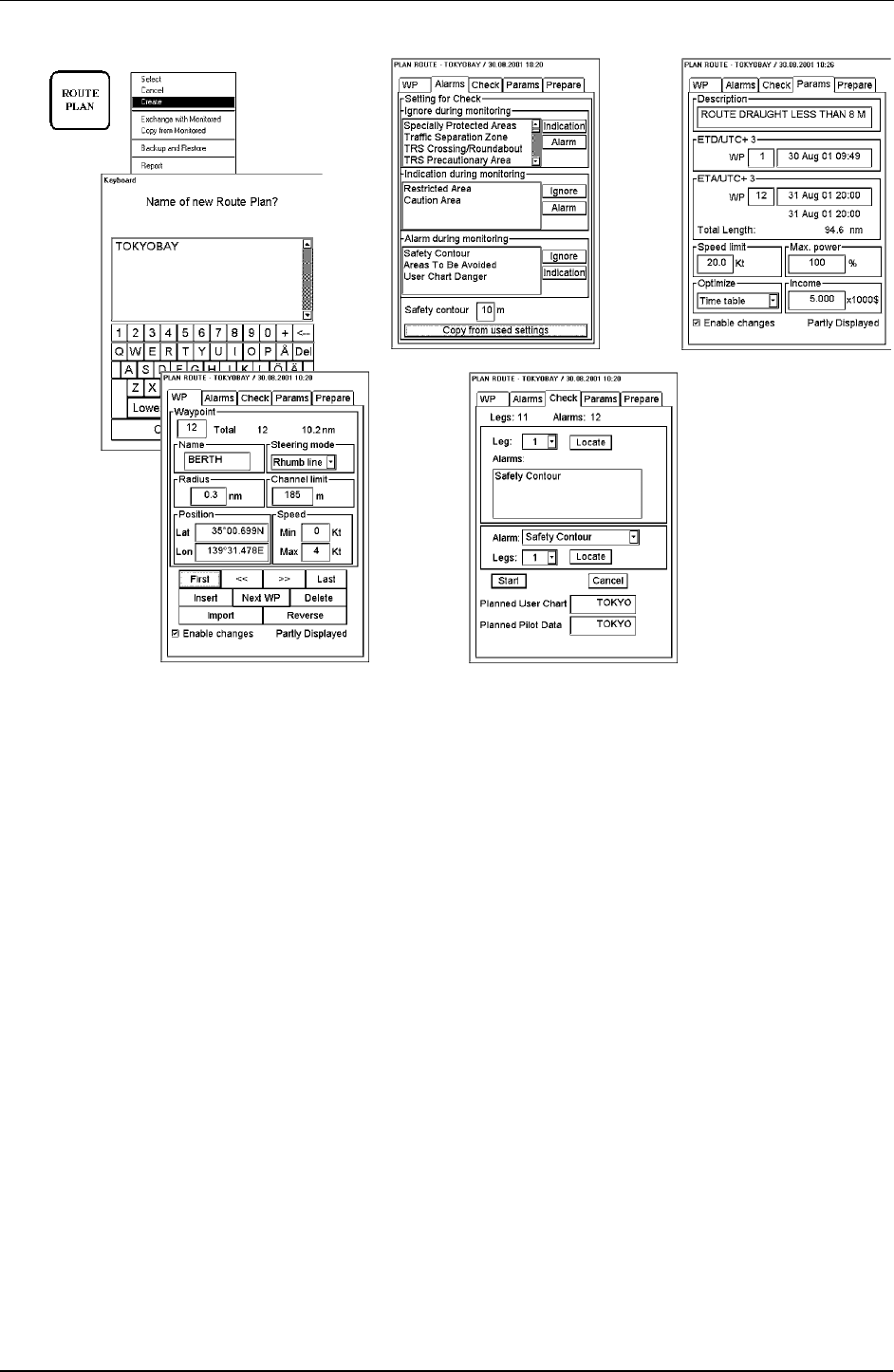
236 · Route planning
How to create a new route
1.
2.
3.
4.
5.
6.
To make a complete route for a voyage, proceed as follows:
1. Press twice ROUTE PLAN button. Select Create from the menu.
2. Enter a name for route using Keypad dialog box.
3. Select Enable changes. Define position of waypoint by moving cursor to desired position and then press
SELECT button of Control Panel. After that complete following in WP page of Route Planning dialog box;
Name, Steering mode, Radius, Channel limit and Speed (Min, Max). Do this for all waypoints of your route.
4. Use Alarms page to define Safety Contour and other specified conditions for the Check of the route.
5. Use Check page to detect areas where depth is less than Safety contour or where specified conditions exists. The
ECDIS can examine chart database against planned route to make a list of alarms where route across Safety
contour or specified areas used in Chart Alarms, press Start button to do it.
6. Use Params page to enter Estimated Time of Departure (ETD) and Estimated Time of Arrival (ETA, if you are
using Time table optimizing). Select desired Optimizing mode from list box of Optimize.
To print Waypoint report press ROUTE PLAN button and select Report from the menu. Select Print from File
menu in Report page.


















