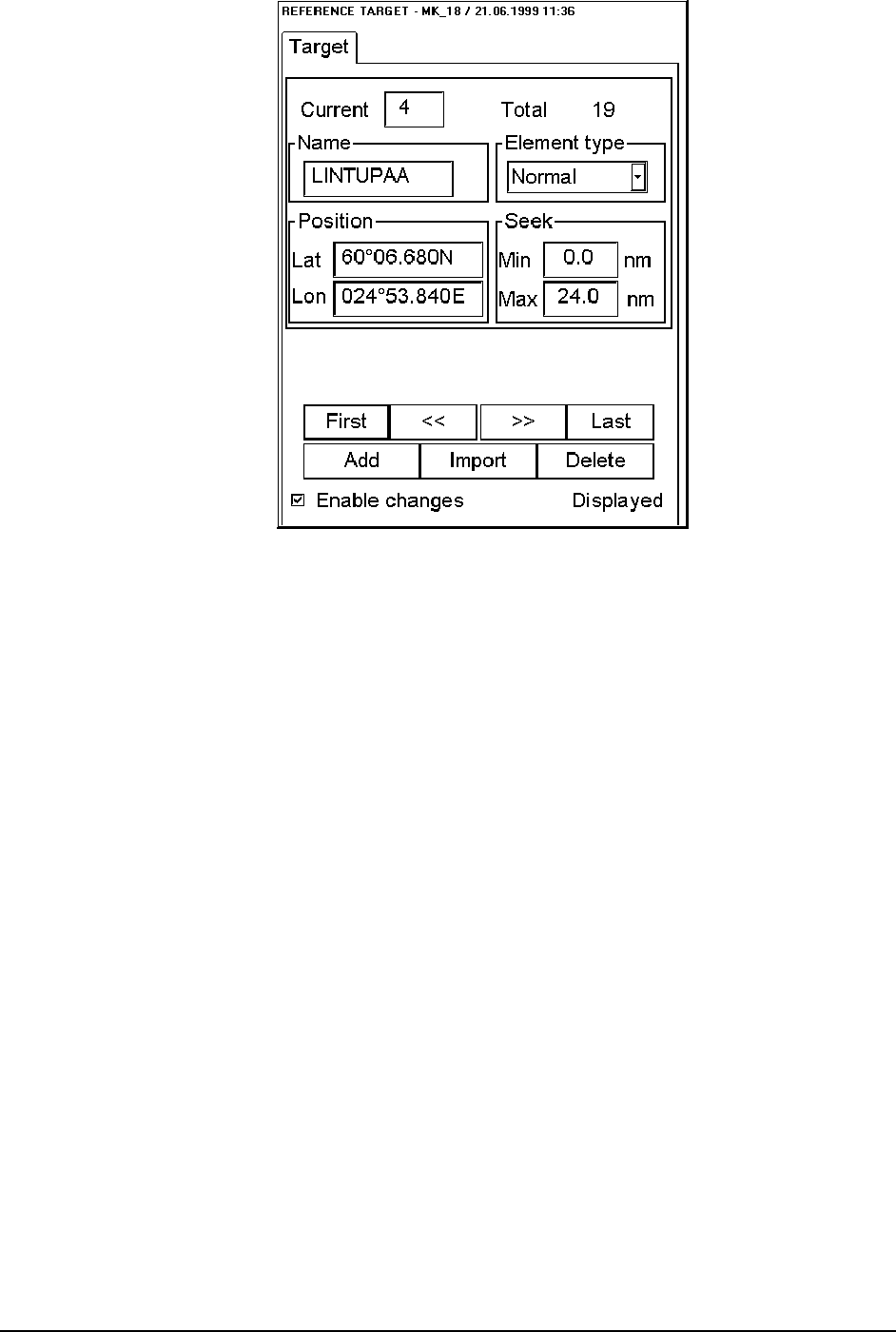
Reference Targets · 297
Introduction of Target sheet
Sheet: "TARGET"
Enable changes:
User has to select this in order to do modifying.
Note! You are able to modify Reference Target when North Up or Course Up
orientation is selected to be used..
Current:
Indicates number of current reference target. User can change target by editing
desired number to edit box or create new one.
Total:
Indicates total number of reference targets.
Name:
User can give name to current ref. target.
Element type:
User can choose appropriate type from combo box.
Lat:
User is able to enter to edit box latitude of target data record.
Lon:
User is able to enter to edit box longitude of target data record.
Min. and Max.
User can define range for current ref. target within system seeks it.
Add:
This function adds new target next to current target. User can edit position by
entering new co-ordinates or by showing new location with the trackball and
select pushbutton.
Delete:
This function deletes record of current target.
Import:
User is able to select from the file list a Reference Target files to import to
current file.
First, Last:
Pushing this control user gets first or last target of the file.
>>, <<:
Pushing this control user gets next or previous target of the file.
Note:
If you want reference targets to be displayed on the charts make sure, that Reference target is selected in Mariner
sheet.


















