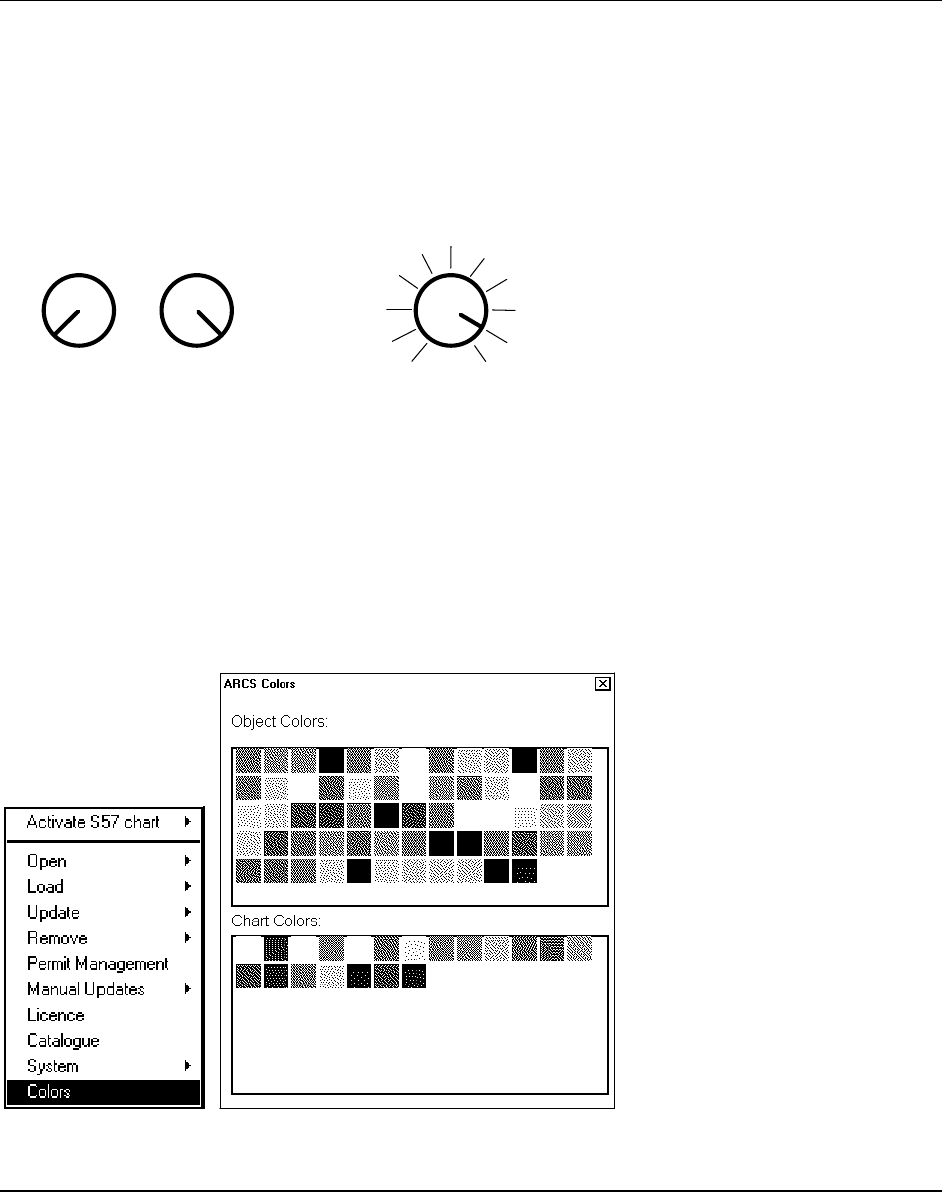
Colour Calibration · 403
Colour Calibration
Settings of colour calibration
NOTE! Use of the brilliance control (with FEA-2105 monitor) and brightness and/or contrast control (with
Conrac monitor) may adversely affect the visibility of information on the night display.
Brilliance, (FEA-2105 monitor) and Brightness and Contrast, (CONRAC monitor), are adjusted in initial factory
calibration so that when the controls are in "CAL" position the ECDIS display fulfils the colour calibration for
colour purity and colour differentiation. The calibrated positions are marked as below:
CONRAC
FEA-2105
BRIGHT CONT BRILLIANCE
CAL CAL
CAL
Colour test for ARCS charts
It is a known thing that the colours in a monitor change when the monitor ages. Also you may want to use other
setting of the Brilliance, (FEA-2105 monitor) and Brightness and Contrast, (CONRAC monitor), than the "CAL"
position. For both cases you have a tool to check that you can clearly see all details of the charts. For ARCS chart
this tool is Colors.
Press CHART PLAN and select Color from the menu. In ARCS Colours window you can see if the individual
colours can be distinguished when viewing. This is to enable you to be aware of how light levels may affect the
visibility of the chart.


















