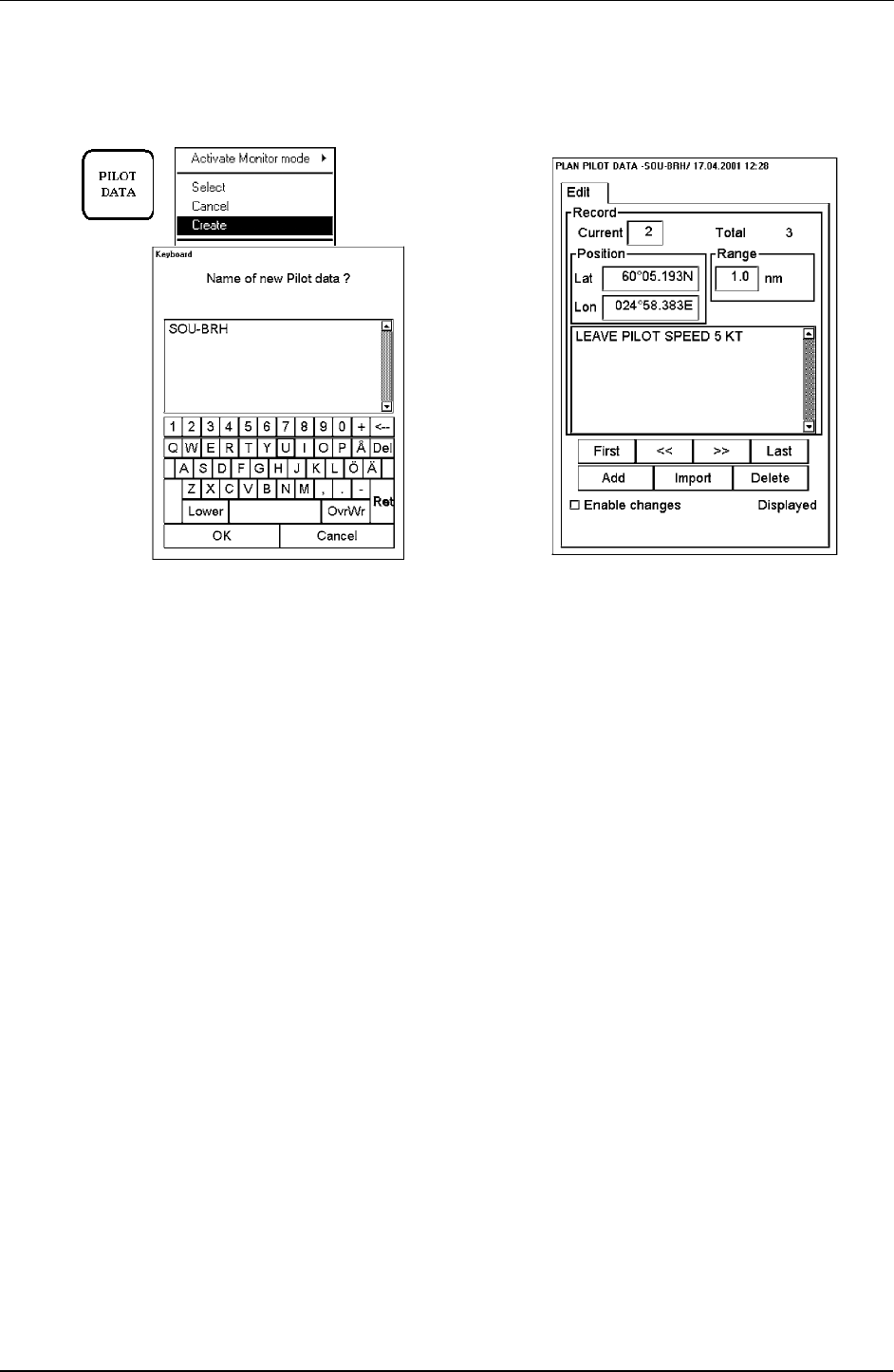
310 · Pilot Data
How to create a new Pilot data
You can create and modify Pilot Data when you have select Plan mode of Pilot Data.
NOTE:
It is recommended to use TRUE MOTION display mode while editing.
1.
2.
3.
To make a complete Pilot Data, proceed as follows:
1. Press twice PILOT DATA button. Select Create from the menu.
2. Enter a name for Pilot Data using Keypad dialog box and press OK.
3. Open Edit page of Pilot Data. Use Cursor and SELECT button to define location of Pilot Data. Define Range
and Text for Pilot Data.
Add new Pilot Data record
To add a new Pilot data record following alternatives to do it:
· Press Select button.
· Press Add button in Edit record sheet.
To add a new Pilot Data record by Select button, proceed as follows:
1. Open Edit sheet.
2. Take cursor to the Electronic chart area to desired position and press Select button. New Pilot Data record
appears to the end of file.
3. Modify data of added Pilot Data record. For more information to modify Pilot Data record, see "Change other
data of Pilot Data record" on page 311.
To add a new Pilot Data record by Add button, proceed as follows:
1. Open Edit sheet.
2. Press Add button in Edit sheet. This adds a new Pilot Data record to the end of route, which is copy of current
Pilot Data record.
3. Modify position of Pilot Data record. For more information to modify Pilot Data record position, see "Change
Pilot data record position" on page 311.
4. Modify other data of Pilot Data record. For more information to modify Pilot Data record other data, see
"Change other data of Pilot Data record" on page 311.


















