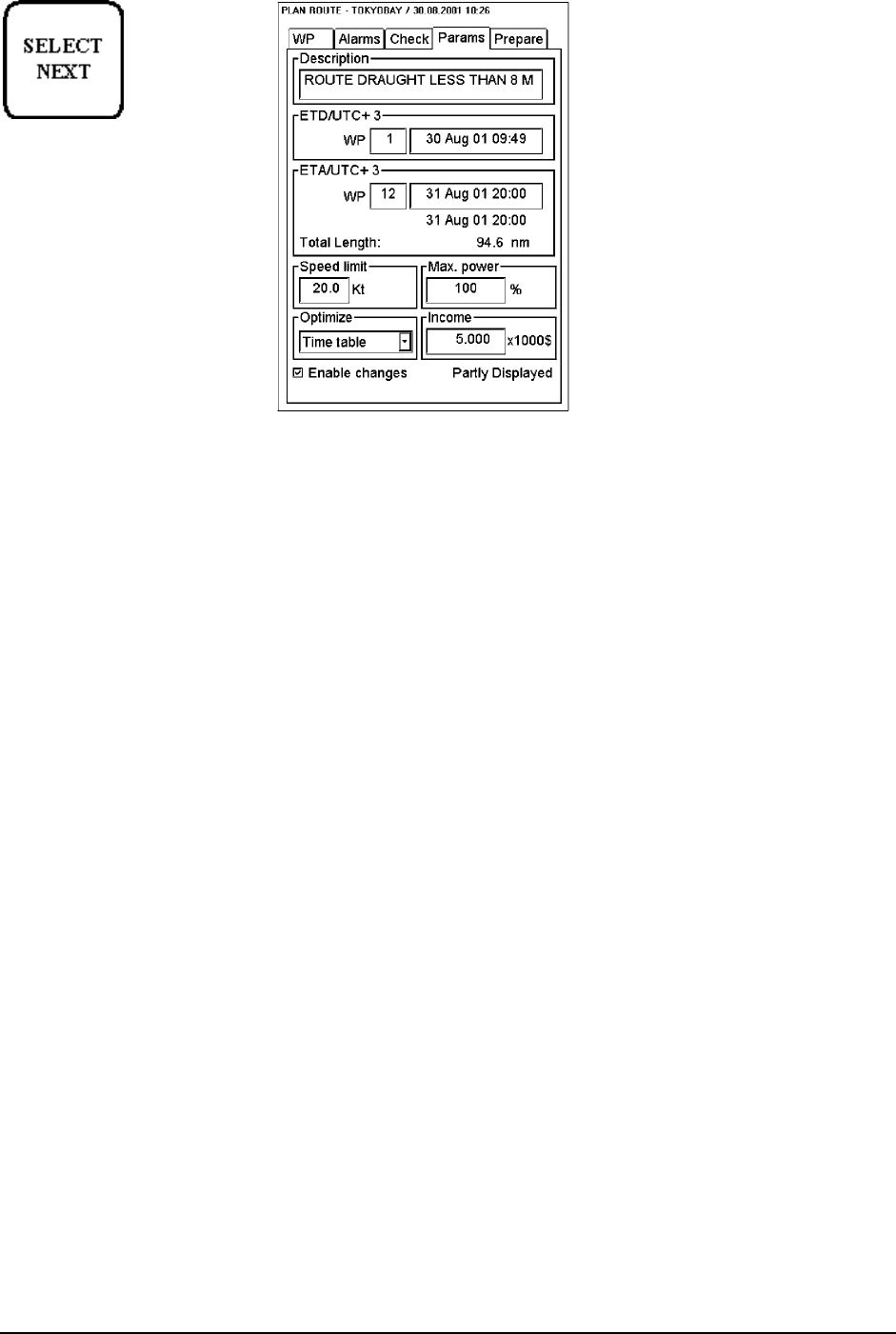
240 · Route planning
Introduction of Parameter sheet
Press SELECT NEXT button
to open parameters sheet.
Enable changes:
You have to select this in order to enable editing.
Note! You are able to modify Route when North Up or Course Up orientation
is selected to be used.
Description:
You can enter a note for the route.
ETD wp:
Planned estimated time of departure from a defined waypoint. (0 is automatic
first waypoint)
ETA wp:
First part is planned estimated time of arrival to last waypoint. (0 is automatic
last waypoint). ETA can be calculated between two defined waypoints.
Second part is calculated ETA which may differ from planned ETA, if it is
impossible to meet using selected optimisation. Also total length of the route is
displayed.
Speed limit:
You can set speed limit for a route.
Max. power:
You can set maximum power of engines which is used for VOS optimization.
VOS is an optional software used in optimization of route.
Income:
This indicates the budget given for this voyage. ( Income * 1000$)
Optimize type:
Optimize types are Max speed, Timetable, Max Profit and Min cost.
Optimize your route
After all waypoints are inserted and you have made safe water calculation, you can optimize your route. If not
selected then optimisation will be done automatically with Max. Speed. If you want do optimization with specific
strategy for more information, see "Available Optimization strategies" on page 247.


















