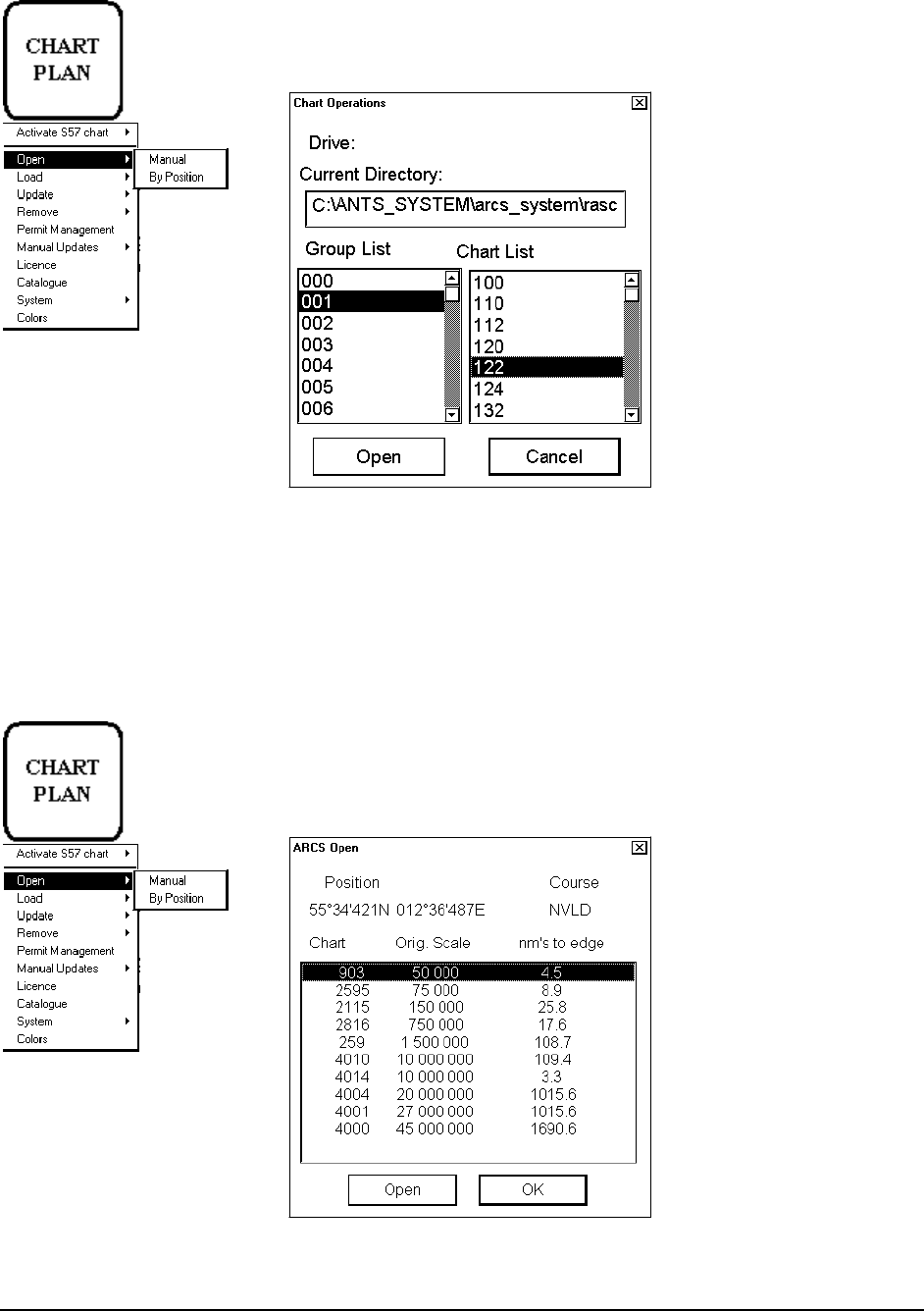
Raster Chart material · 179
How to select an ARCS chart by its number on display
Open ARCS chart manual
To select a specific ARCS format raster chart onto the display use Open menu command. Proceed as follows:
1. From Control Panel press CHART PLAN push button.
2. If there is text Activate ARCS chart choose this command otherwise continue.
3. Select Open from the menu and manual from sub menu
4. Choose desired chart from chart list dialog and press Open.
5. When you select a chart it will be displayed automatically in the Electronic chart
area.
Open ARCS chart by position
To open an ARCS chart by position of own ship or by chart center, if your display is in TM RESET OFF status, use
Open by position command. Then you get a list of charts which cover current position. To open chart by position,
proceed as followed:
1. From Control Panel press CHART PLAN push button.
2. If there is text Activate ARCS chart choose this command otherwise continue.
3. Select Open from the menu and By Position from sub menu. There will appear
ARCS Open dialog box
Select desired chart from a list box and press Open.


















