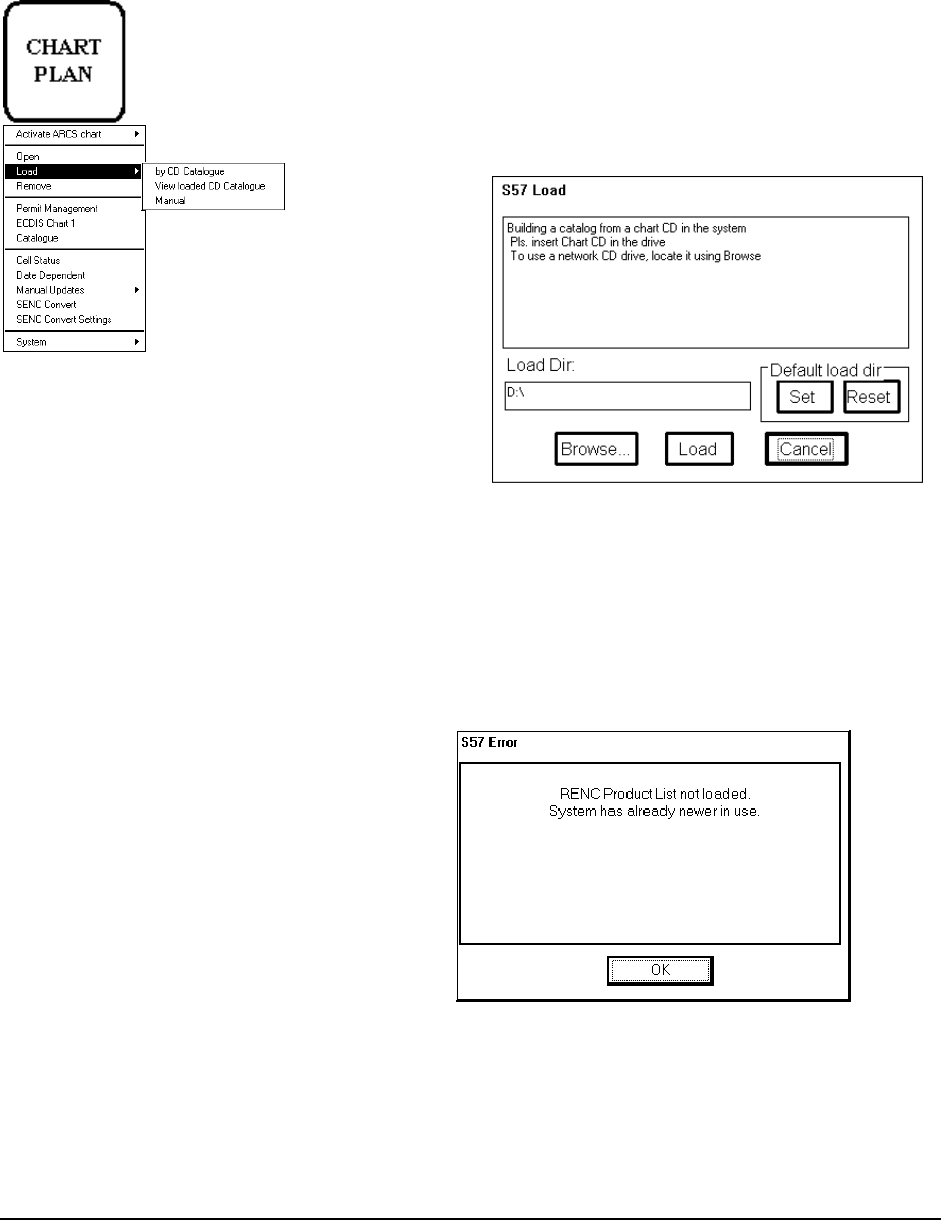
106 · Vector Chart material
A BASE CD-ROM from a RENC
A BASE CD-ROM from a RENC contains all the Charts stored in the RENC when it was issued. When you load
Charts by CD-Catalogue also following information is loaded into the ECDIS hard disk:
· The Content Summary of the BASE CD-ROM.
· Publisher Notes.
· The Product List.
When you receive a new BASE CD-ROM from the RENC, load Charts into the ECDIS as follows:
CHART PLAN push button
1. Press CHART PLAN push button.
2. Select Load from the menu and by CD Catalogue
from the sub menu. The default load source is CD-
ROM. Press Load, if you use CD-ROM. If you want
to load from another ECDIS using LAN, you have to
change Load Dir. Press Browse to select a new Load
Dir
3. When you press Load button in S57 Load window, the
ECDIS loads Content Summary, Publisher Notes and
Product List from CD-ROM and opens Load or View
CD Catalogue window.
4. In Load or View CD Catalogue window you select
Charts which will be loaded into ECDIS and after
selection press Load button to load Charts into the
ECDIS. See also "Interpretation of Load or View CD
Catalogue" on next page.
If you had a newer Product List already in use, you get
following notice.
NOTE
It is very typical that the Product List of a BASE CD-
ROM is older than the Product List in use.


















