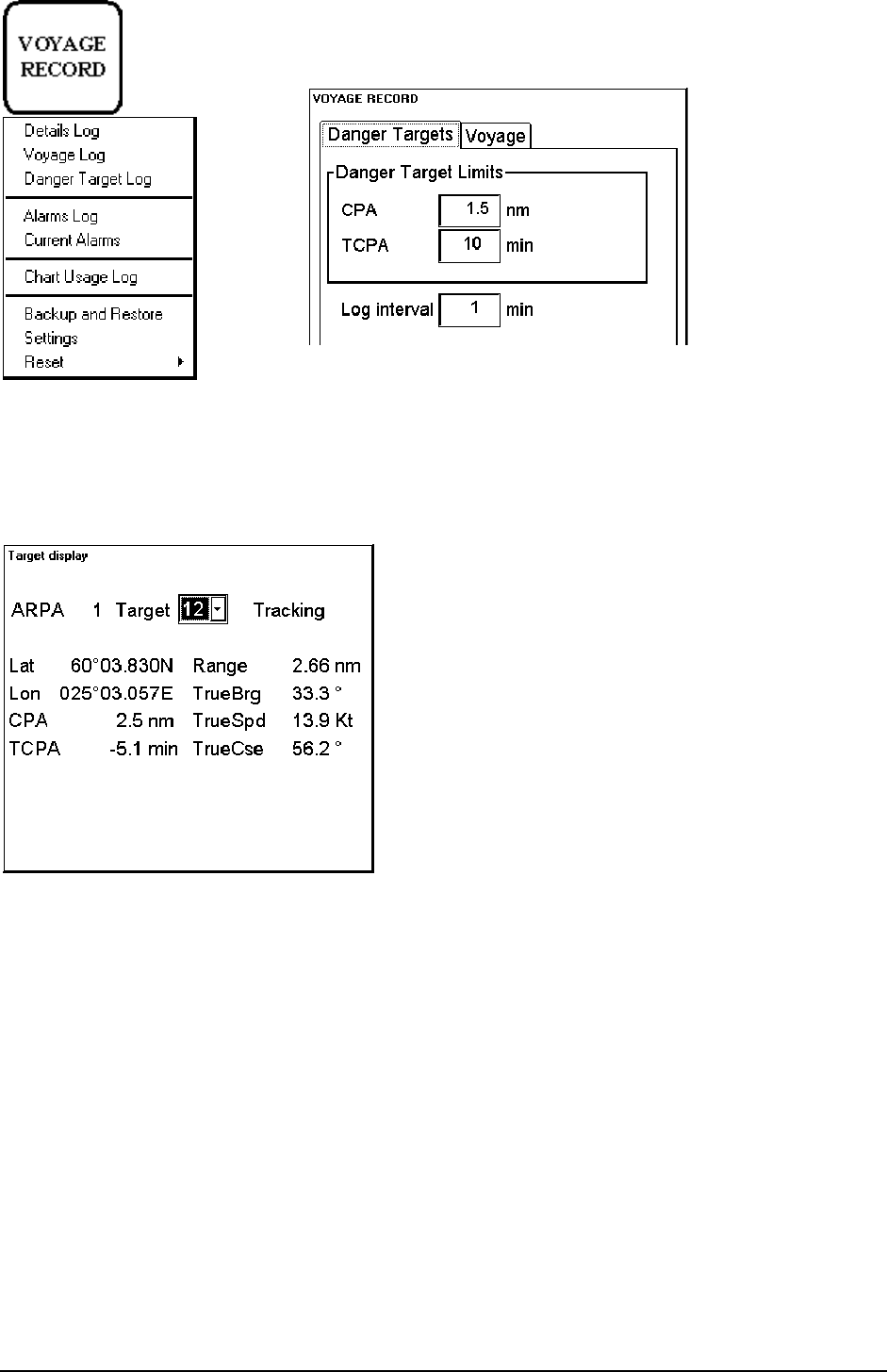
360 · ARPA Target functions
1. Press VOYAGE RECORD button.
2. Select Settings from the menu
3. Select Danger Targets sheet open.
Set desired limits for CPA and TCPA. Note, these limits are only for ECDIS. ARPA radar has its own setting for
dangerous targets and thus a target which is dangerous at ARPA display can be safe on ECDIS or vice versa. If an
ARPA target is inside CPA and TCPA, it is shown as dangerous ARPA target on ECDIS display. Log interval
defines time period for logging.
Note! If TCPA has a negative value it means that you have already passed the closest point and the ARPA target is
going away form your own ship. See example below:
How to view ARPA target tracking data of reference targets
On the ECDIS display move cursor above desired ARPA radar target with letter "R" in its number and press
INFO/HELP push button. Following Target display dialog box appears.


















