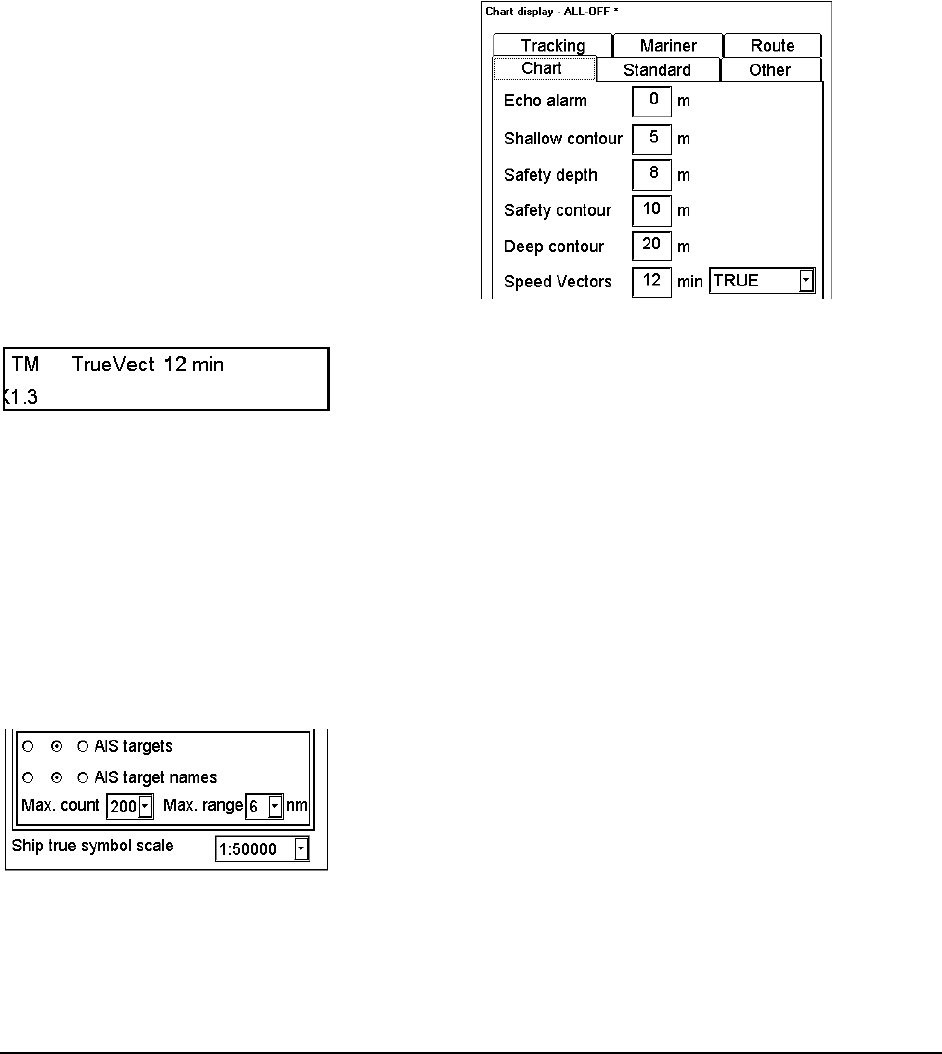
AIS target functions · 367
Display of dangerous AIS targets
A dangerous AIS target is displayed as a blinking target symbols between colours green and red. The ECDIS has its
common definition for dangerous target limits. You can set CPA and TCPA limits used by the ECDIS in Danger
Targets sheet of Voyage Recording. For more information, see chapter "How to set conditions of viewing and
logging Danger Targets" on page 387.
Display of lost AIS targets
A Lost AIS target is displayed as a blinking target symbols between colours green and dark yellow.
Display of True or Relative speed vectors
AIS Targets vector can be displayed relative to own ship's heading (RelVect) or with reference to the North
(TrueVect).
Vector time (or the length of vectors) and presentation mode can be set in Chart page of Chart Display
1. Press Chart Display button, open Chart page.
2. Enter in Speed Vectors field desired time in unit of
minute.
3. Select desired presentation mode for speed vectors
(TRUE = True Vectors, RELATIVE = Relative
Vectors)
Permanent indication of vectors' presentation mode is displayed upper right hand corner of ECDIS screen.
Note, that permanent indication changes it's colour between black and red depending on selected display mode of
own ship:
If display mode of own ship is True motion (TM): Indication of TrueVect is displayed as black text, indication of
RelVect is displayed as orange text.
If display mode of own ship is Relative motion (RM): Indication of TrueVect is displayed as orange text, indication
of RelVect is displayed as black text.
Maximum count and range for displaying AIS targets on ECDIS
You can select maximum count of AIS targets to be displayed on ECDIS. You can also define a range within AIS
targets are displayed on ECDIS. Selection for those is available on Tracking sheet of Chart Display dialog box.
In this example max 200 AIS targets can be displayed within range 6 NM.


















