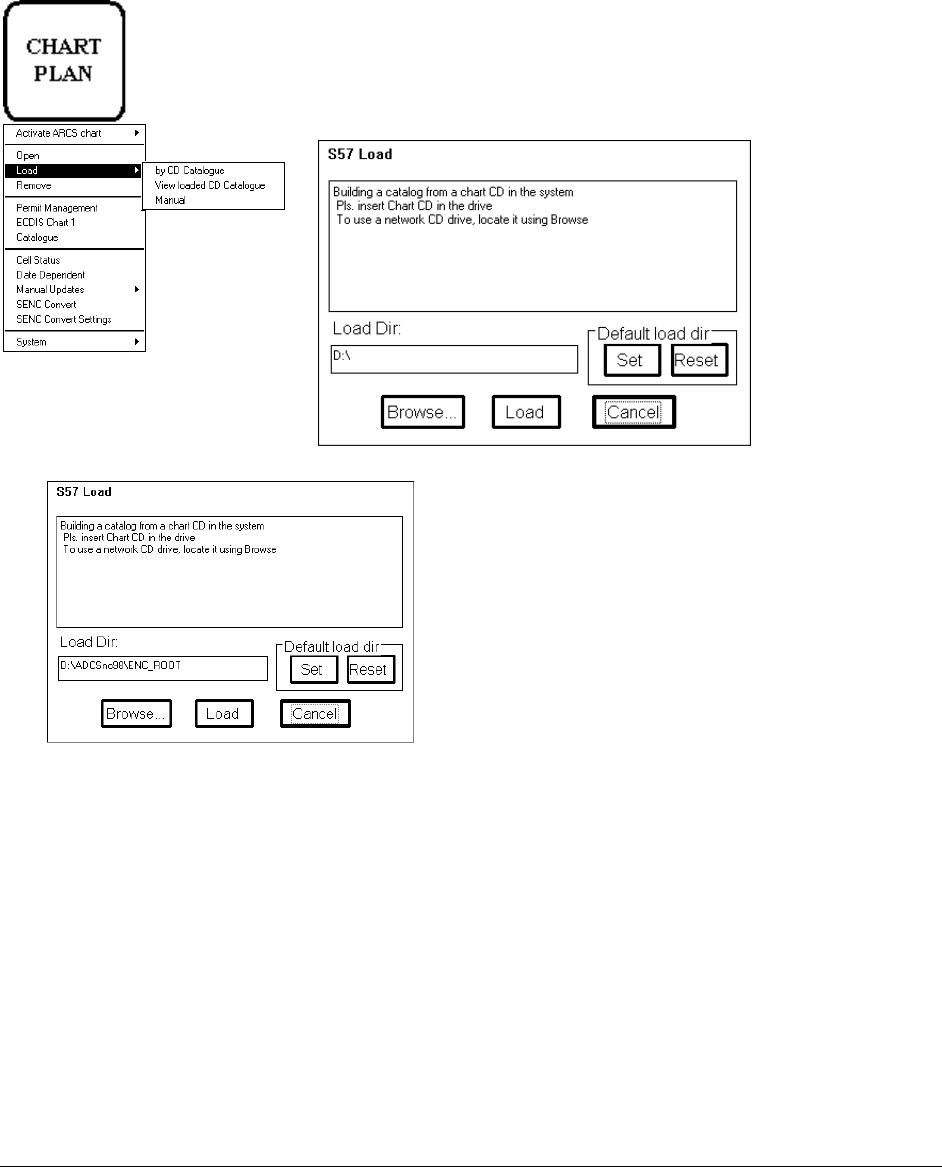
Appendix 3 · 459
How to load C-MAP charts from a CD into the system
When you load C-MAP charts by CD Catalogue, the system first load a CD catalog, which stores certain information
into the hard disk such as cells ID, their position, edition number, from your LAN (Local Area Network) connection,
floppy or CD-ROM. After that the system asks which charts will be loaded from the CD-ROM.
After building the CD catalogue you can view the contents of it using S57 catalogue command.
Note:
All CD-ROMs, floppies or LAN (Local Area Network) connections from one National Hydrographic Office have
equal names although their contents could be totally different. You must give them unique names to identify them
separately and correctly later.
CHART PLAN push button
1. Press CHART PLAN push button
2. Insert desired CD-ROM to CD-ROM drive.
3. Select Load from the menu and by CD Catalogue from the sub menu. A
S57 build CD catalogue dialog box appears. If you have incorrect Directory,
press Browse to change directory else press Load in this dialog box.
4. Press Load button in a S57 Load dialog box.


















