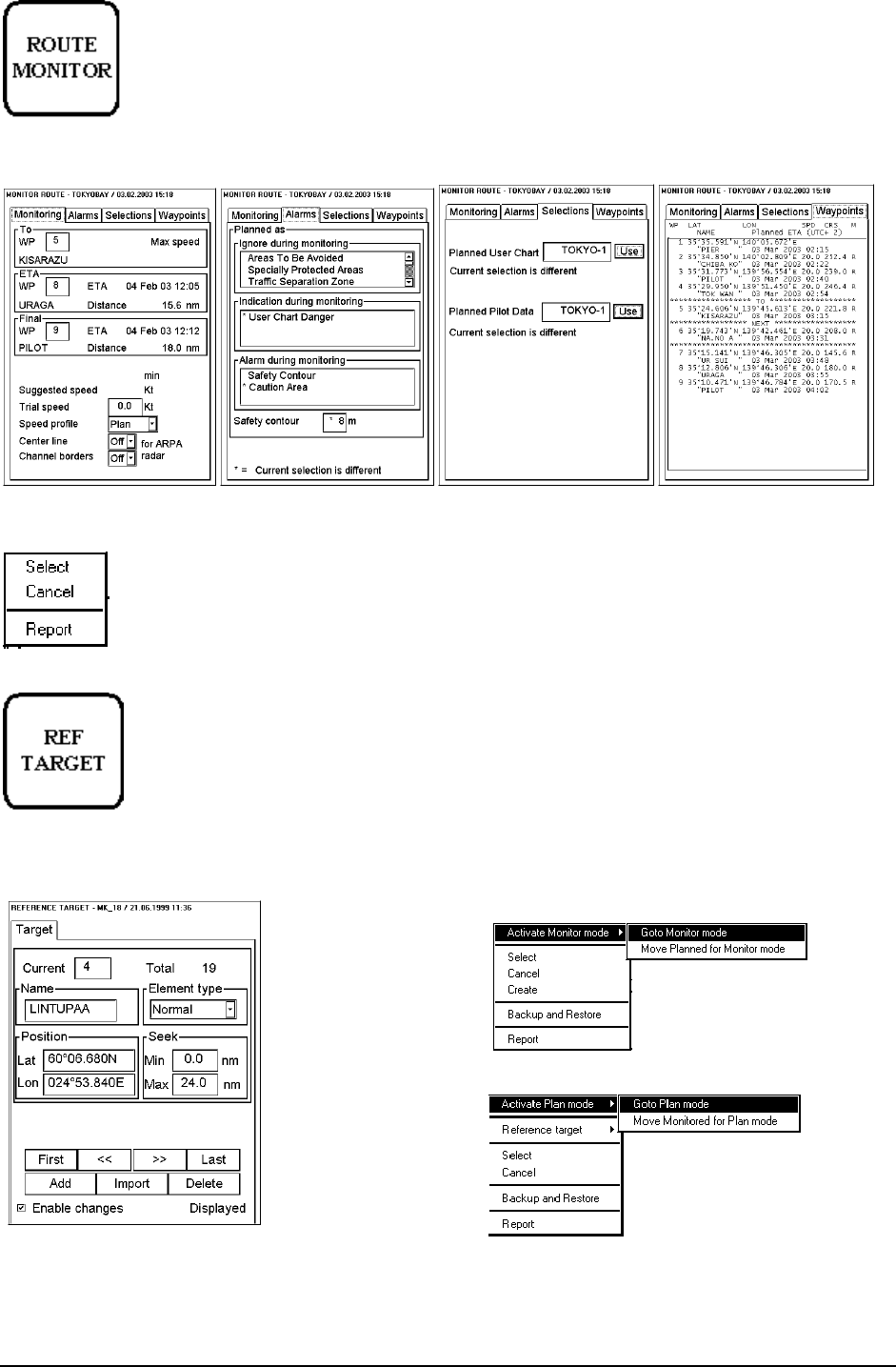
42 · Control Panel
ROUTE MONITOR PUSH BUTTON IS USED TO MONITOR ROUTE.
For more information, see Chapter "Route Monitoring" in Operators Manual ECDIS EC
1000.
Press Route Monitor button once, a Route Monitor window, which shows information of selected route, appears in
Dialog box area.
Press Route Monitor button once more a Route Monitor menu, where you can select another route for monitoring,
appears:
REF TARGET PUSH BUTTON IS USED TO CONTROL REFERENCE TARGETS.
For more information, see Chapter "Reference targets" in ECDIS EC 1000 Operators Manual.
Press Ref Target button once, a Reference Target
window, which shows information of selected
Reference Target, appears in Dialog box area.
Press Reference Target button once more a
Reference Target menu, where you can select
another Reference Target, for use or create a new
one, activate Reference target as position device:
Menu for Plan mode
Menu for Monitor mode


















