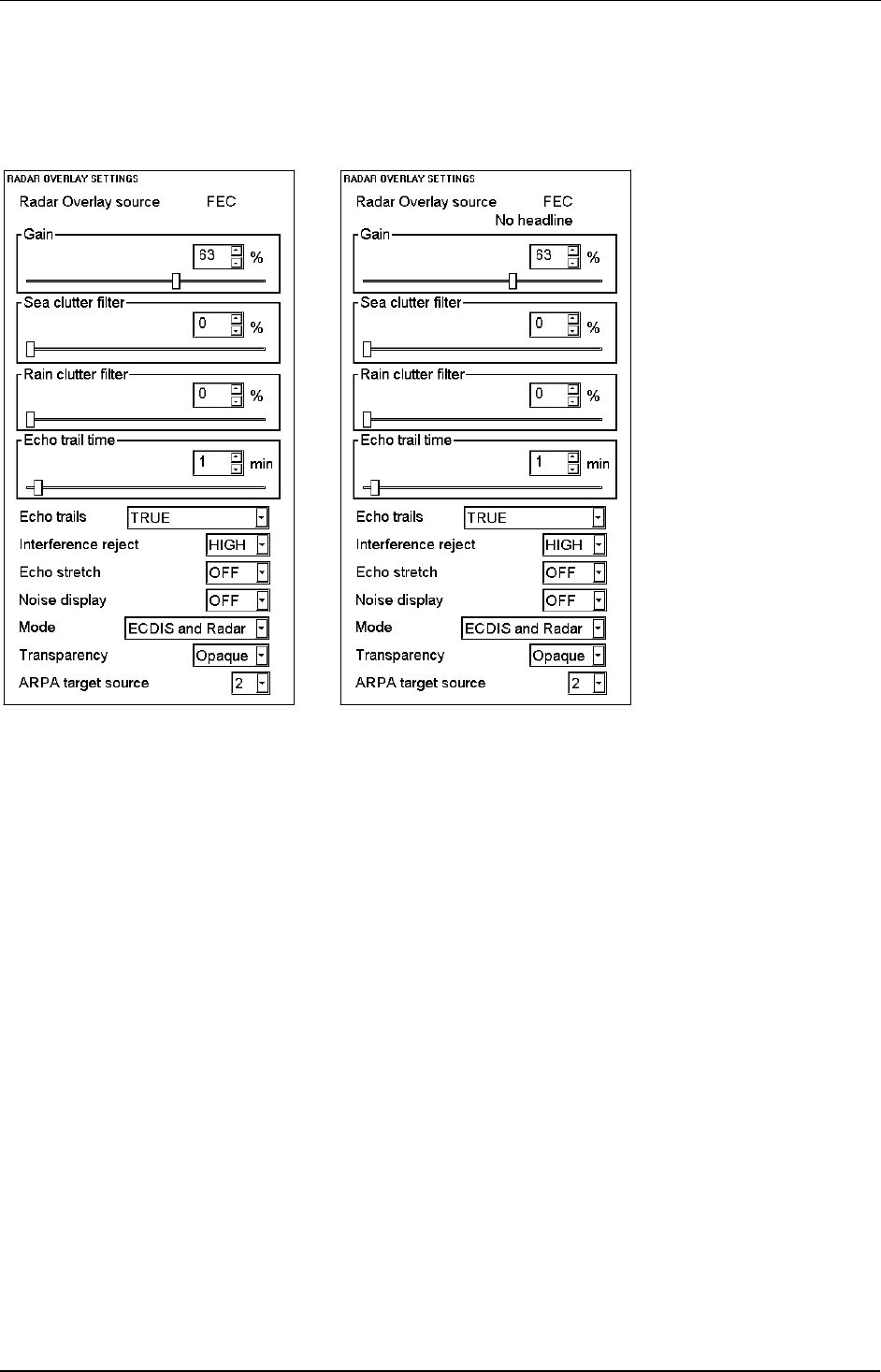
374 · Radar Echo Overlay
How to adjust radar echo overlay visual image
There are several switches in Radar Overlay Settings to adjust radar echo overlay visual image (Gain, Sea clutter,
Rain clutter, Echo trail, Interference reject, Echo stretch, Noise display).
Note, The controls of Gain, Sea Clutter Filter and Rain Clutter Filter are independent from the controls at any radar
display. Therefore their relative position for the best picture may differ a lot of set values in a radar display.
Note, if the ECDIS fails to receive headline, trigger or azimuth from the radar transceiver, it is indicated in
Radaroverlay settings dialog. box (See example above, headline information is missing).
Radar overlay source
Indicates source of current radar echo overlay.
Gain
Gain control is used to set sensitivity of radar echo image.
Note, If you change the value of Gain you have to check and if necessary re-adjust the value of Sea clutter filter
because these two controls effect each other.
When you adjust Gain, Noise Display -mode is automatically switch to ON to show also lower level radar echo
image.
Sea clutter filter
Sea clutter filter control is used to control amount of sea clutter in radar echo image.
Note, If you change the value of Sea clutter filter you have to check and if necessary re-adjust the value of Gain
because these two controls effect each other.
When you adjust Sea clutter filter, Noise Display -mode is automatically switch to ON to show also lower level radar
echo image.


















