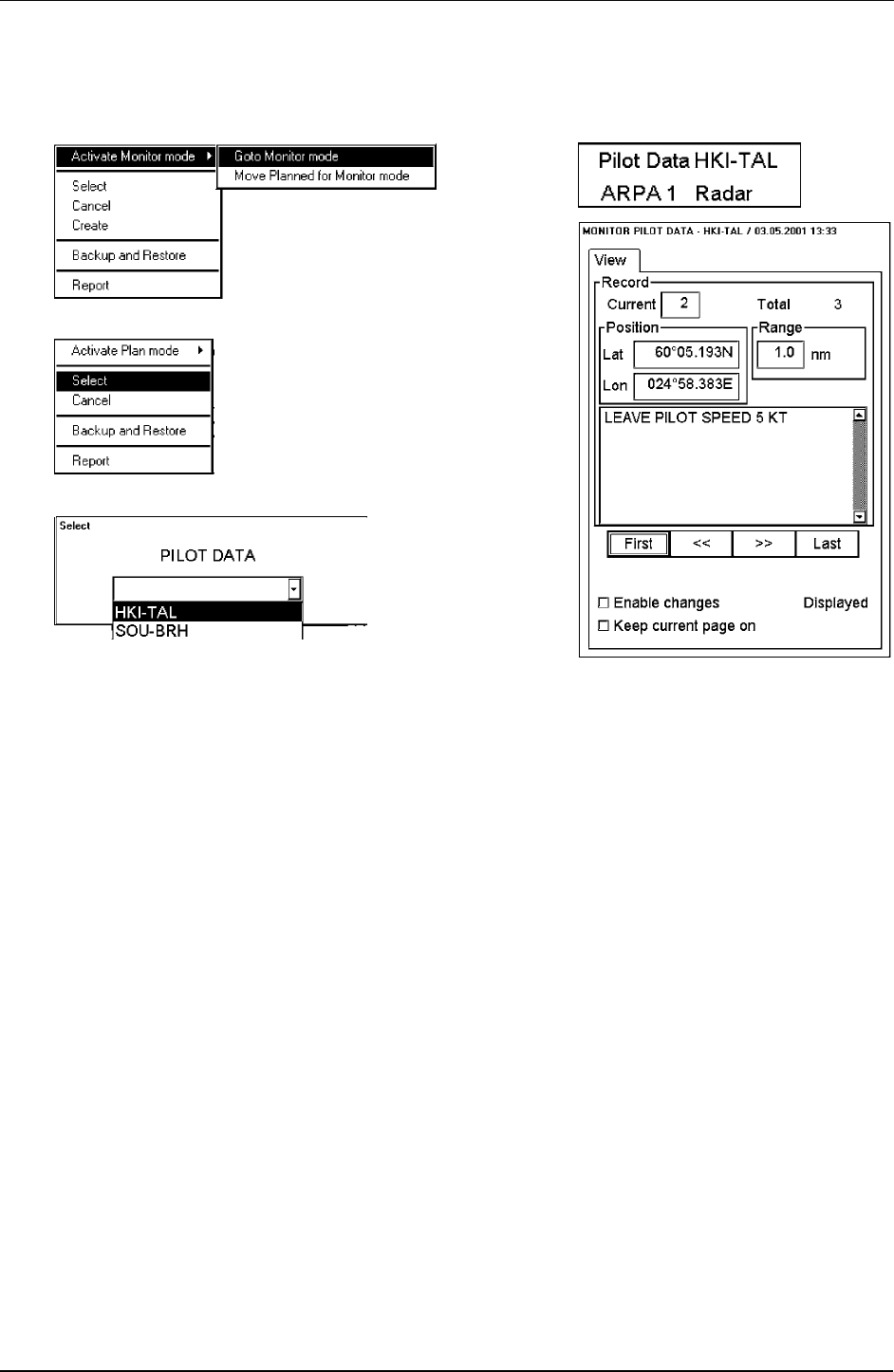
306 · Pilot Data
How to select Pilot Data for Monitor mode
Pilot Data which is for System use is displayed on Upper status bar in field of Pilot Data. If text of Pilot Data is red
it is indication that the Workstation is in plan mode for Pilot Data. To activate Monitor mode and select Pilot Data
for Monitor mode, proceed as follows:
1.
2.
3.
4.
1. Press PILOT DATA button and select Activate Monitor mode > Goto Monitor mode. (If you already have
desired Pilot Data in Plan mode, you can use Activate Monitor mode > Move Planned for Monitor mode to
select it for Monitor mode and you can continue from step 4).
2. Press Pilot Data push button and select from menu Select.
3. Pilot Data list box appears to the dialog box area. Highlight desired Pilot Data to select it.
4. Pilot Data will be loaded to Monitor mode and it is displayed on the Electronic chart area. For more
information about control Pilot Data display, see Chapter "Details of chart display".


















