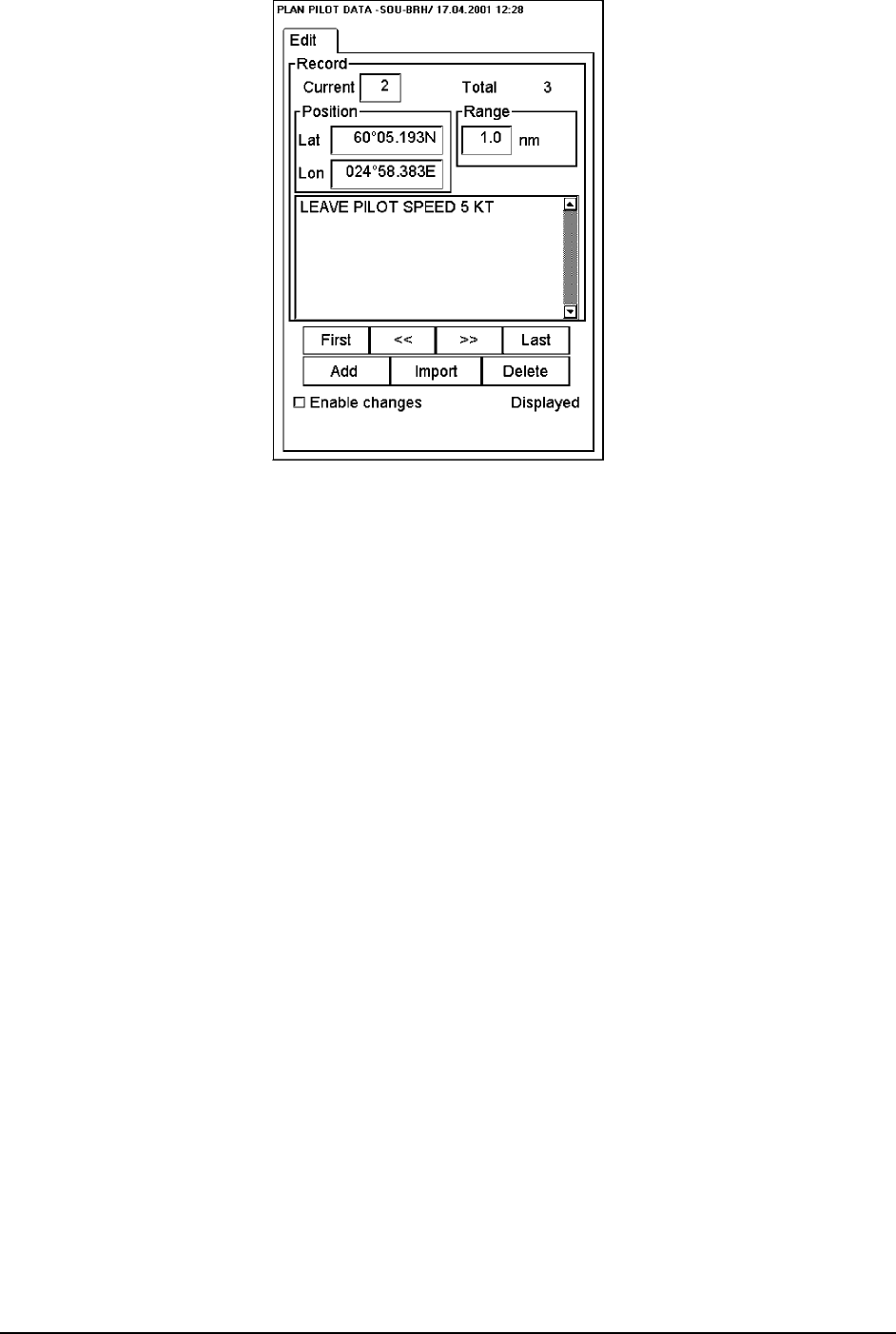
Pilot Data · 309
Introduction of Edit sheet
Sheet: "EDIT"
Enable changes:
User has to select this in order to do modifying.
Note! You are able to modify Pilot Data when North Up or Course Up
orientation is selected to be used.
Current:
This indicates current number of record which is activated.
Total:
This indicates amount of records in current file.
Position:
This indicates position of current record (LAT, LON).
Range:
Control range for the system to activate current record of Pilot Data.
TEXT:
User is able to edit message of Pilot data record, which appears to the screen,
when the ship has passed the calculated point. To edit the text move cursor
inside the text edit box and push Select from Control Panel. The typewriter will
appear to Dialog box area
First, Last:
Pushing this control user gets first or last record of the file.
>>, <<:
Pushing this control user gets next or previous record of the file.
Add:
This function adds new record next to current record. User can edit position by
entering new co-ordinates or by showing new location with the trackball and
select pushbutton.
Import:
User is able to select from the list box an existing file to import the whole file or
part of file to current Pilot Data file.
Delete:
This function deletes current record of Pilot Data.


















