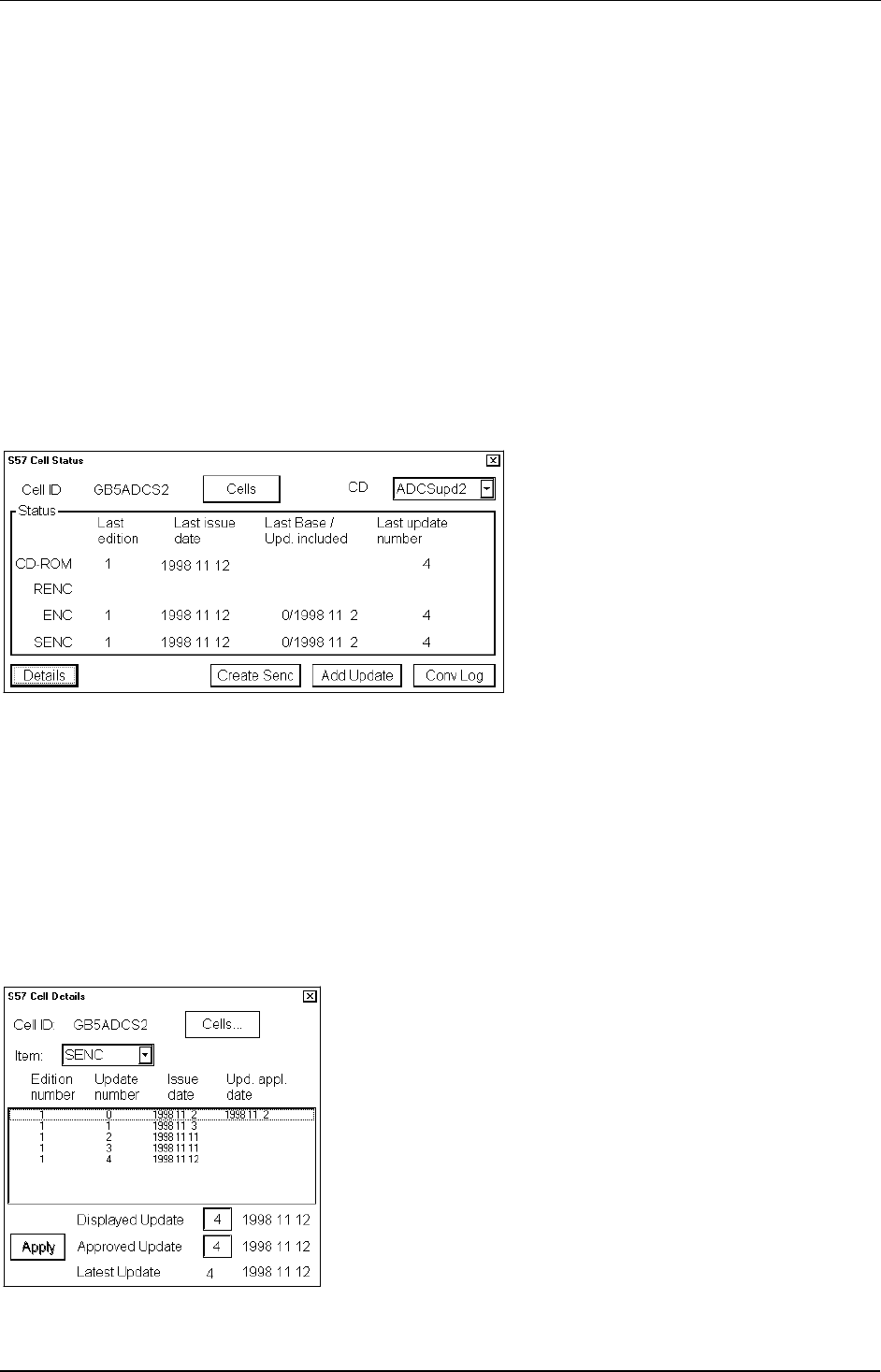
142 · Vector Chart material
Seldom used features of Vector charts
There are some functions or features which are not used as daily or weekly basis, but sometimes there is a need to
use them.
Cell Status
Use Cell Status function to find out the status of individual cell in your system, in a CD-ROM or in a RENC.
Status of CD-ROM -field: This information is based on information in CD-Catalog you have loaded and selected
here from CD list box.
Status of RENC -field: This information is based on information in the RENC. One example of a RENC is
PRIMAR.
Status of ENC -field: This information is based on information on hard disk of the system. The ENC is here
S57ed3 delivery formatted chart. Before it can be displayed as a chart it has to be converted into System internal
display format SENC.
Status of SENC -field: This information is based on information on hard disk of the system. A SENC is the System
internal display format.
Use Conv Log button to view detailed conversion log of S57 Chart cell.
S57 Cell Details
You may need to check when an update has been added into your ECDIS. Also you may need to check what was
shown in your chart display 3 weeks ago. There are also many other rare cases when you need to know what was
known by your ECDIS.
If you press Details button in S57 Cell Status, you will get a S57 Cell Details window, where you can view updates
by their numbers.
To check any situation in the past you can use Displayed Update and Approved Update -fields to specify directly
number of Update.


















