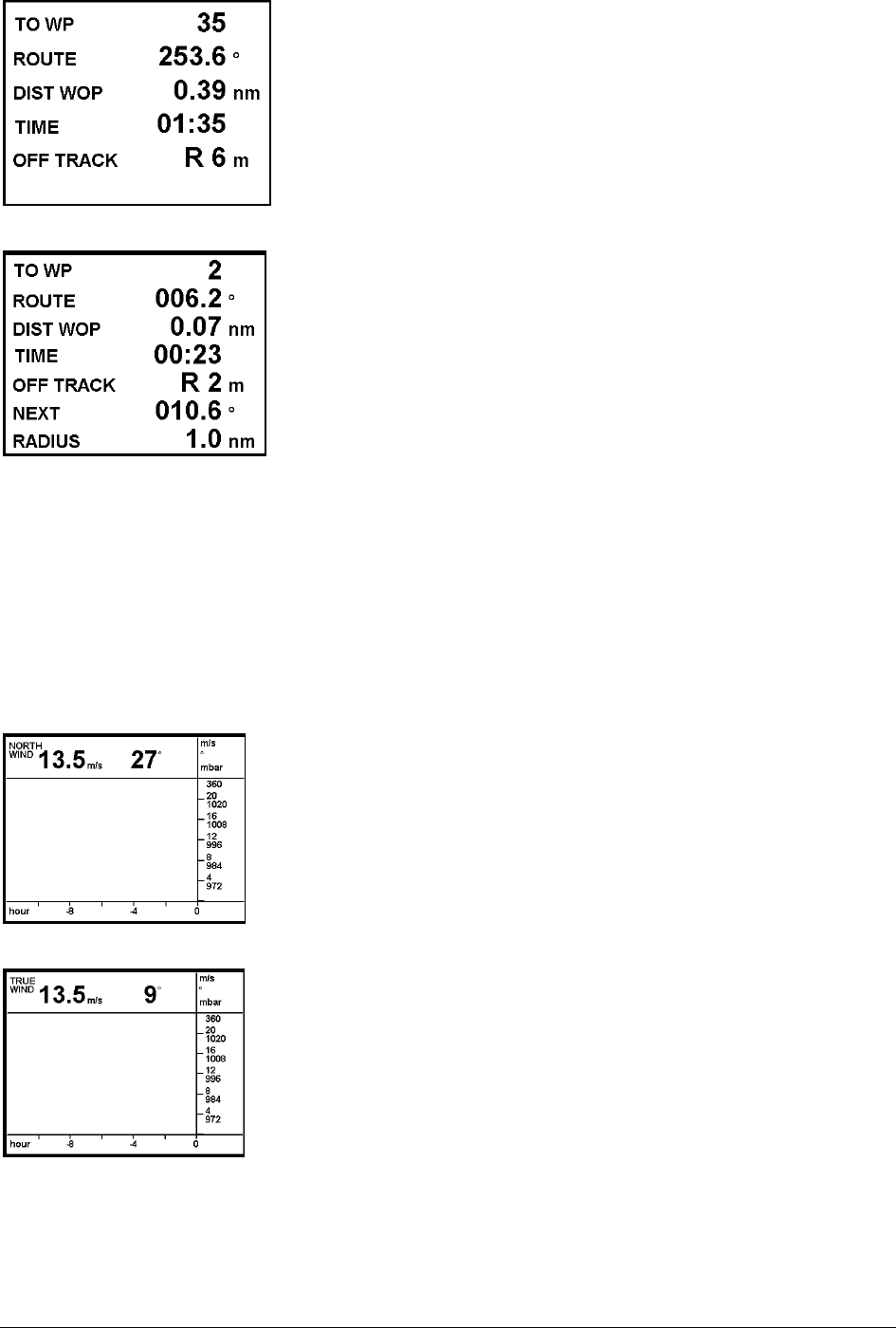
Conning Display · 411
Route information
This is called Route window. When you have select a Route to be monitored
following information is displayed in this window.
· "To WP" is the waypoint ship is approaching
· Route is calculated set course to follow the Monitored route including off
track, drift and gyro error compensation.
· Distance to Wheel Over Point (WOP)
· Time left to reach WOP
· Distance to center line of route
An example of Route with next leg window, where following additional
information available:
· NEXT, planned course to steer after "To WP".
NOTE; Text (corr) in red colour is displayed beside NEXT to indicate that
the value of planned course to steer after "To WP" is compensated for gyro
error correction. This condition exists if
· Gyro error correction has been enabled in Navigation
Parameters and
· gyro value is compensated for gyro error correction and
· Gyro error compensation have been enabled in Navigation
Parameters.
· RADIUS, planned turning radius of "To WP".
Weather information
This is called Weather window. Two alternatives are available: True Wind and
North Wind. The following information is displayed:
1. Wind speed, see also Chapter "Wind Sensor"
2. Wind direction, True or North, see also Chapter "Wind Sensor"
3. Air pressure, which is optional
This window shows the weather condition of last 12 hours


















