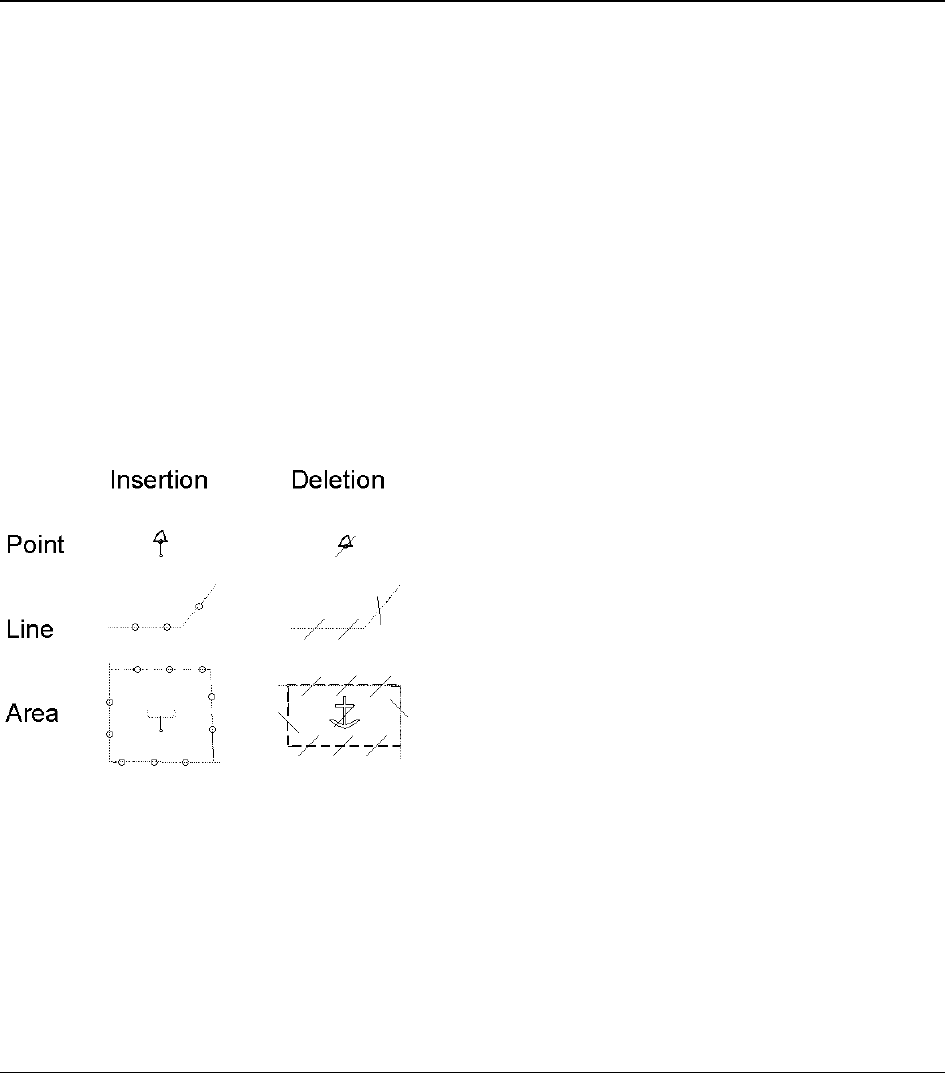
Manual Updates · 189
Manual Updates
Introduction
It is defined in SOLAS that mariner shall keep his charts up-to-date for intended voyage. Mariner receives chart
corrections and other essential information for the area of his intended voyage for example as
· Notices to Mariners (by post, by email, by fax, etc.)
· Navtex warnings
Mariner shall keep his electronic chart in his ECDIS also up-to-date. Regardless of the chart material used mariner
must know which of these chart corrections are applied into his ECDIS charts and which of them mariner needs to
add as manual updates.
Manual update could be a deletion of an already existing object, modification of position or other characteristics of
an already existing object or insertion of a new object. In this ECDIS manual updates are stored in a common
database, which is used both with S57 and ARCS charts. For more information, see "How to check in details the
creation and usage history of manual updates" on page 211.
Mariner cannot permanently remove from the chart display any of the official objects. If mariner needs to make
obsolete any of the official objects he deletes them. Then in practice the deleted features are still visible, but they
have special presentation for a deleted object.
However mariner can remove objects which he has inserted himself. He just says that a feature is deleted and it is
removed from the display.
Note that the manual updates has no automatic connection to any automatic update received later for S57 or ARCS
charts. If a manual update itself became obsolete, because the official chart has been updated to include the update
defined as manual update, the mariner must himself deletes the obsolete manual update in question.
This ECDIS does record complete usage of manual updates. All deletions, modifications and insertions are recorded
and time stamped. If mariner wish to see what kind of manual updates he had in past for example two weeks ago, he
uses update history to specify the relevant date range. For more information to set Display and Approve date, see
chapter "Date Dependent and Periodical Features of Vector Chart"


















