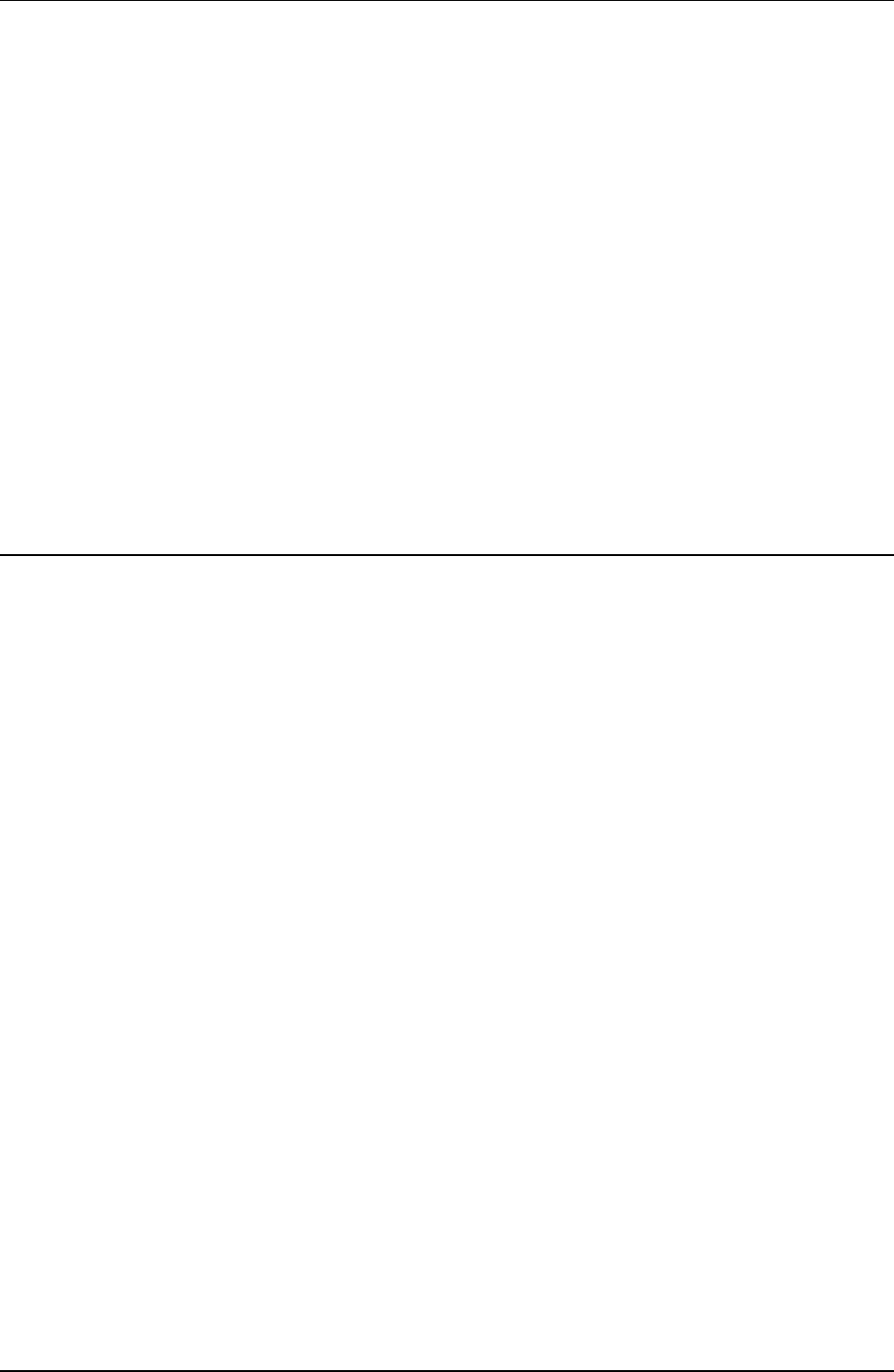
Backup Operations · 317
How to save route as ASCII text file
Sometimes it is useful to save some information of Route as ASCII text file to be used with some other application,
or if you like to restore some ASCII text produced by some other application to ECDIS. For more details see
chapter "Appendix 5" in this manual.
Following formats for Route Backup & Restore are available:
· ASCII PROPRIETARY,
· ASCII POSITION, list of Latitude/Longitude values
· ASCII WPNAME POSITION, list of WP names and Latitude/Longitude
· ASCII POSITION WPNAME list of Latitude/Longitude and WP names
· ASCII FULL, all route related information
To make backup from a route in ASCII format, proceed as follows:
1. From Control Panel select desired pushbutton.
2. From menu select Backup and Restore command. There will appear Backup & Restore dialog box in the
Dialog box area.
3. In the Hard disk -field select desired file and select desired Backup Format.
4. Select backup drive in Backup device -field. Press Backup button in Hard Disk -field.
How to restore route from ASCII text file
Sometimes it is useful to restore to ECDIS some information of Route as ASCII text file produced by some other
application. For more details see chapter "Appendix 5" in this manual.
Following formats for Route Backup & Restore are available:
· ASCII PROPRIETARY,
· ASCII POSITION, list of Latitude/Longitude values
· ASCII WPNAME POSITION, list of WP names and Latitude/Longitude
· ASCII POSITION WPNAME list of Latitude/Longitude and WP names
· ASCII FULL, all route related information
To restore route, proceed as follows:
1. From Control Panel select desired pushbutton.
2. From menu select Backup and Restore command. There will appear Backup & Restore dialog box in the
Dialog box area.
3. Select desired Backup Format.
4. Select backup drive in Backup device and select desired file.
5. Press Restore button in Backup Device -field.


















