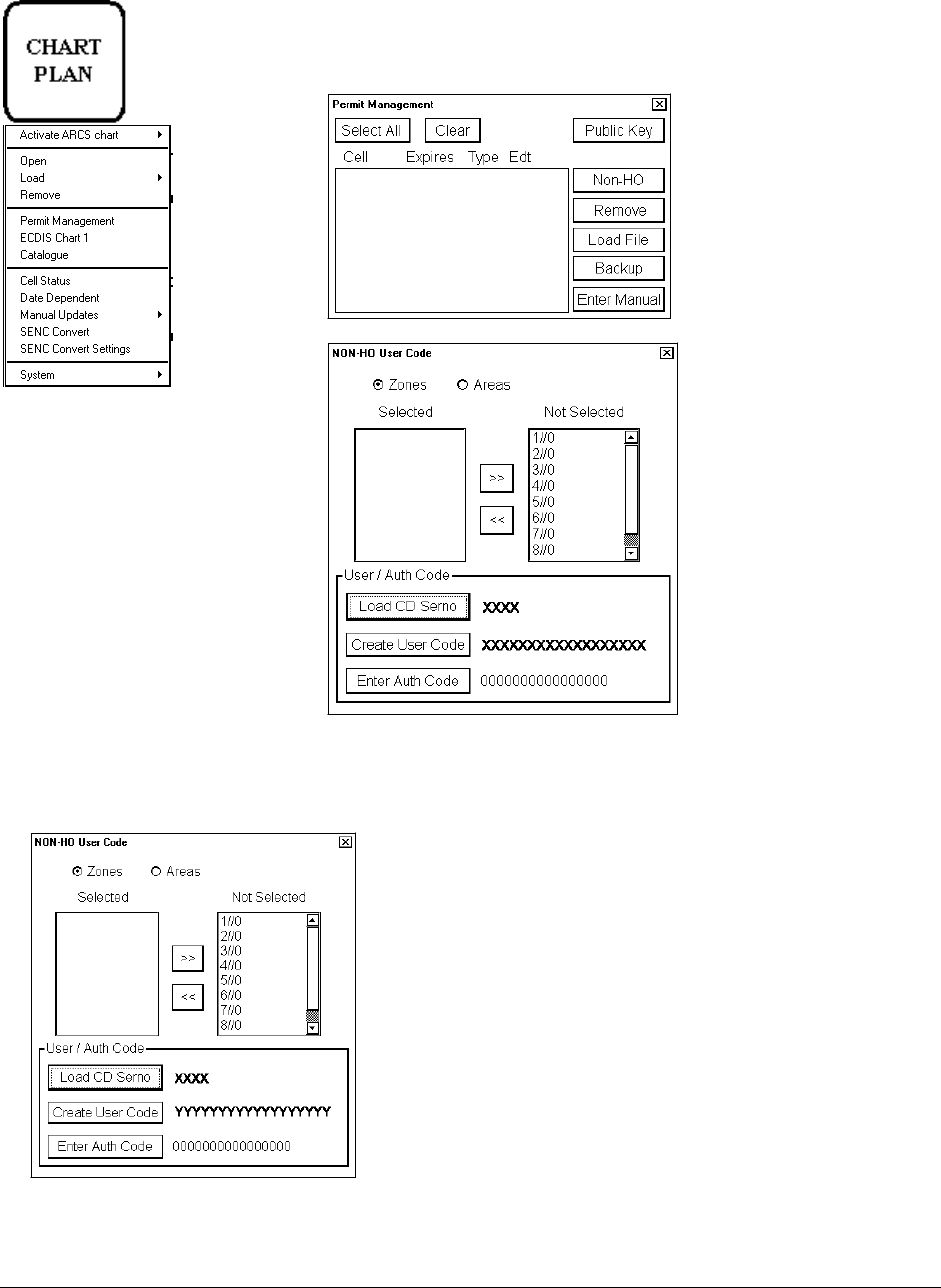
456 · Appendix 3
How to define subscription by zones
The content of CD-ROM is divided into nine zones (1/0 - 9/0) and each zone has been divided in various number of
Areas (1/1 - 1/16…9/1 - 9/2). A various number of charts are included into each Area. You can define charts you
like to have in your chart folio either by Zones or by Areas.
To define subscription by Zones, proceed as follows:
1. Press CHART PLAN push button
2. Select Permit Management from the menu.
3. Press Non-Ho button in Permits dialog box.
Following windows appear:
Select Zones tick box.
4. Highlight desired Zones in a Not Selected list box and press << button to move them into a Selected list box.
5. To create User Code for selected Zones, press Create User Code button. The ECDIS generates User Code
which is sent to producer of C-MAP charts.
6. User Code is shown in Create User Code field.


















